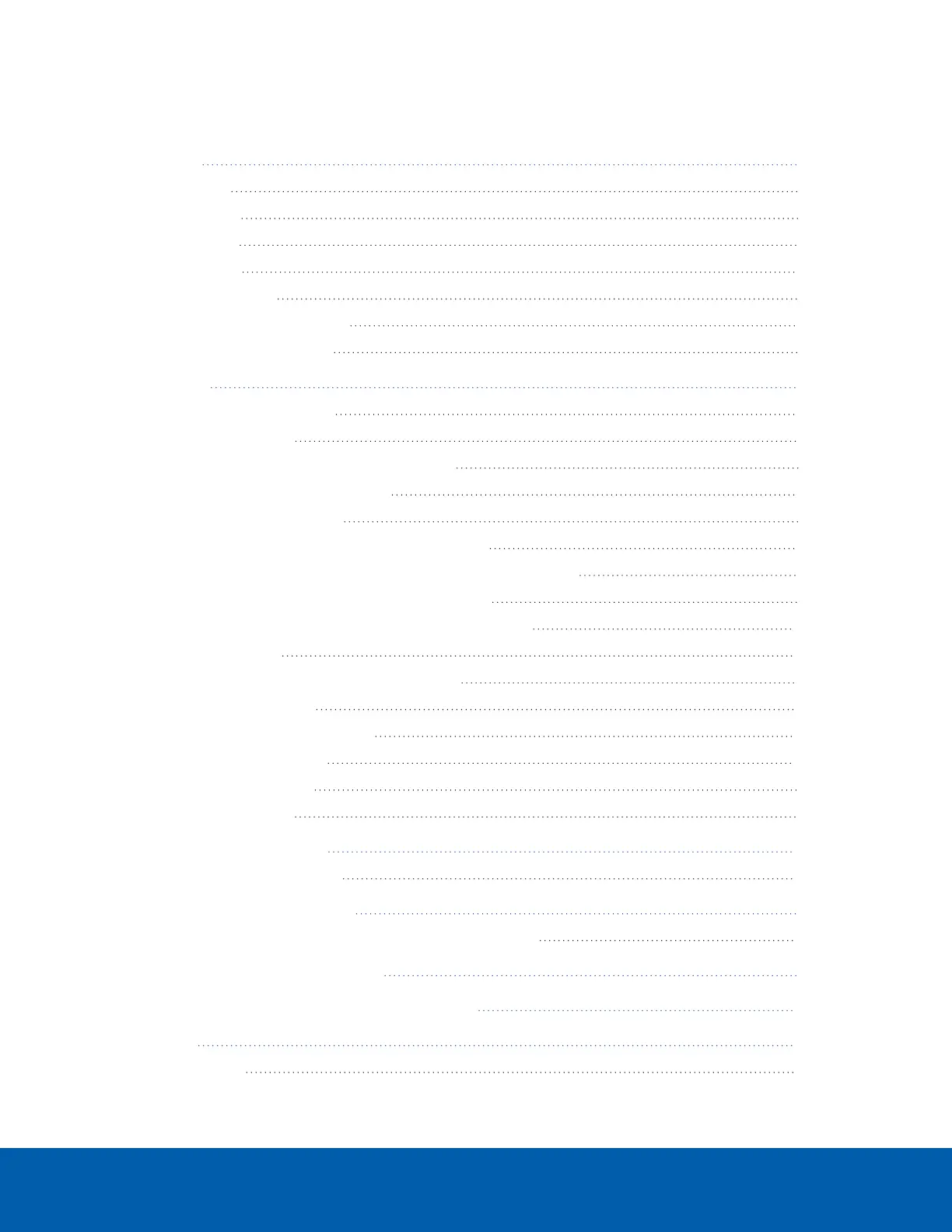Table of Contents
Overview 1
Cover View 1
Internal View 2
Bottom View 3
Bracket View 4
NPT Adapter View 5
Required Tools and Materials 5
Camera Package Contents 6
Installation 7
Removing the Dome Cover 7
Preparing the Cables 8
(Optional) Configuring microSD Card Storage 10
(Optional) Enabling the Microphone 10
Mounting the Dome Camera 11
Mounting the Dome Camera to a Ceiling or Wall 11
Mounting the Dome Camera Using the Side Cable Entry Hole 14
Mounting the Dome Camera to an Electrical Box 18
(Optional) Mounting the Dome Camera to an NPT Pipe 22
Connecting Cables 26
Initializing a Camera Username and Password 28
Assigning an IP Address 28
Accessing the Live VideoStream 29
Installing the Dome Cover 30
Configuring the Camera 31
For More Information 31
Auxiliary Cable Connections 32
Configuring the Microphone 33
Connection Status LED Indicator 35
Troubleshooting Network Connections and LED Behavior 35
Resetting to Factory Default Settings 37
Setting the IP Address Using the ARP/Ping Method 38
Cleaning 39
Dome Bubble 39
v
