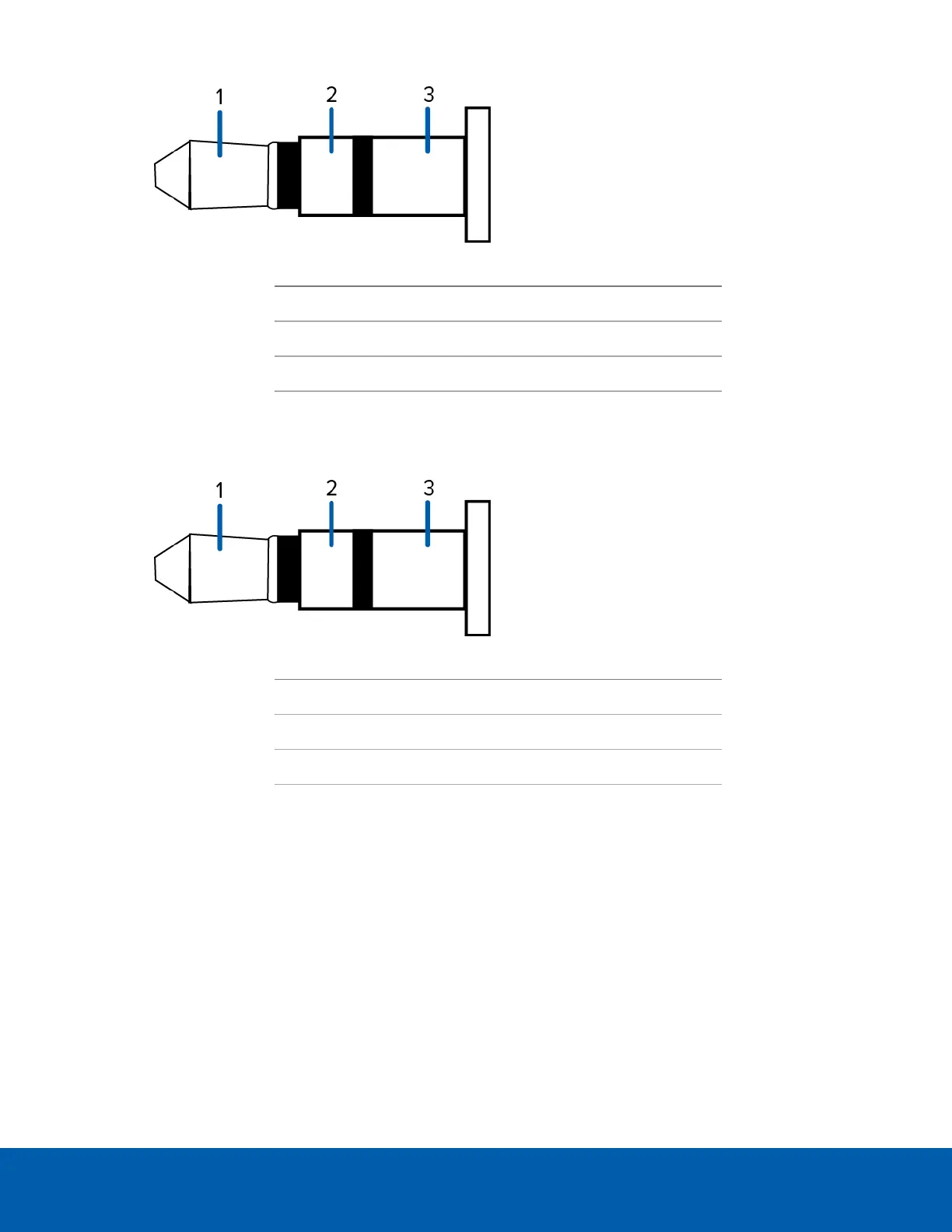Pin Purpose
1 Audio IN Left*
2 Audio INRight*
3 GND
* Left and right audio channels are internally connected.
4. Connect a PA system or speaker with a built in amplifier to the green line level audio output connector.
It accepts a 3.5mm audio connector.
Pin Purpose
1 Audio OUT Left*
2 Audio OUT Right*
3 GND
* Left and right audio channels are internally connected.
5. Connect the white connector heads directly to the camera I/O connector. This will allow the camera to
use the auxiliary cable connections.
Configuring the Microphone
The H4 Fisheye Dome Camera features two microphones: a built-in microphone and an external audio input.
After you've connected the required microphones, you can configure the microphones or line level audio
input from the camera web interface or in the ACC Client software.
Configuring the Microphone 33
