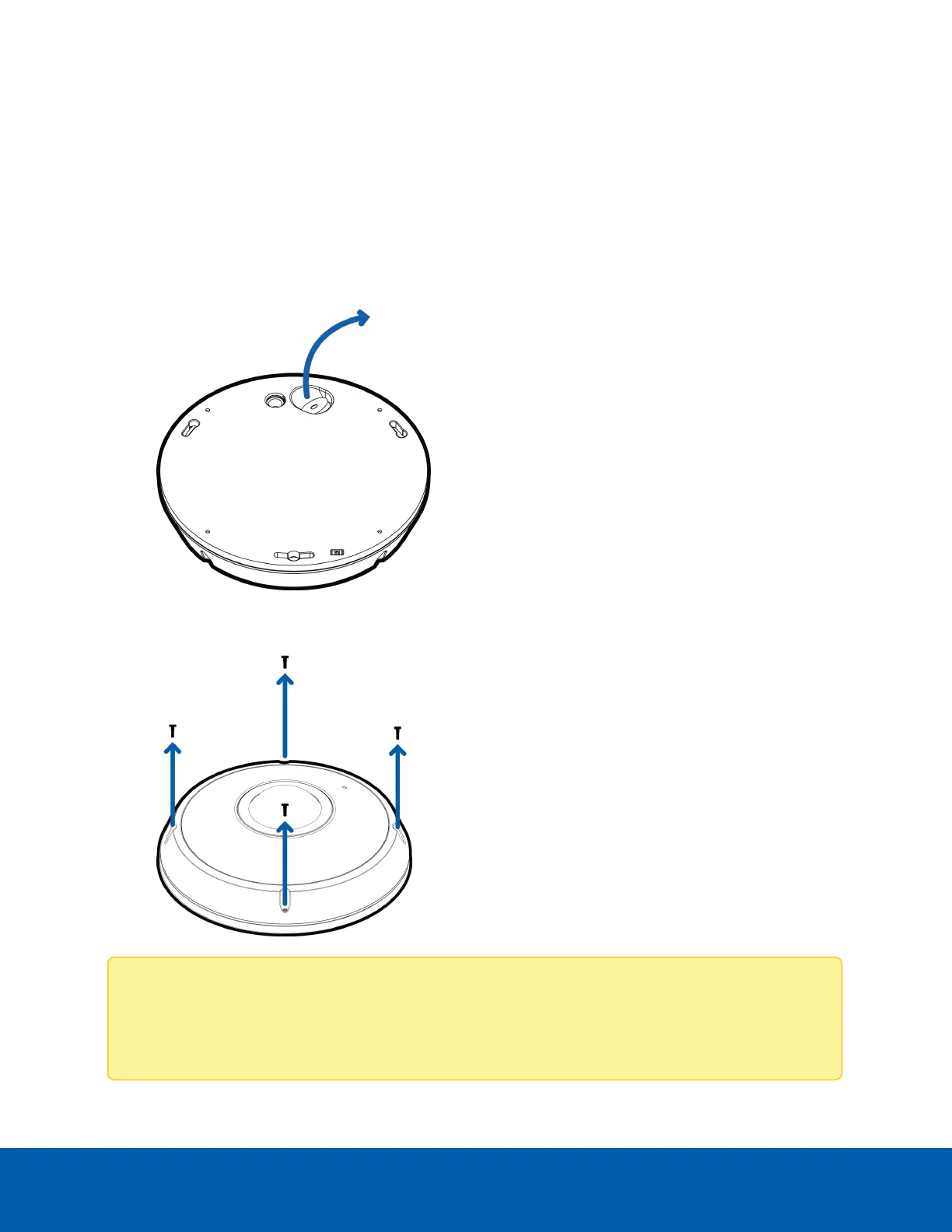Installation
Removing the Dome Cover
1. From the bottom of the dome camera, remove the white plug covering the Ethernet cable entry hole.
Once removed, the plug can be discarded.
Be aware that a vacuum may occur within the camera during shipping. Removing the plug may allow
the dome cover to be removed more easily.
2. Remove the dome cover by loosening the screws that fix the cover to the base. Use the provided star-
shaped screwdriver to loosen the screws.
Note: Be careful not to scratch or touch the dome bubble. The resulting marks or fingerprints may
affect the overall image quality. Keep the protective covers on the outside of the dome bubble until
the installation is complete.
Installation 7
