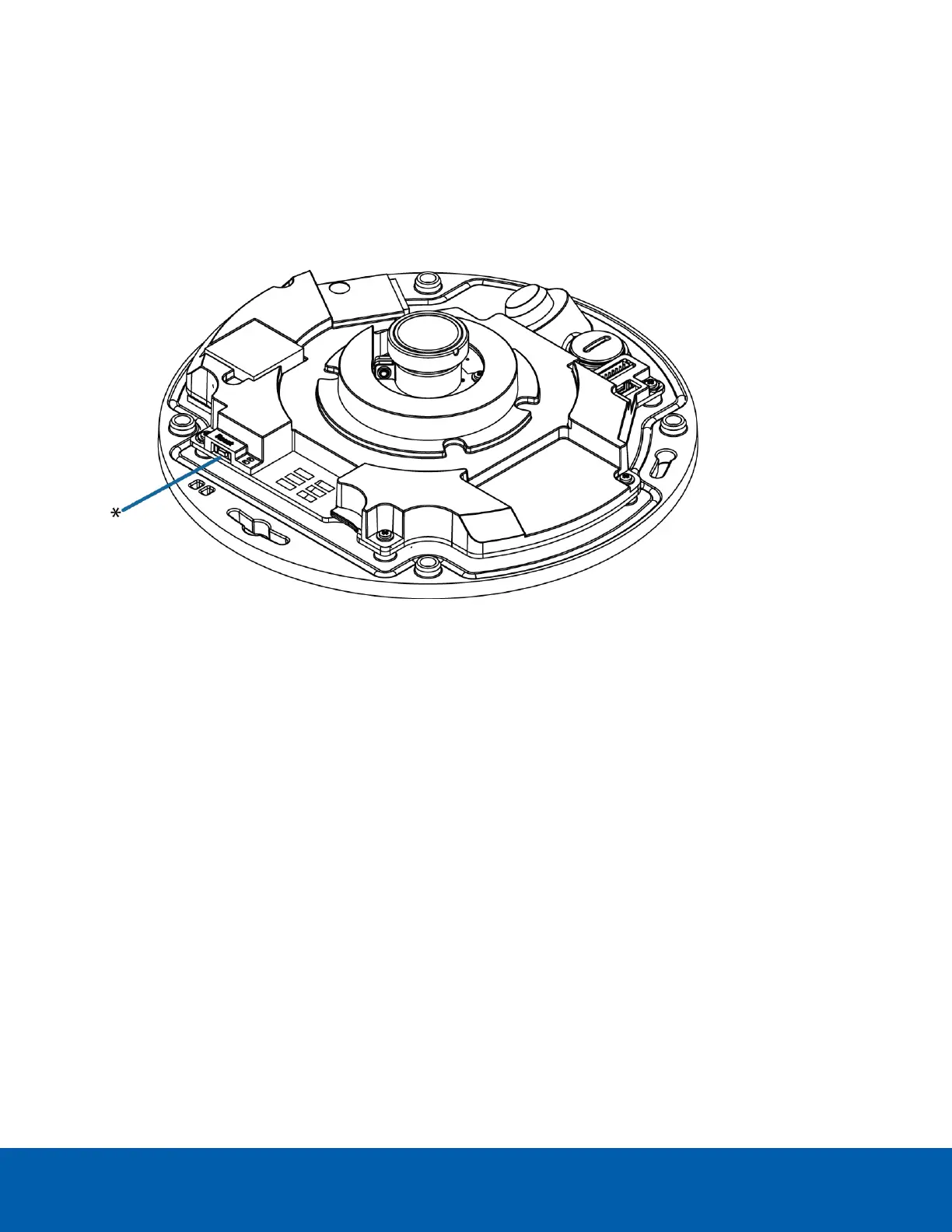Resetting to Factory Default Settings
If the device no longer functions as expected, you can choose to reset the device to its factory default
settings.
Use the firmware revert button to reset the device. The firmware revert button is shown in the following
diagram:
Figure 1: The reset button on the camera base beside the IR contacts.
1. Ensure the camera is powered on.
2. Remove the dome cover.
3. Press and hold the reset button.
4. Release the button when the LEDs beside the reset button turn off.
Wait while the dome camera reverts to the factory default settings.
Resetting to Factory Default Settings 37
