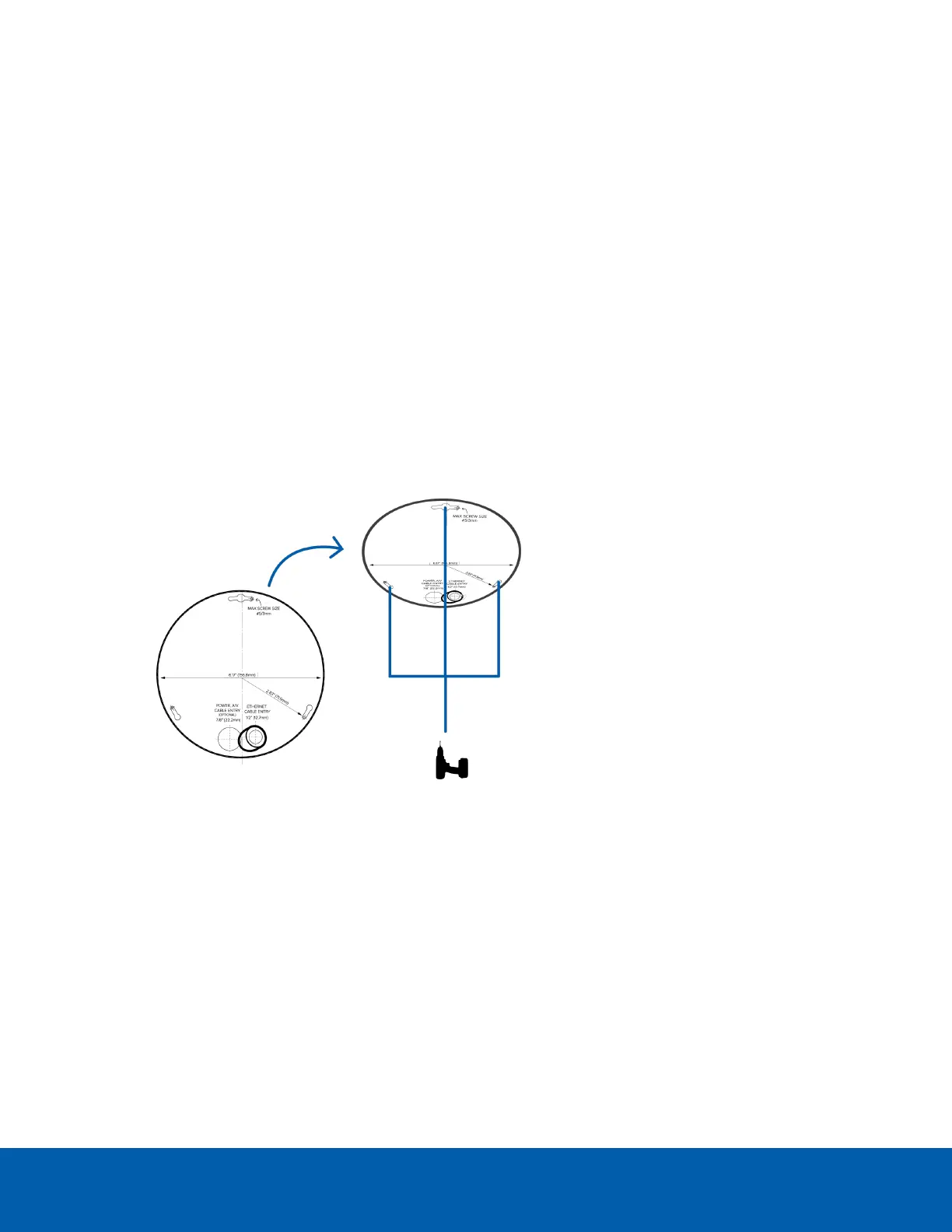Mounting the Dome Camera
The dome camera can only be mounted to a pendant wall mount (H4-MT-WALL1) or a pendant NPT mount
(H4-MT-NPTA1). The mounts are sold separately.
Use the pendant wall mount if you will be mounting the camera to a vertical mounting surface such as a wall.
Use the pendant NPT mount if you will be mounting the camera to a 1-1/2” NPT pipe for a free hanging
installation.
Mounting the Dome Camera to a Ceiling or Wall
Perform the following steps if the required cables will be coming from inside the mounting surface and the
camera will be mounted immediately over the cable hole. Use this procedure on surfaces that can be easily
drilled into, and when the cables should be kept out of sight.
If you do not need to use the auxiliary cable, skip the relevant steps.
1. Using the Camera Base Mounting Template, drill 3 pilot holes into the mounting surface.
If you are mounting the camera to a wall, make sure the pilot hole for the primary mounting slot is at
the top, or the video image will be rotated.
2. Hammer the supplied plastic anchors into the holes.
3. Drill the 2 cable entry holes into the mounting surface.
4. Pull the required cables through the mounting surface.
Mounting the Dome Camera 11
