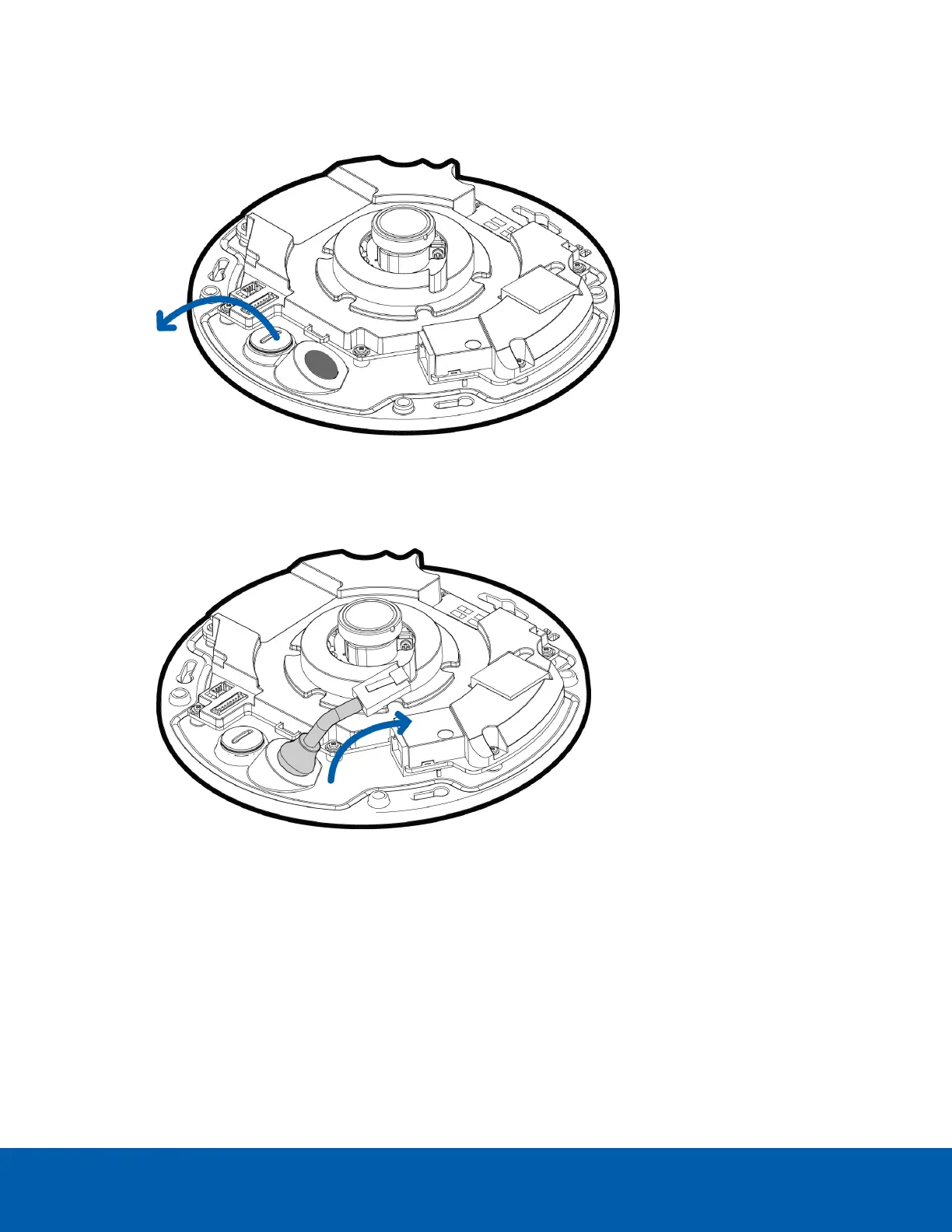5. If you are installing the auxiliary cable, remove the black plug covering the auxiliary cable entry hole.
Otherwise, keep the cover on the auxiliary cable entry hole to prevent dust from entering the dome
camera.
6. Pull the Ethernet cable through the Ethernet cable entry hole on the camera base. The thread around
the grommet should line up with the cable entry hole.
The rubber grommet around the Ethernet cable should be pressed firmly into the Ethernet cable entry
hole to create a seal.
Mounting the Dome Camera to a Ceiling or Wall 12
