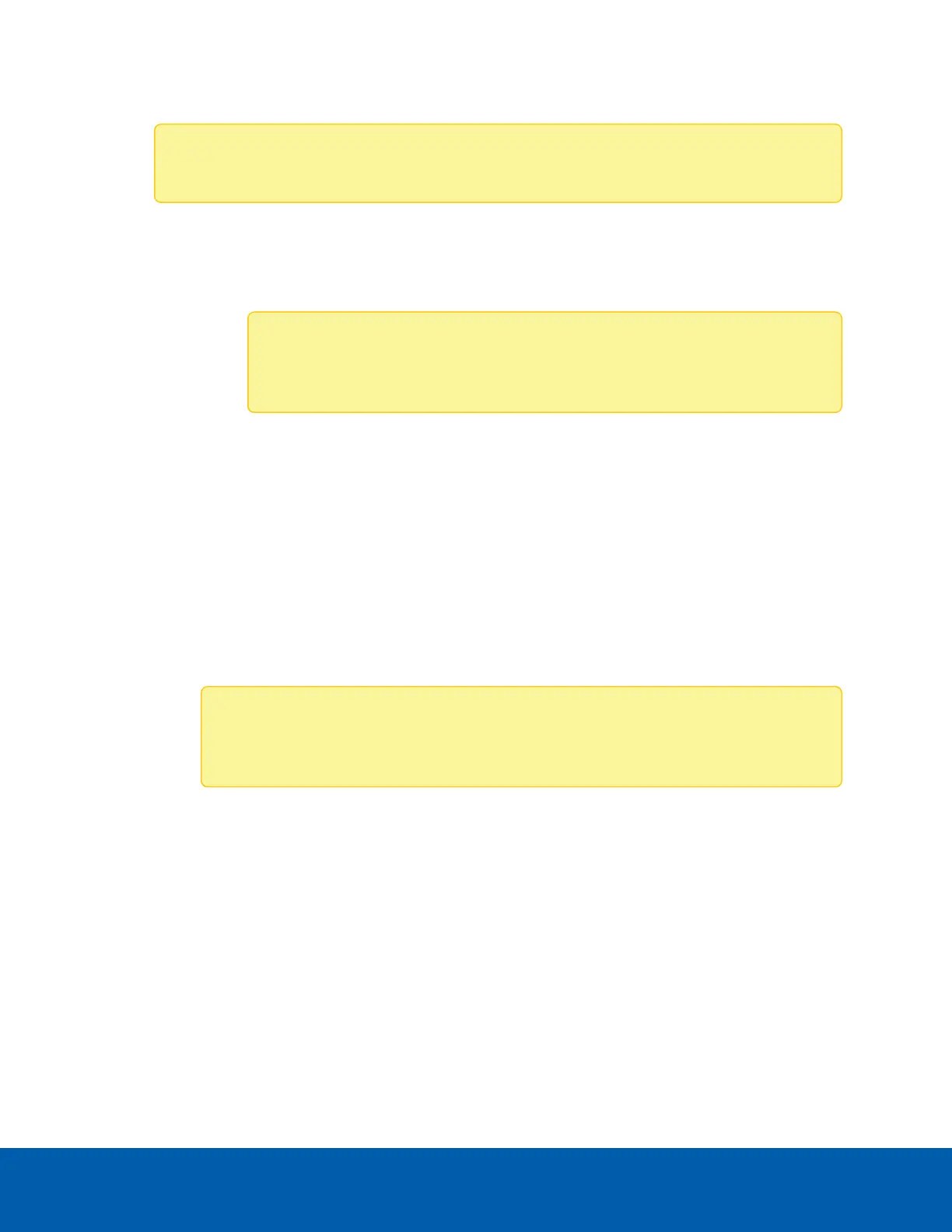3. If the camera supports IPv6, select the Enable IPv6 check box to configure the following settings.
Note: Enabling IPv6 does not disable IPv4 settings.
a. Select the Accept Router Advertisements check box if using Stateless Address Auto-
Configuration.
b. From the DHCPv6 State drop-down list, select one of the following:
l
Auto: DHCPv6 state is determined by router advertisements (RA).
Note: The Accept Router Advertisements setting must be enabled for this
setting to perform as expected.
l
Stateful: the camera receives IPaddress, DNS and NTP information from the DHCPv6
server.
l
Stateless: the camera only receives DNS and NTP information from the DHCPv6 server.
It does not accept an IPaddress from the DHCPv6 server.
l
Off: the camera does not communicate with the DHCPv6 server.
c. In the Static IPv6 Addresses field, enter the preferred IPv6 address. Click + for additional
addresses.
To change the prefix length, enter the preferred IPv6 address using Classless Inter-Domain
Routing (CIDR) notation. For example, 2001:db8::1/32 would indicate the address prefix is
32-bits long.
By default, the prefix length is set to /64.
Note: The configured prefix length may not display correctly in the web interface, but
the prefix used by the camera will be the configured length.
d. In the Default Gateway field, enter the Default Gateway you prefer to use. You can only assign
a Default Gateway if RA is disabled.
The IPv6 addresses that can be used to access the camera are listed under the Current IPv6
Addresses area.
4. If you need to customize the hostname, enter it in the Hostname field.
5. In the DNS Lookup area, select how the camera will obtain a Domain Name System (DNS) server
address.
Network 8
