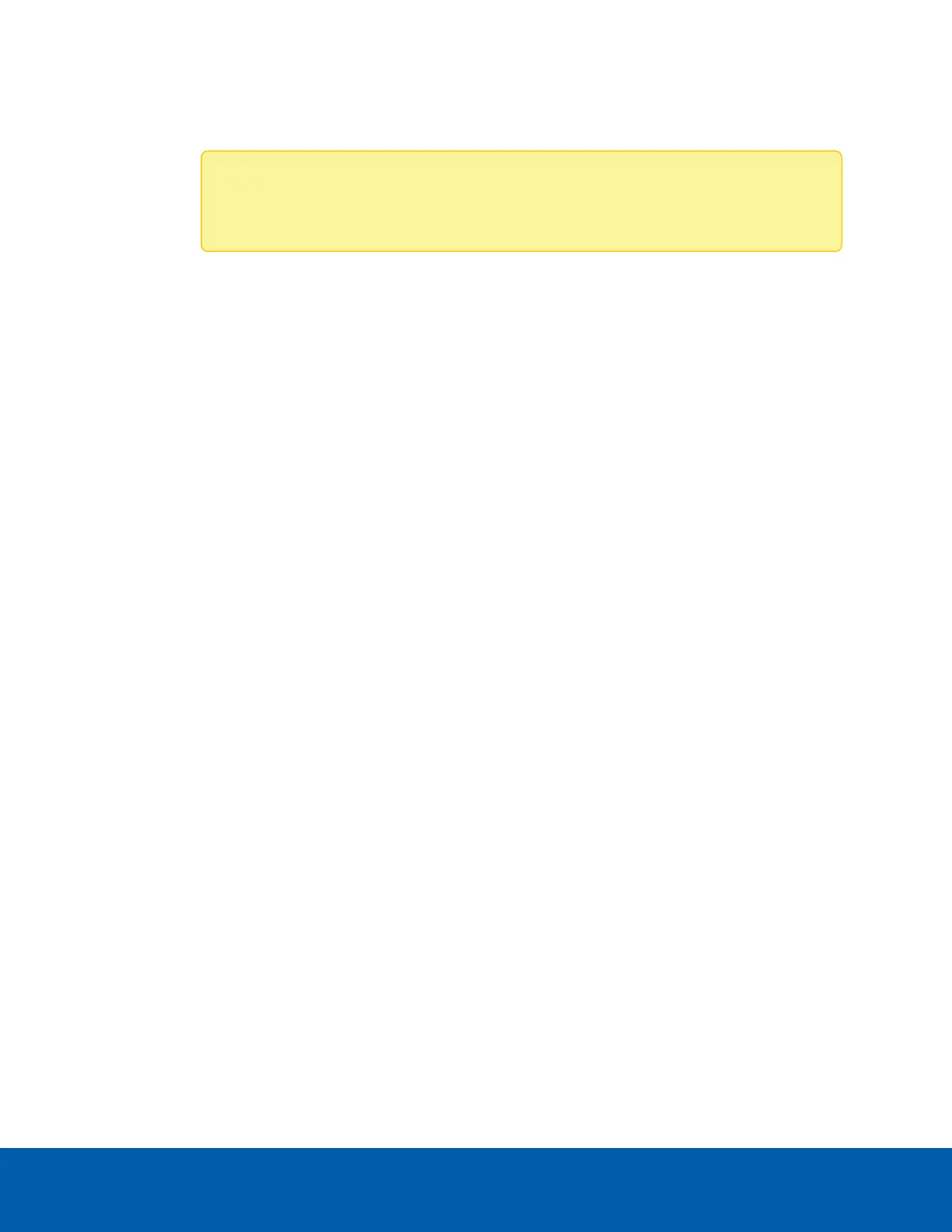l
TLS 1.3 is recommended for increased security.
l
TLS 1.2 can be selected if it is required for backwards compatibility.
Note: Some cameras may also have the TLS 1.1 options, which can be selected if it is
required for backwards compatibility.
11. Click Apply to save your settings.
Configuring 802.1x Port-Based Authentication
If your network switch requires 802.1x port-based authentication, you can set up the appropriate camera
credentials so that the video stream is not blocked by the switch.
1. In the left-menu pane, select Network > 802.1x.
2. On the Configure 802.1x Profiles page, select the preferred authentication method. You can configure
multiple profiles. Be aware that you can only enable one profile at a time.
From the EAP Method drop-down list, select one of the following and complete the related fields:
l
Select PEAP for username and password authentication.
o
Configuration Name: give the profile a name.
o
EAP Identity: enter the username that will be used to authenticate the camera.
o
Password: enter the password that will be used to authenticate the camera.
l
Select EAP-TLS for certificate authentication.
o
Configuration Name: give the profile a name.
o
EAP Identity: enter the username that will be used to authenticate the camera.
o
TLS Client Certificates: select the PEM-encoded certificate file to authenticate the
camera.
o
Private Key: select the PEM-encoded private key file to authenticate the camera.
o
Private Key Password: if the private key has a password, enter the password here.
o
Click Upload Files and the TLS client certificate and private key are uploaded to the
camera. The uploaded files are used to generate a unique certificate to authenticate the
camera. The unique certificate is displayed in the Uploaded Certificate field.
3. Click Save Config to save the authentication profile.
If this is the first profile added to the camera, it is automatically enabled.
Saved configurations are listed under Saved 802.1x Configurations.
Switching 802.1x Authentication Profiles
To use a different authentication profile, select the saved configuration then click Enable.
Deleting an 802.1x Authentication Profile
To delete one of the authentication profiles, select the saved configuration then click Remove.
Configuring 802.1x Port-Based Authentication 10
