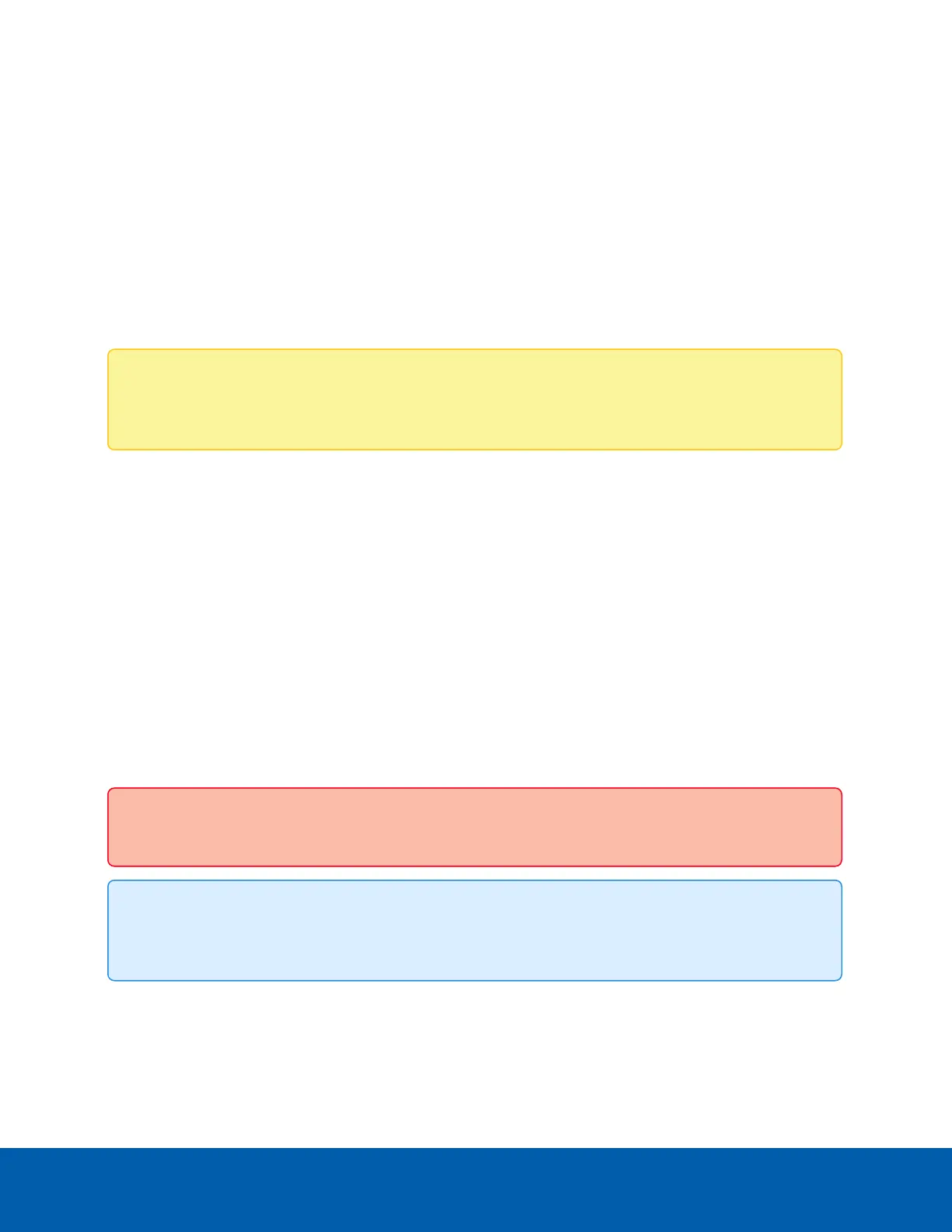Accessing the Camera Web Interface
After the camera has been installed, you need the camera's IP address to access the web interface. The IP
address can be found in the following:
l
The Avigilon Control Center (ACC) software — Open the Setup tab to see the details of the selected
camera.
l
Motorola Solutions' Camera Configuration Tool (CCT) — Go to the Network tab to see the details of the
selected cameras.
Once you have the IP address, complete the following procedure to access the web interface:
Note: The web browser must be configured to accept cookies or the camera web interface will not
function correctly.
1. On a computer with access to the same network as the camera, enter the camera's IP address into a
web browser:
http://<camera IP address>/
For example: http://192.168.1.40/
2. You will automatically be prompted to enter your username and password to access the camera. If the
device is in the factory default state and was manufactured after January 1, 2020, you will be asked to
create a user with administrator privileges before the device will be operational. For more information,
see Creating the Initial User and Logging In below.
Creating the Initial User and Logging In
Cameras manufactured after January 1, 2020, do not have a default username and password and will be in a
factory default state.
Important: You must create a user with administrator privileges before the camera is operational.
Tip: Cameras manufactured before January 1, 2020, have a default username and password you can
use to log in. For more information, see Logging In on the next page.
If the camera is in the factory default state, you will be redirected to the Add User page to create an
administrator user:
Accessing the Camera Web Interface 2
