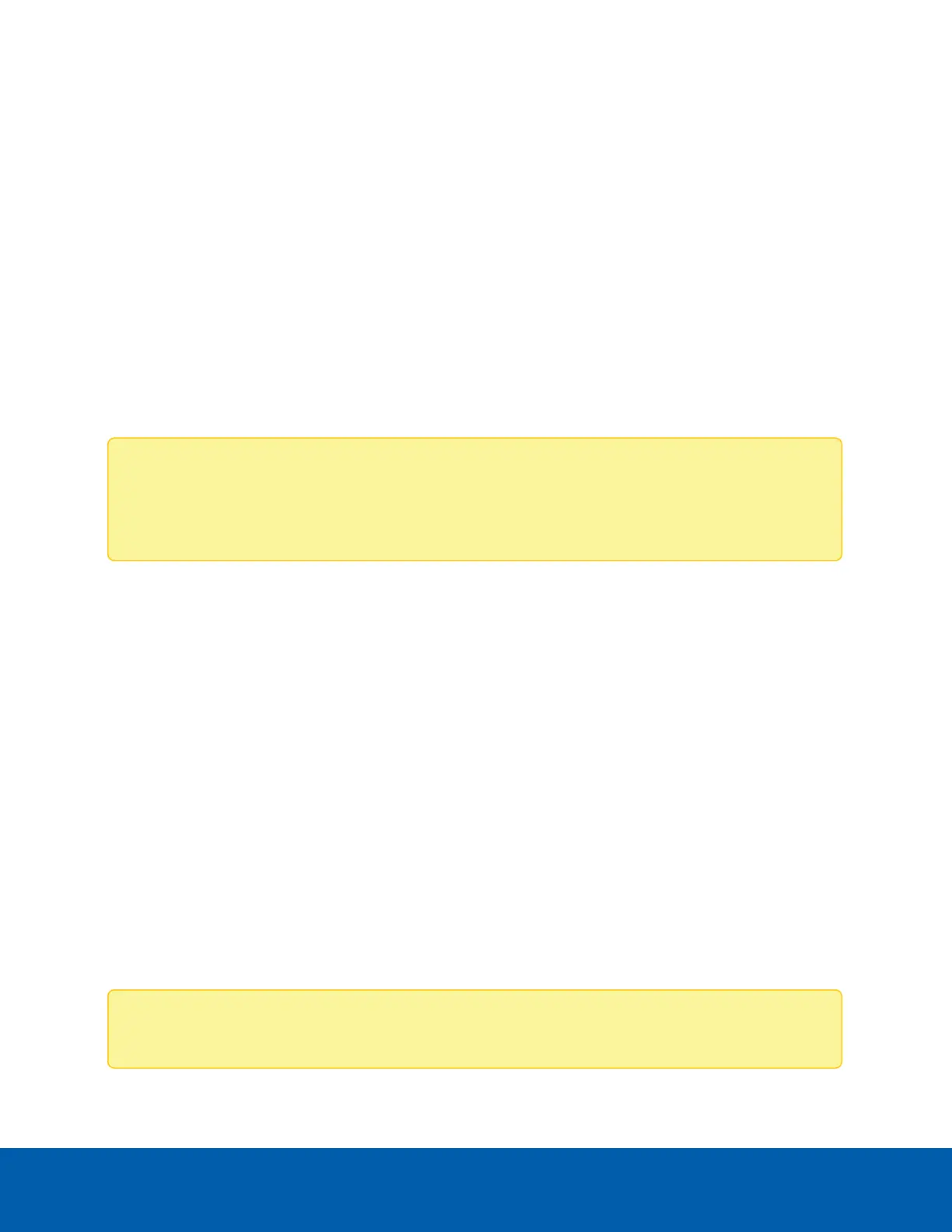5. In the Primary Resolution drop-down list, select the preferred image resolution.
6. In the Min Keyframe Interval field, enter the number of frames between each keyframe.
7. Click Apply to save your changes.
Enabling HDSMSmartCodec™ Technology Settings
HDSMSmartCodec technology operates by separating foreground objects and background areas, then
reduces bandwidth by increasing compression to the background areas. In this way, maximum quality is
retained for subjects of interest while reducing bandwidth for unchanging backgrounds.
Once enabled, the camera will automatically switch to idle scene mode settings when there are no motion
events detected. A motion event is when the camera detects pixel motion in the scene. For more information,
see Motion Detection on page23.
The camera uses pixel change motion to detect foreground objects and therefore uses the standard Motion
Detection sensitivity settings of the camera.
Note: Additionally, advanced settings can also be updated on the HDSMSmartCodec Advanced
Settings page. For more information, see HDSMSmartCodec Technology Advanced Settings on the
next page.
1. Select the Enable check box to enable the HDSMSmartCodec features.
2. In the Min Image Rate field, enter how many images per second you want the camera to stream when
there is no motion in the scene.
3. In the Idle Keyframe interval field, enter the number of frames between each keyframe (between 1
and 254) when there is no motion in the scene.
4. In the Bandwidth Reduction drop-down list, select one of the options:
l
Low
l
Medium (recommended)
l
High
l
Custom
5. Click Apply to save your changes.
Viewing the RTSP Stream URI
On the Compression and Image Rate page, you can also generate the camera’s real time streaming protocol
(RTSP) address. The RTSP Stream URI allows you to watch the camera’s live video stream from any
application that supports viewing RTSP streams, including many video players.
Note: You can only generate the RTSP stream address in the camera web interface.
Enabling HDSMSmartCodec™ Technology Settings 21
