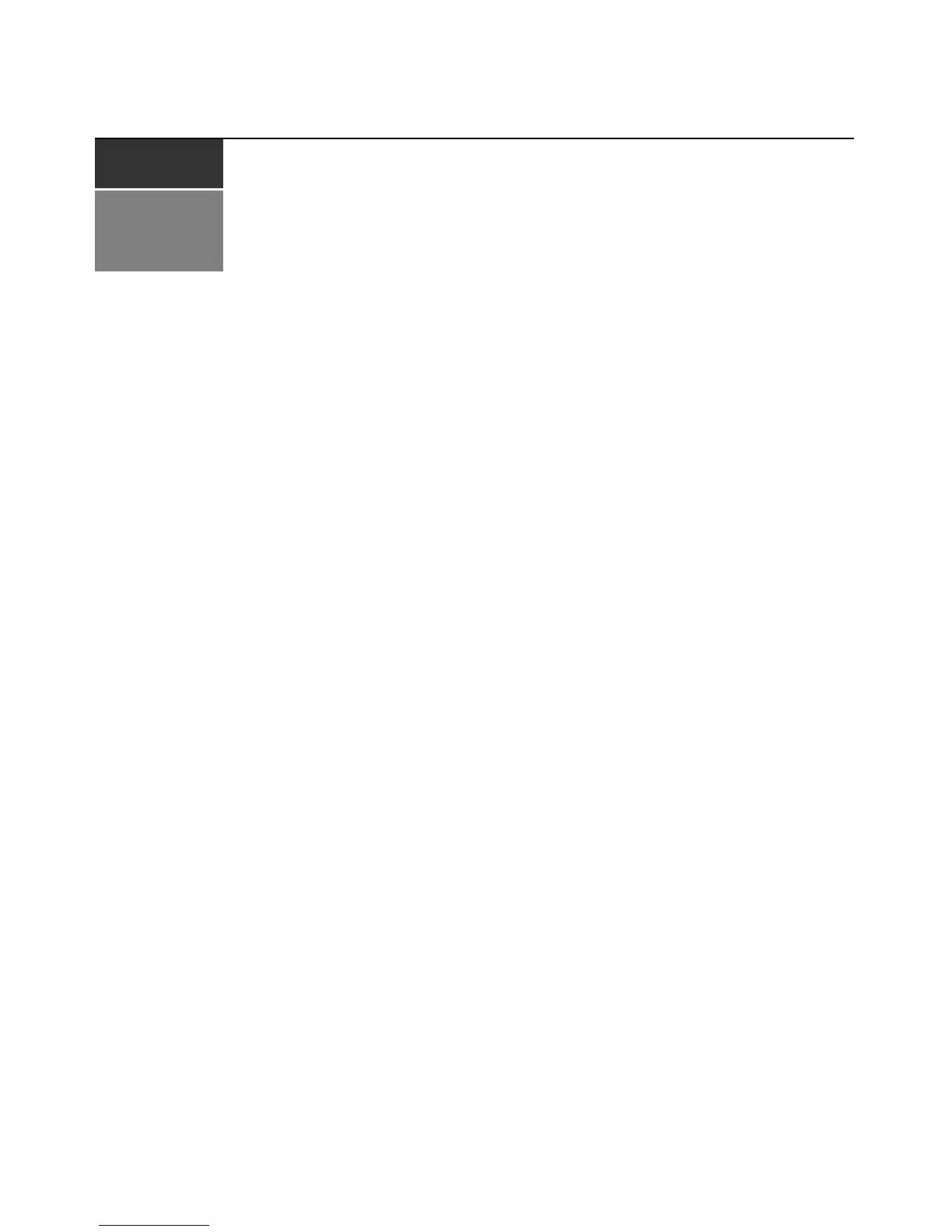25
Operations
Overview
Operating a workstation through the HMX system is no different than working directly connected
to your workstation. All peripherals operate as if directly connected, even though the workstation is
located at a distance.
While the HMX system default settings will work in most environments, you may configure the
settings to better fit your installation via the serial menu. You can also upgrade the HMX system
via the serial menu. See
Flash Upgrading your HMX System on page 45 for more information.
LED identification
Front panel
There are two blue LEDs on the front panel of an HMX user station. The PWR LED will light up
when the user station is turned on. The ACTIVE LED will blink slowly until the user station
establishes a connection with the transmitter. When a connection is established between the user
station and transmitter, the ACTIVE LED will stop blinking and will remain lit.
Rear panel
Two LEDs are built into the RJ-45 connectors on the user station and transmitter.
CHAPTER
3