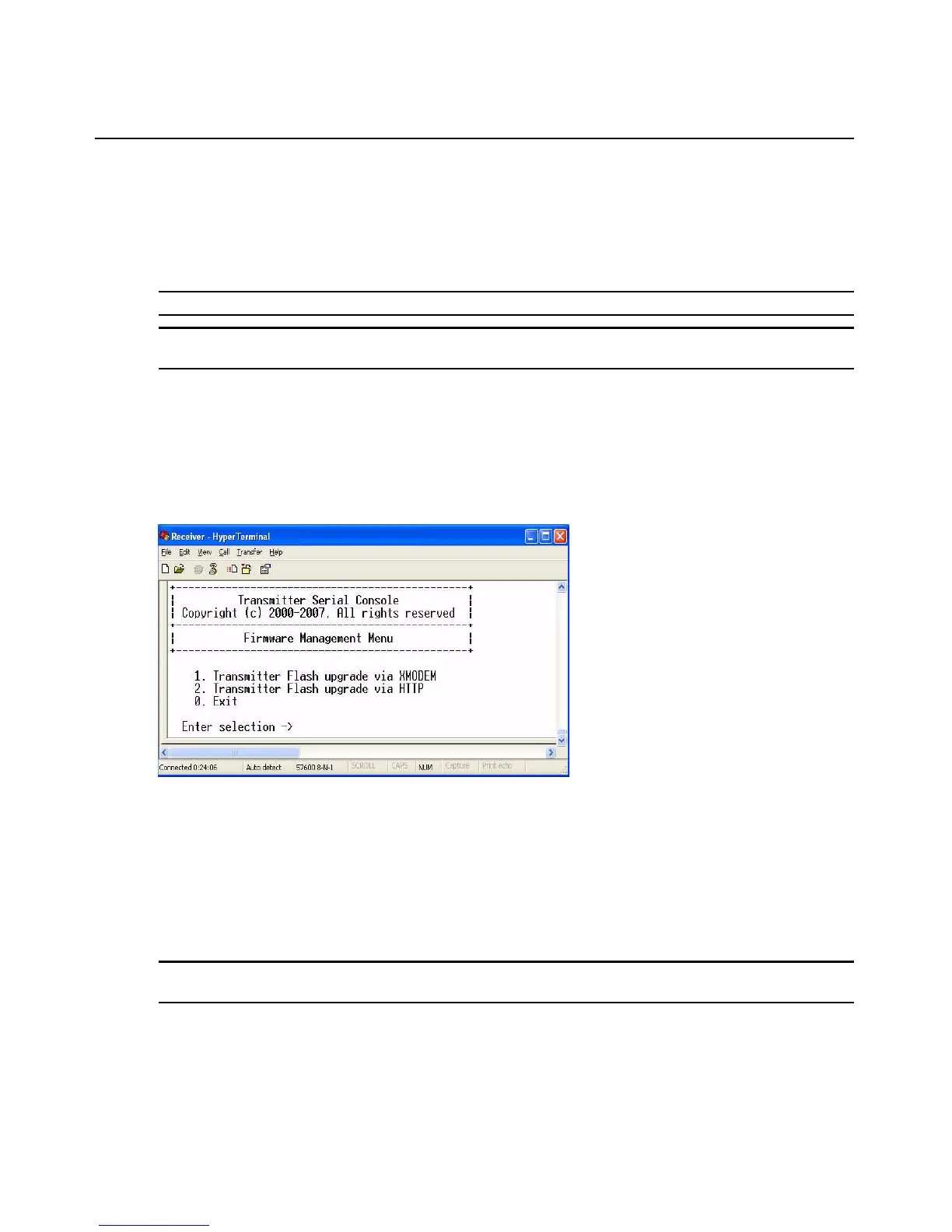Chapter 3: Operations 45
Flash Upgrading your HMX System
You can Flash upgrade your HMX user station and transmitter using either XMODEM or HTTP.
The HMX user station and transmitter are upgraded separately using individual upgrade files
available from Avocent. For optimum system performance keep your firmware versions current.
NOTE: Do not use software (XON/XOFF) flow control when using XMODEM.
NOTE: It is recommended that you Flash upgrade the transmitter before you Flash upgrade the HMX user
station. Transmitters and user stations should have the same version for guaranteed operation.
To Flash upgrade your transmitter using XMODEM:
1. Download the transmitter upgrade file from Avocent.
2. From the serial menu, press 2 to access the Transmitter Main Menu and press Enter. If the
password option is enabled, you will be prompted for a password.
3. Press 5 to access the Firmware Management Menu and press Enter.
Figure 3.24: Transmitter Firmware Management Menu
4. Press 1 to select the Transmitter Flash upgrade via XMODEM menu. Press Enter.
5. Specify the location of the upgrade file and initiate the file transfer.
6. When the transfer has completed, a message will display stating Firmware update successful.
Resetting Appliance. During reset the transmitter will drop the connection to the HMX user
station. A second system message will appear that states: Connection to the transmitter is lost.
You will be automatically returned to the Appliance Selection Menu screen.
NOTE: If the transmitter determines that the upgrade file is invalid, the transmitter cancels the upgrade and
maintains the previous firmware version. A message displays indicating that the upgrade has failed.
To Flash upgrade your transmitter using HTTP:
1. Download the Transmitter upgrade file from Avocent.