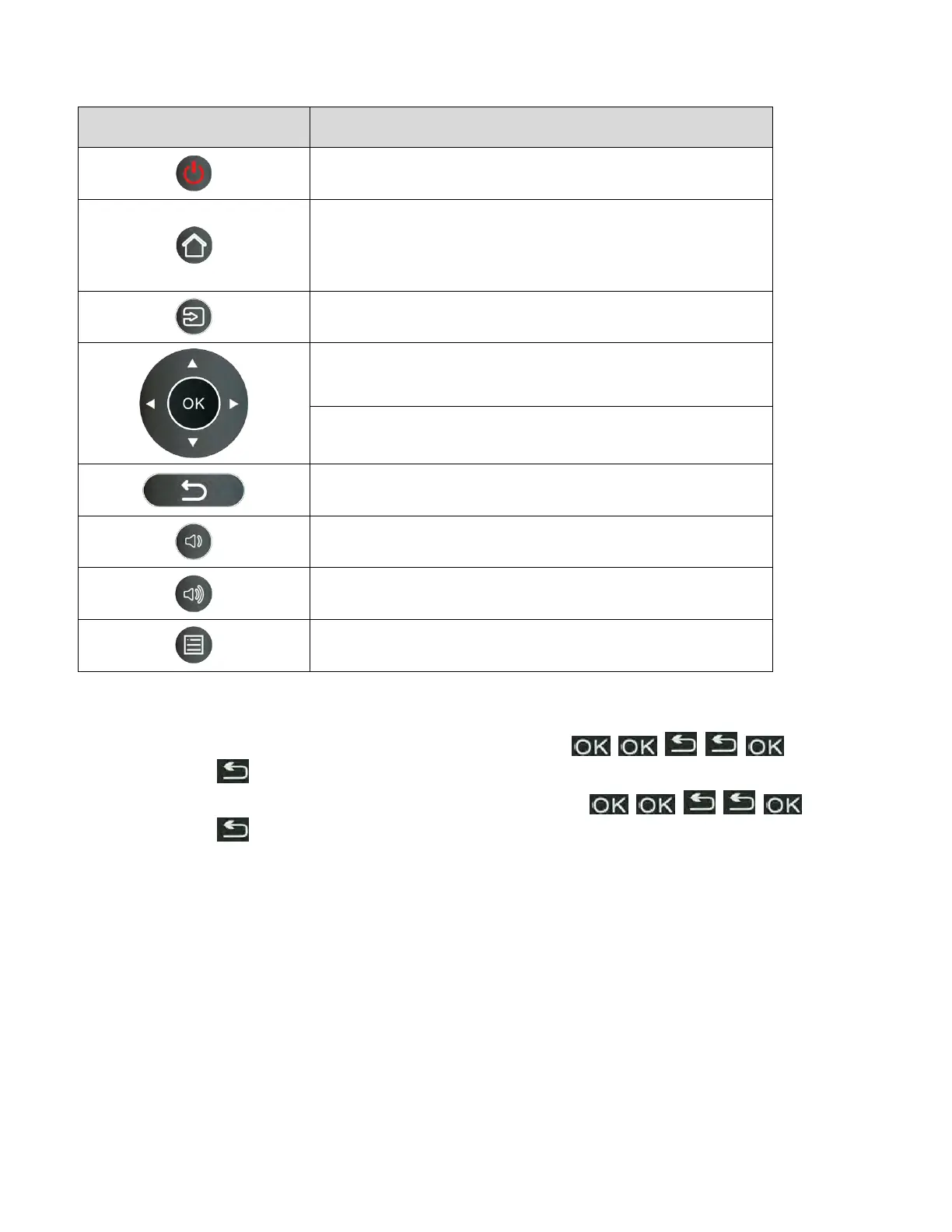Revision Date: 1/17/2020
Table 2-1. Remote Control Button Descriptions
Power
Turns the display screen on and off
Home
Selects the home source
Home source is selectable on the OSD menu. For more
information, refer to Display Settings – Home Source.
Source
Selects a media source
Navigation arrows
Navigates through submenus and settings
OK
Confirms the selection
Volume down
Turns down the volume
Volume up
Turns up the volume
Hot keys for lock and unlock the remote control and built-in keypad
To lock the remote control and built-in keypad, press , , , ,
and on the remote control. (This will not lock RS232 and Power On control.)
To unlock the remote control and built-in keypad, press , , , ,
and on the remote control.
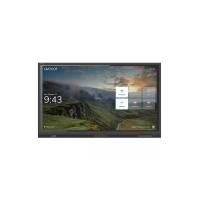