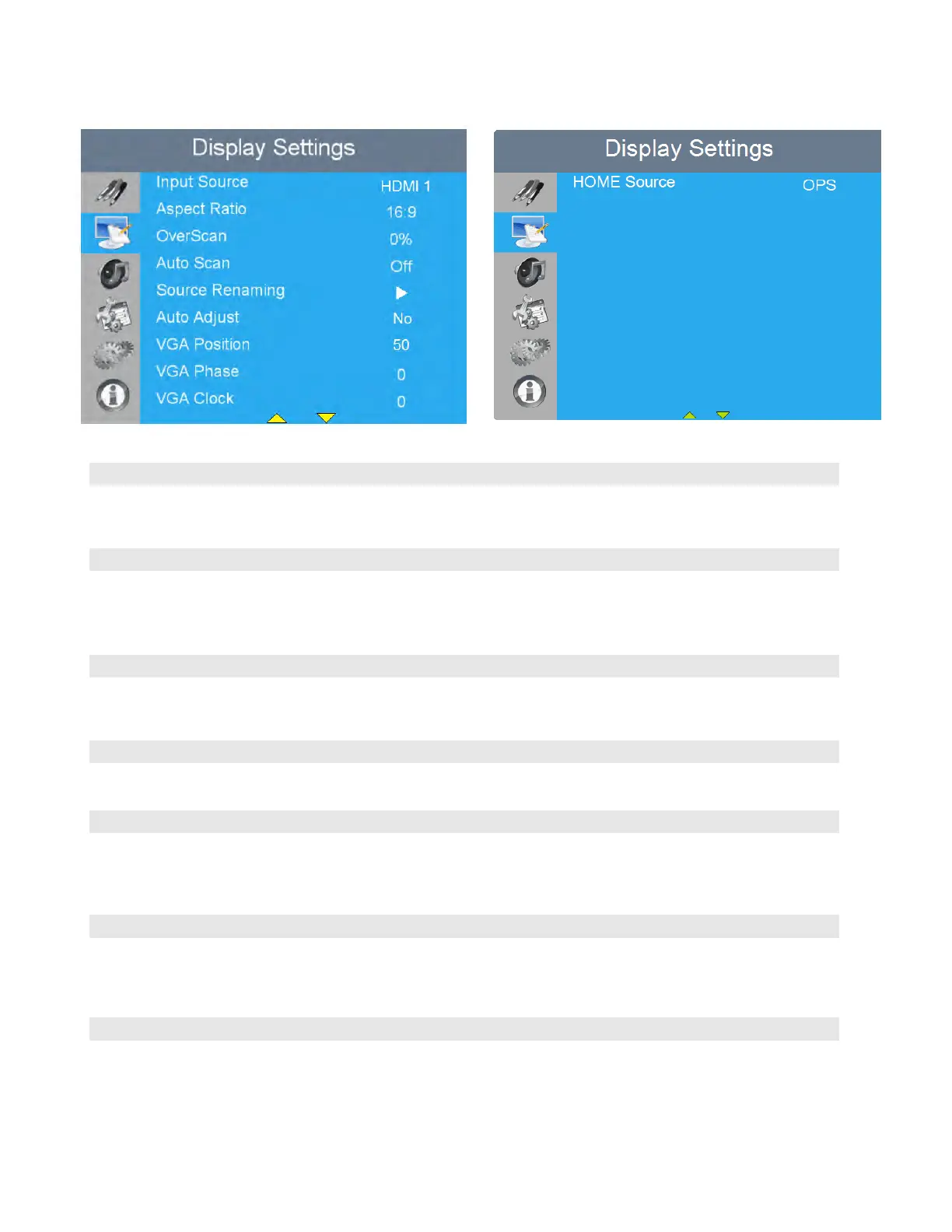Revision Date: 1/17/2020
Display Settings
This menu is used for making general display settings.
Select the main input source
Options: VGA; DisplayPort; HDMI1~4; OPS; WPS
Default: HDMI 1
Select aspect ratio
Press or to select the aspect ratio, and then press OK.
Range: 16:9; 4:3; Auto; Point To Point; Letterbox
Default: 16:9
Adjust the overscan of the image.
Press or to select the desired level, and then press OK.
Range: 0% ~ 10%; Default: 0%
Select whether the display will automatically scan for a main input source
Options: On, Off; Default: Off
Rename the input source.
Press OK to select the input source you want to rename. Using ▲ or ▼ to
change the character and or to move forward/back a position. Then
press OK button to save the name.
Force the display to reacquire and lock to the input signal (VGA source only).
This is useful when the signal quality is marginal.
Options: No, Yes; Default: No
Note: This feature does not continually reacquire the signal.
Adjust the position of the image (VGA source only). Press or to select the
desired level, and then press OK.
Range: 0~100; Default: 50
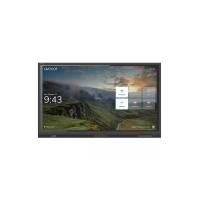