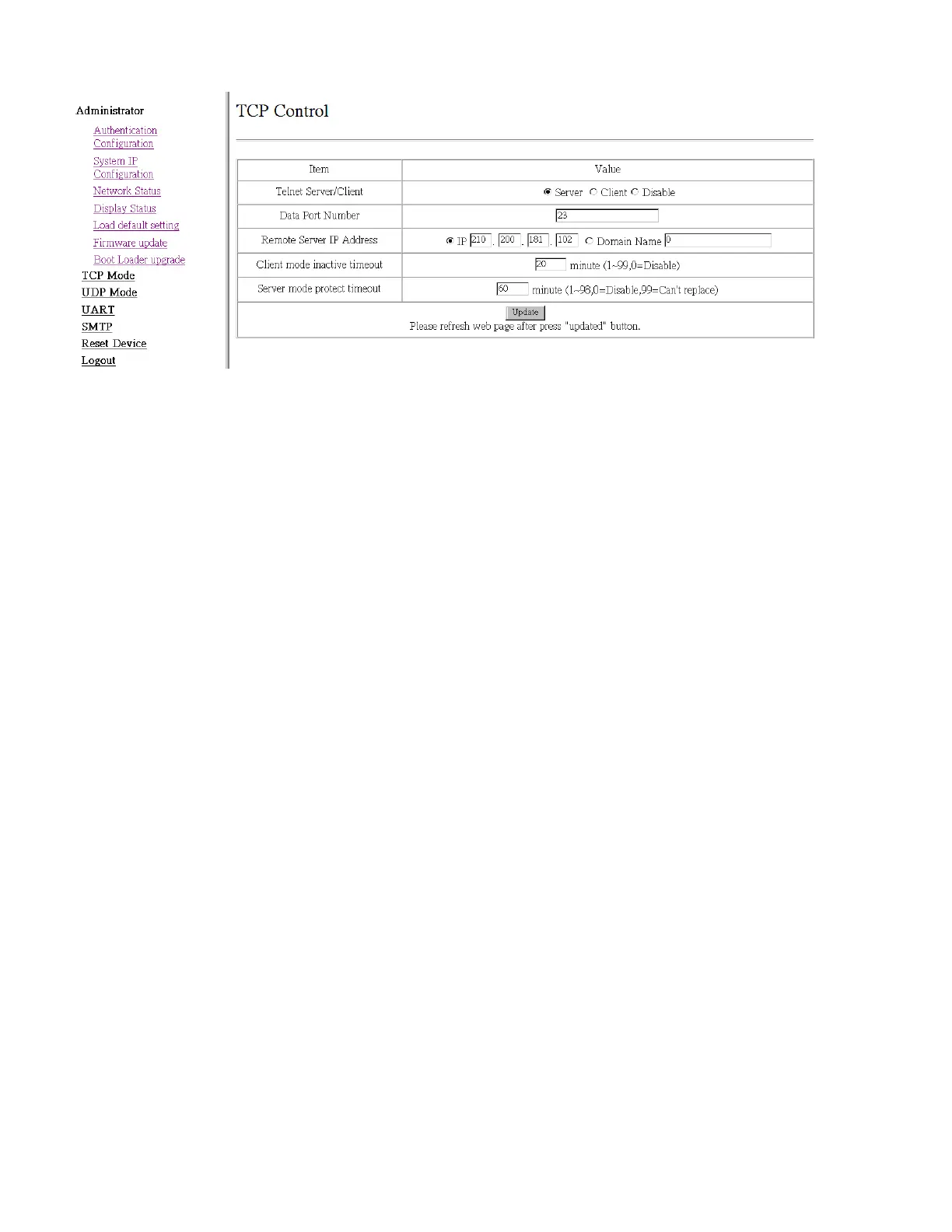Revision Date: 1/17/2020
TCP Mode
Telnet Server/Client
Set the device to be a Telnet Server or Client.
Port Number
When in Server mode, assign the port number used to connect remotely. When in Client mode, assign the port
number for the device to connect to the remote site.
Remote Server IP Address
When in Client mode, the device will connect to the remote server with the IP address set here.
Client mode inactive timeout
When NET2UAR is operating in TCP client mode, it will always try to connect with the remote server. The time
configured here is for NET2UART to rebuild connection after timeout.
Server mode protect timeout
When NET2UART is operating in TCP server mode, it would protect the TCP connection from getting replaced
in the period of the time set here.
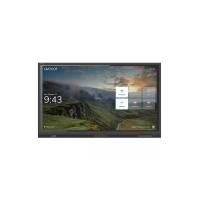