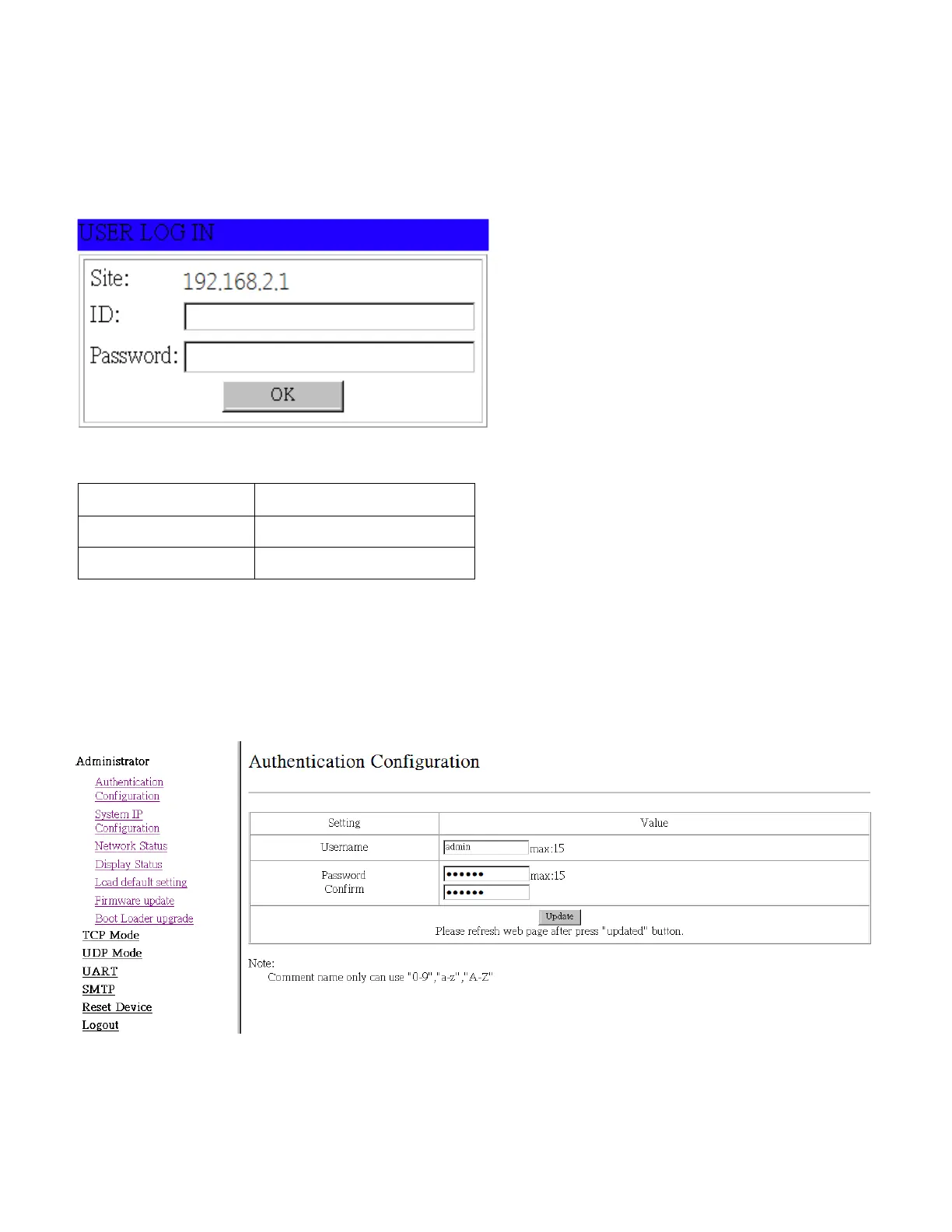Revision Date: 1/17/2020
Appendix V: Ethernet Remote Control Settings
The device can be controlled by opening a browser and connecting to web server directly.
1.
Open a browser and type the IP address :192.168.2.1 into the address bar and enter.
2.
The browser will prompt the small window which will ask for your username and password.
Enter the username and password to login by using the following information then click the OK button.
Configurations
Administrator
Authentication Configuration
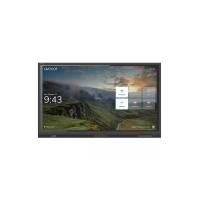