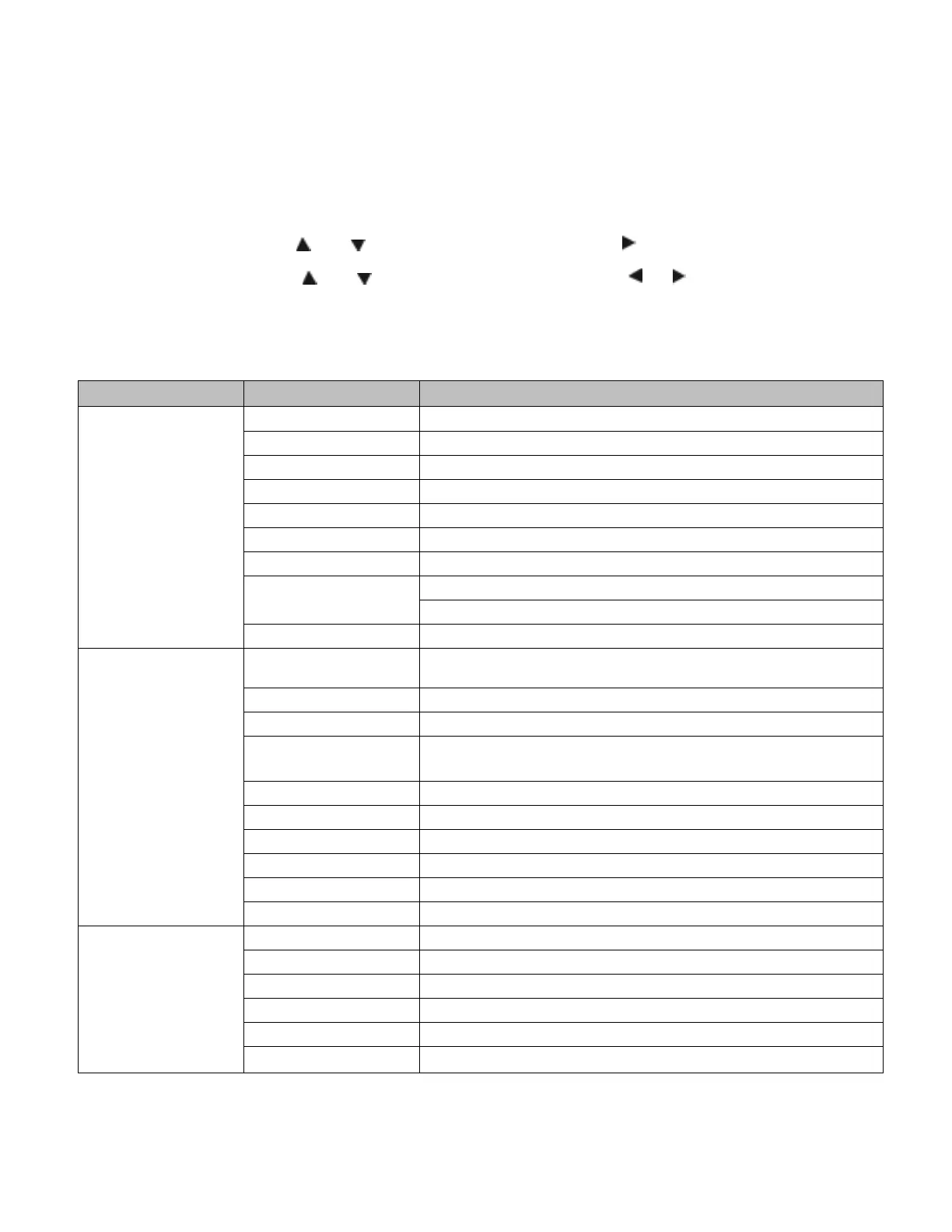Revision Date: 1/17/2020
4. Operation
Using the On-Screen Menus
To display the on-screen menus, press MENU on the remote control (Figure 2-3) or built-in keypad (Figure 2-1).
To select a sub-menu, use the and buttons to highlight it. Then, press to enter that sub-menu.
To select a menu item, use the and buttons to highlight it. Then, press or to adjust that setting and
press OK.
The OSD menus are arranged hierarchically, as shown in Figure 4-1. The default values appear in bold type.
Depending on the selected input source and signal characteristics, some menu options may not be available.
User, Vivid, Cinema, Game, Sport
0, 1, 2, ...., 50, ....100
0, 1, 2, ...., 50, ....100
0, 1, 2, ...., 50, ....100
0, 1, 2, ...., 50, ....100
0, 1, 2, ...., 50, ....100
0, 1, 2, ...., 50, ...., 80, ....100
Color Temp: 5000K; 6500K; 7500K; 9300K; User
VGA; DisplayPort; HDMI1; HDMI2; HDMI3; HDMI4; OPS; WPS
16:9; 4:3; Auto; Point To Point; Letterbox
VGA/DisplayPort/HDMI1/HDMI2/HDMI3/HDMI4/OPS/WPS (OPS)
USB; Video Source; Aux Input (USB)
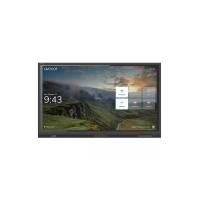