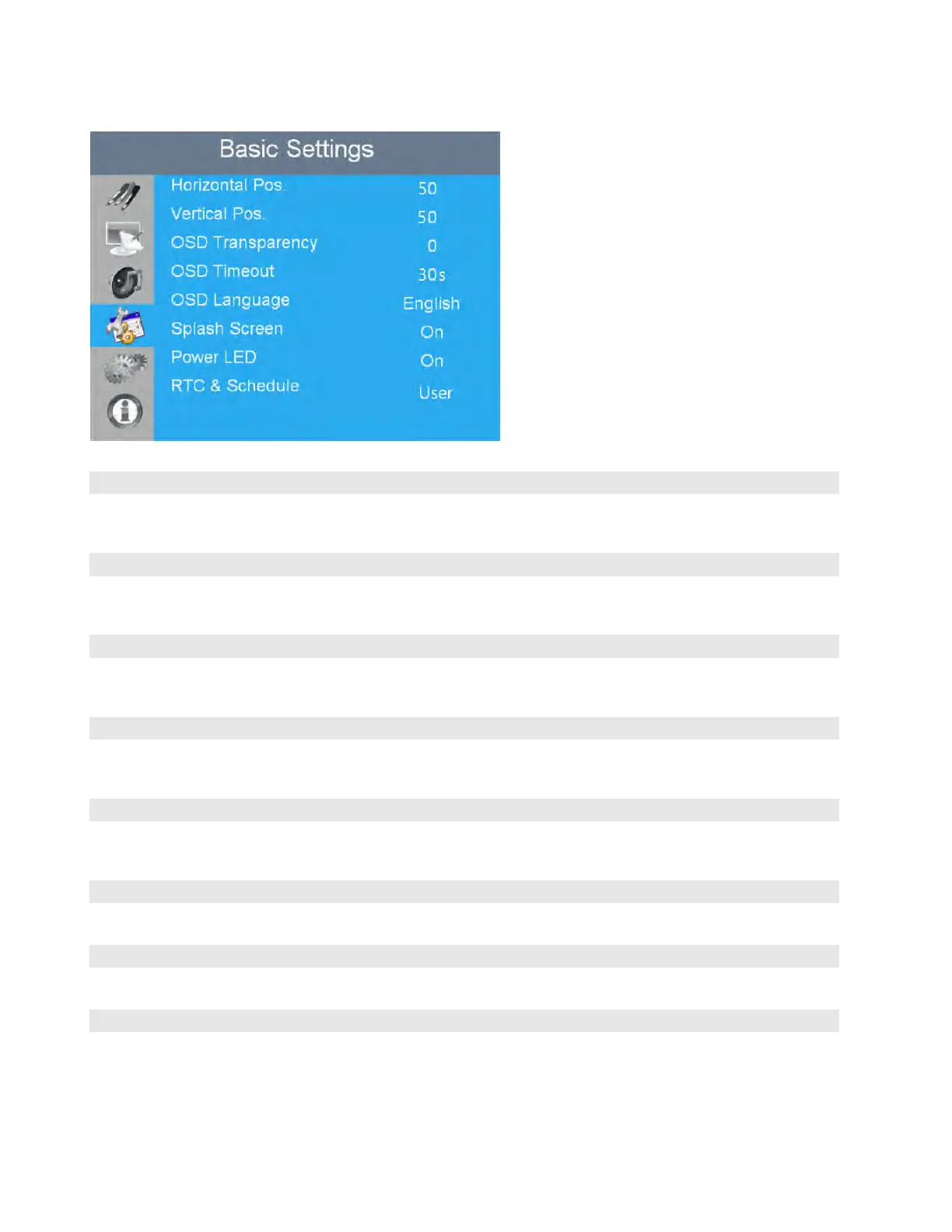Revision Date: 1/17/2020
Basic Settings
This menu is used to make basic settings.
Adjust the horizontal position of the OSD menu. Press or to select the
desired level, and then press OK.
Range: 0~100; Default: 50
Adjust the vertical position of the OSD menu. Press or to select the desired
level, and then press OK.
Range: 0~100; Default: 50
Adjust the transparency of the OSD menu. Press or to select the desired
level, and then press OK.
Range: 0~4; Default: 0
Adjust the time in seconds before the OSD menu disappears. Press or to
select the desired level, and then press OK.
Options: 5s~60s; Default: 30s
Select the OSD language
Options: English, French, Spanish, German, Dutch, Swedish, Portuguese,
Danish, Italian; Default: English
Select whether a splash screen appears when the monitor is powered up
Options: On, Off; Default: On
Enable or disable the status LED
Options: On, Off; Default: On
Set the internal clock of the display, and to power on and off the display at
preset times if desired.
Options: User mode, Workday mode, Everyday mode
Default: User mode
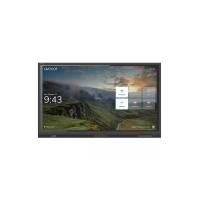