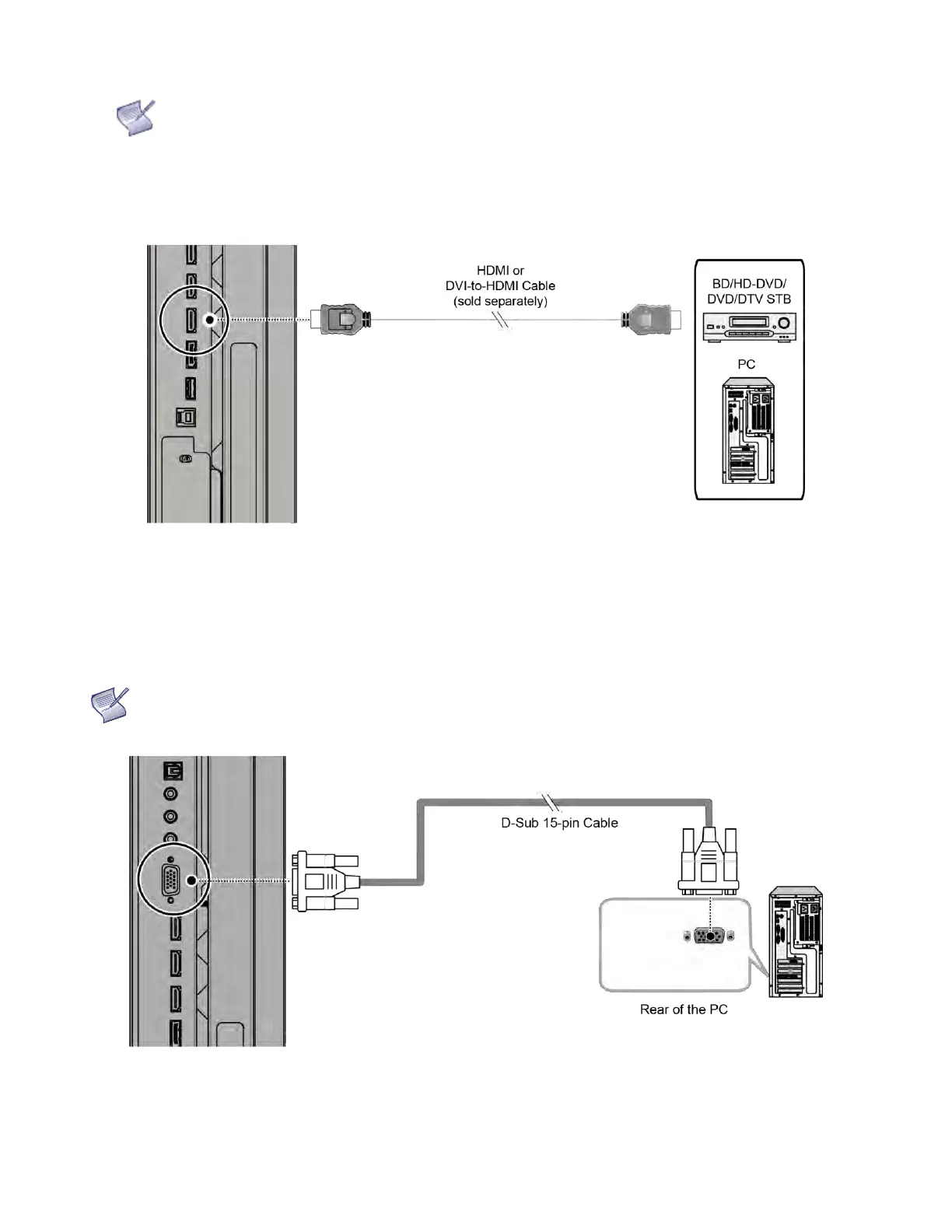Revision Date: 1/17/2020
HDMI Source Connections: See Figure 3-5.
This display supports the VESA Display Data Channel (DDC) standard. This
standard provides “Plug and Play” capability; the display and a VESA DDC-
compatible computer communicate their setting requirements, allowing for quick
and easy setup.
For Plug and Play to work correctly, you must turn on the display before you turn
on the connected computer.
Figure 3-5. HDMI Source Connections
VGA Source Connection:
Connect a personal computer or other RGB source to the VGA input as shown in Figure 3-6.
NOTE
Refer to Supported Timings on page 59 for a list of compatible input signals.
Figure 3-6. VGA Source Connections
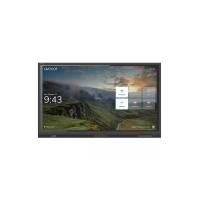