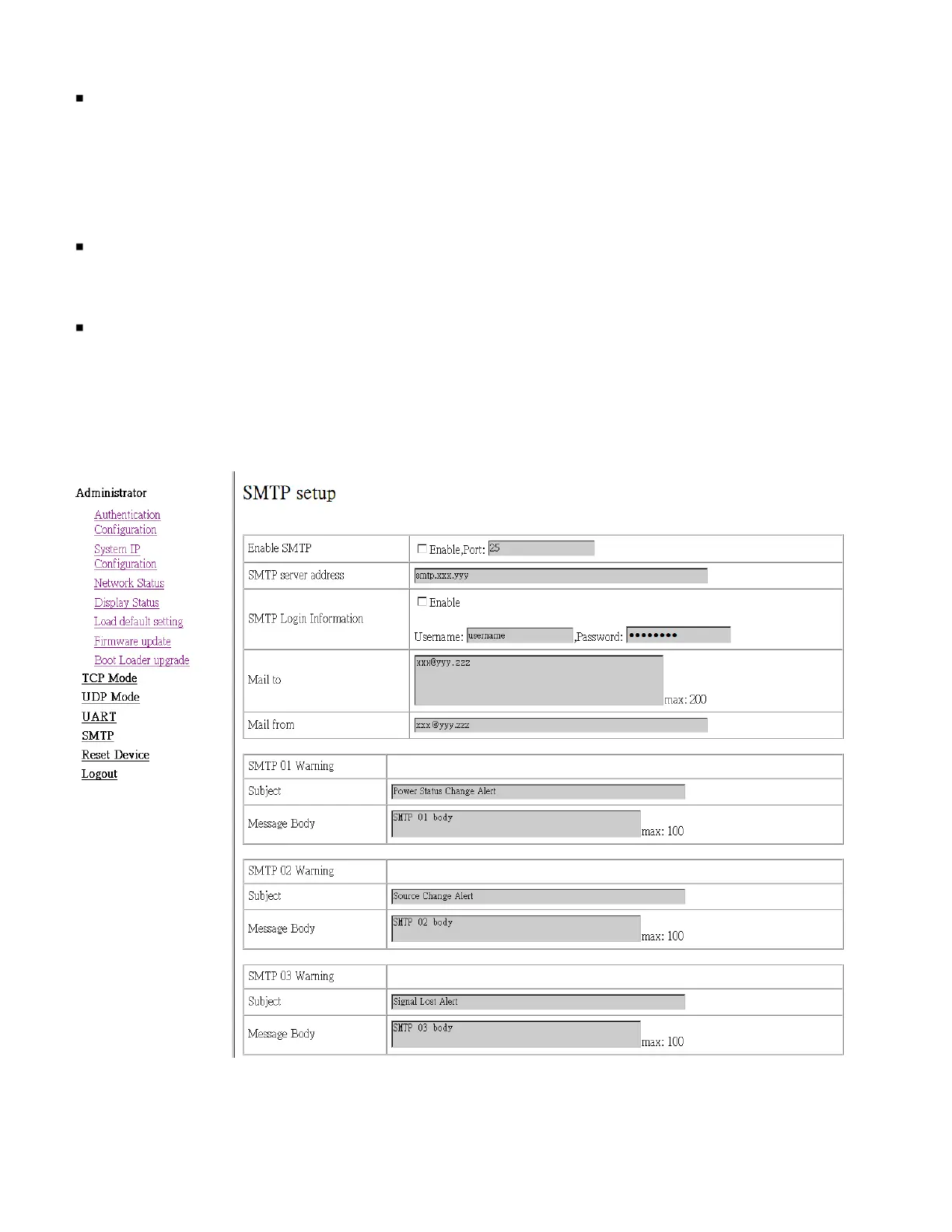Revision Date: 1/17/2020
Delimiter
Character 1 & 2:
Set Character 1 and/or Character 2 to be the delimiter.
Once the delimiter is active, NET2UART would monitor all data received from UART. All data received
from UART will be stored in NET2UART internal buffer first, and will only be sent to Ethernet once the
delimiter is detected. If the delimiters have not been detected and the internal buffer of NET2UART is
stuffed, the incoming data will overwrite the previous data stored in NET2UART.
Drop Character:
The Drop Character is set to drop delimiter or not. If Drop Character is active, the delimiter received from
UART will not be sent out to Ethernet.
Silent time:
Once the Silent time is active, NET2UART will keep all data received from UART in its internal buffer and
check the time period of no data received from UART. It will then send out the internal data once the
time is out.
SMTP
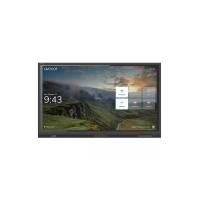