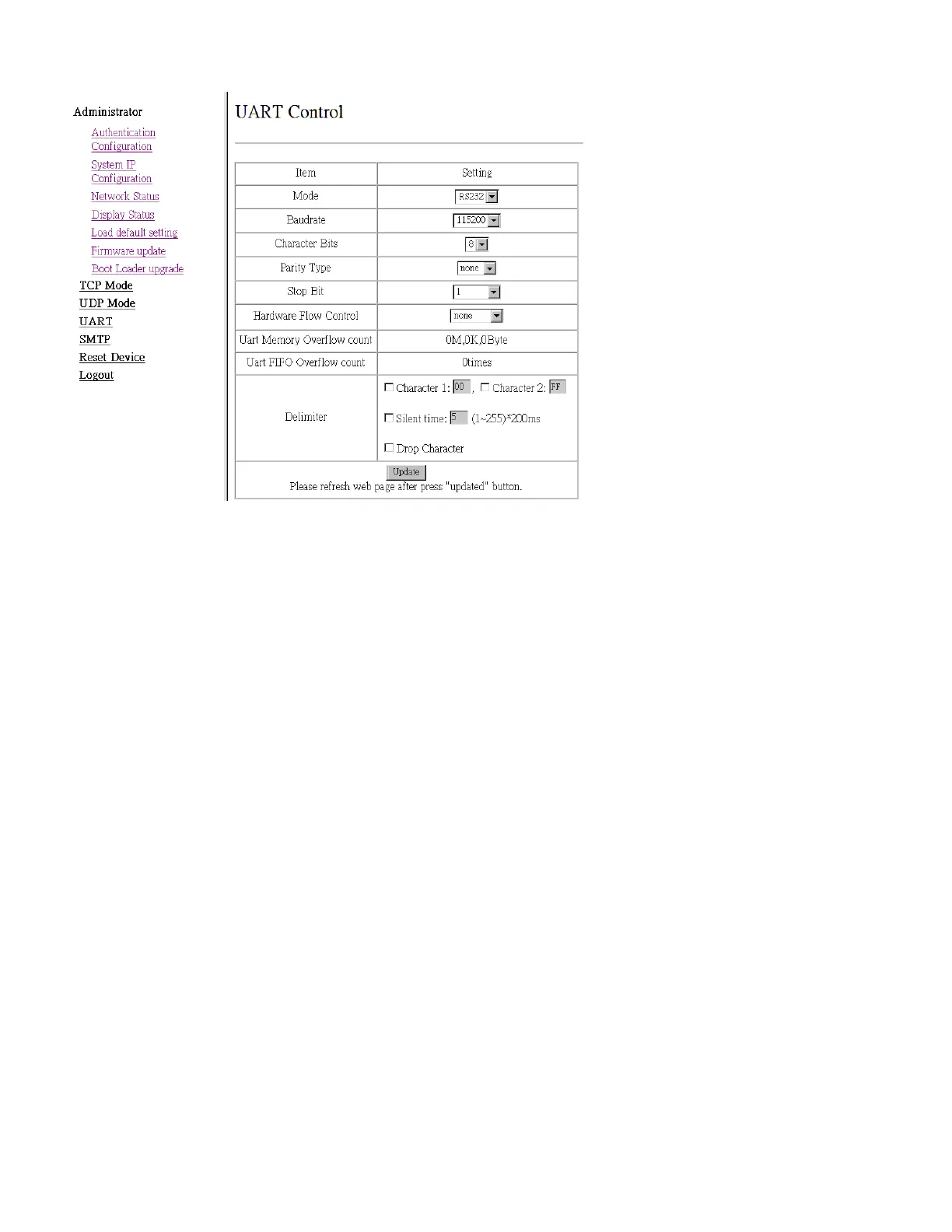Revision Date: 1/17/2020
UART
Mode
Select the UART interface.
Baud rate
Select the baud rate of UART interface.
Character Bits
Select the number of character bits of UART interface.
Parity Type
Select the parity type of UART interface.
Stop Bit
Select the stop bit type of UART interface.
Hardware Flow Control
Select the flow control type of UART interface. The hardware flow control will use CTS/RTS for the control
signals.
Uart Memory Overflow count
Shows the number of overflow bytes in network buffer.
Uart FIFO Overflow count
Shows the number of overflow times in UART RX buffer.
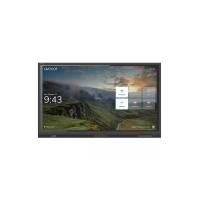