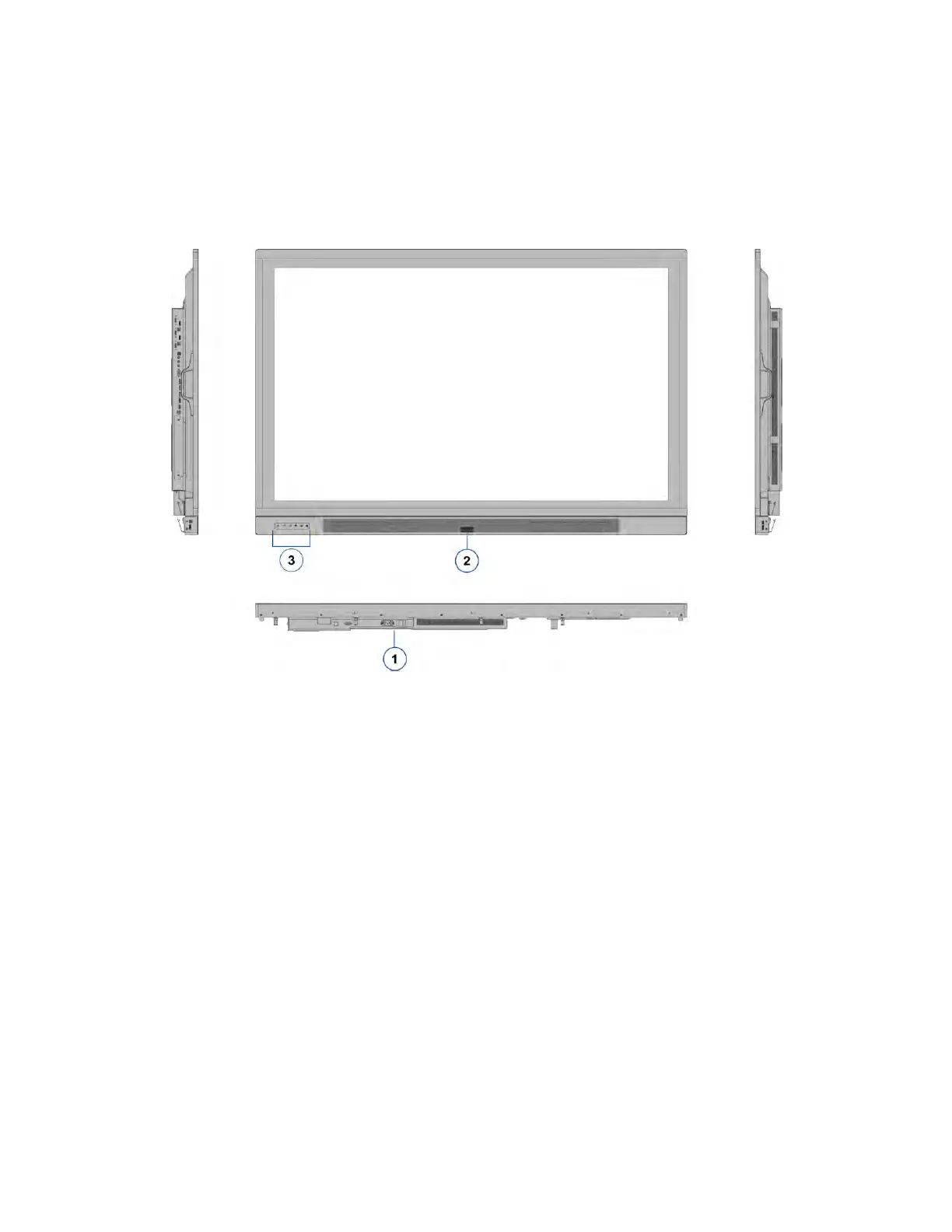Revision Date: 1/17/2020
2. Controls and Functions
Display at a Glance
Figure 2-1 shows the key display components, and the paragraphs that follow describe them.
Figure 2-1. Display Front/ Side /Rear View
1. MAIN POWER SWITCH
Connects or disconnects the display panel from the AC power source.
2. Status LED
Solid green: display on, input detected
Blinking orange: display on, no input detected
Solid orange: display in power saving mode
Off: main power switched off
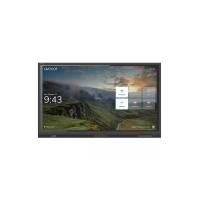