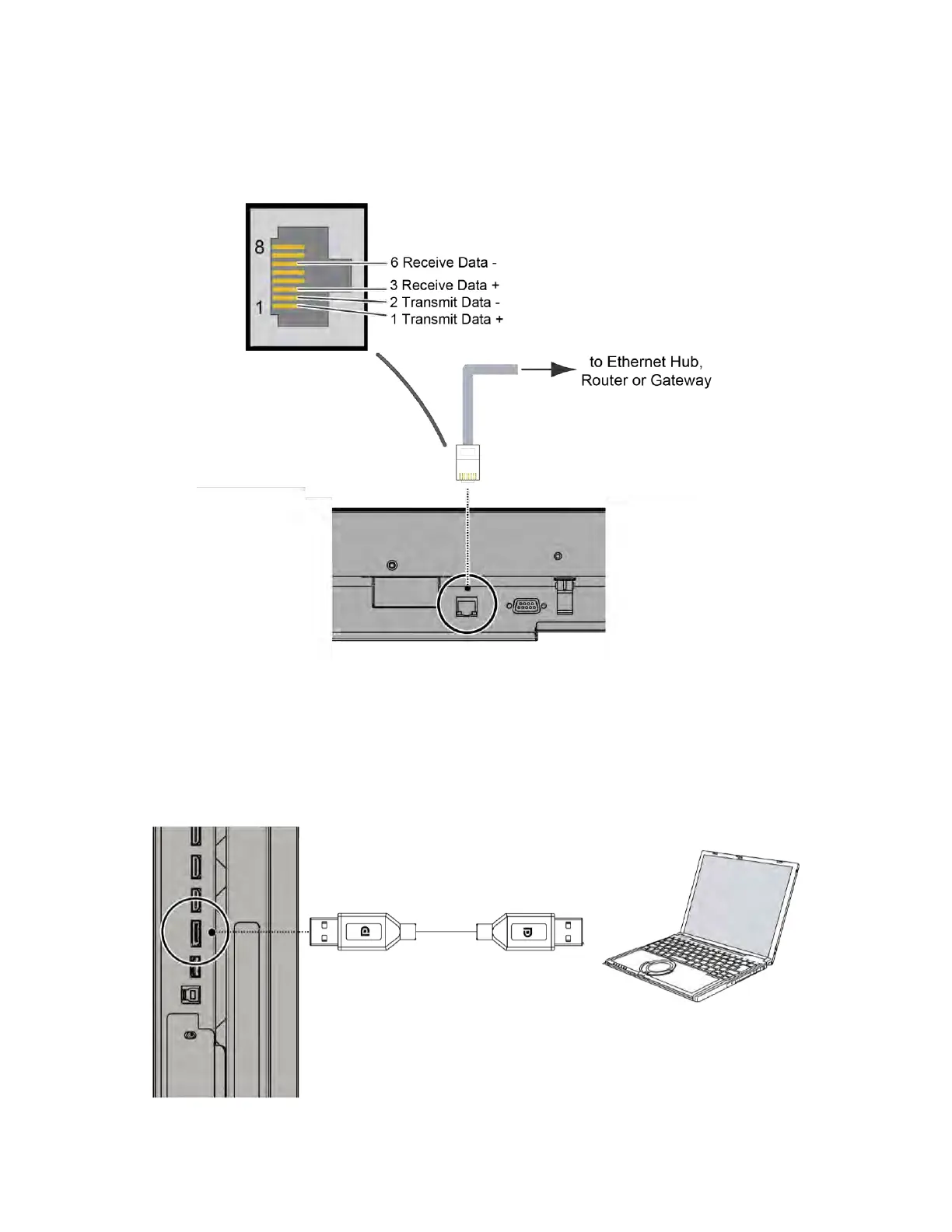Revision Date: 1/17/2020
Ethernet Connection
Use a standard Ethernet cable with an RJ-45 male connector to connect a PC or control/automation system
(if present) to the Ethernet port on the display.
For more information about using this connection, refer to External Control on page 50.
Figure 3-3. Ethernet Connection
Connecting Source Components to the Display
Connect your video sources to the display as shown and described in the sections that follow.
DisplayPort Source Connection: See Figure 3-4.
Figure 3-4. DisplayPort Source Connection
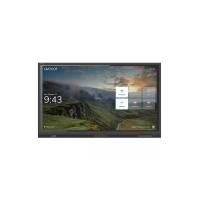