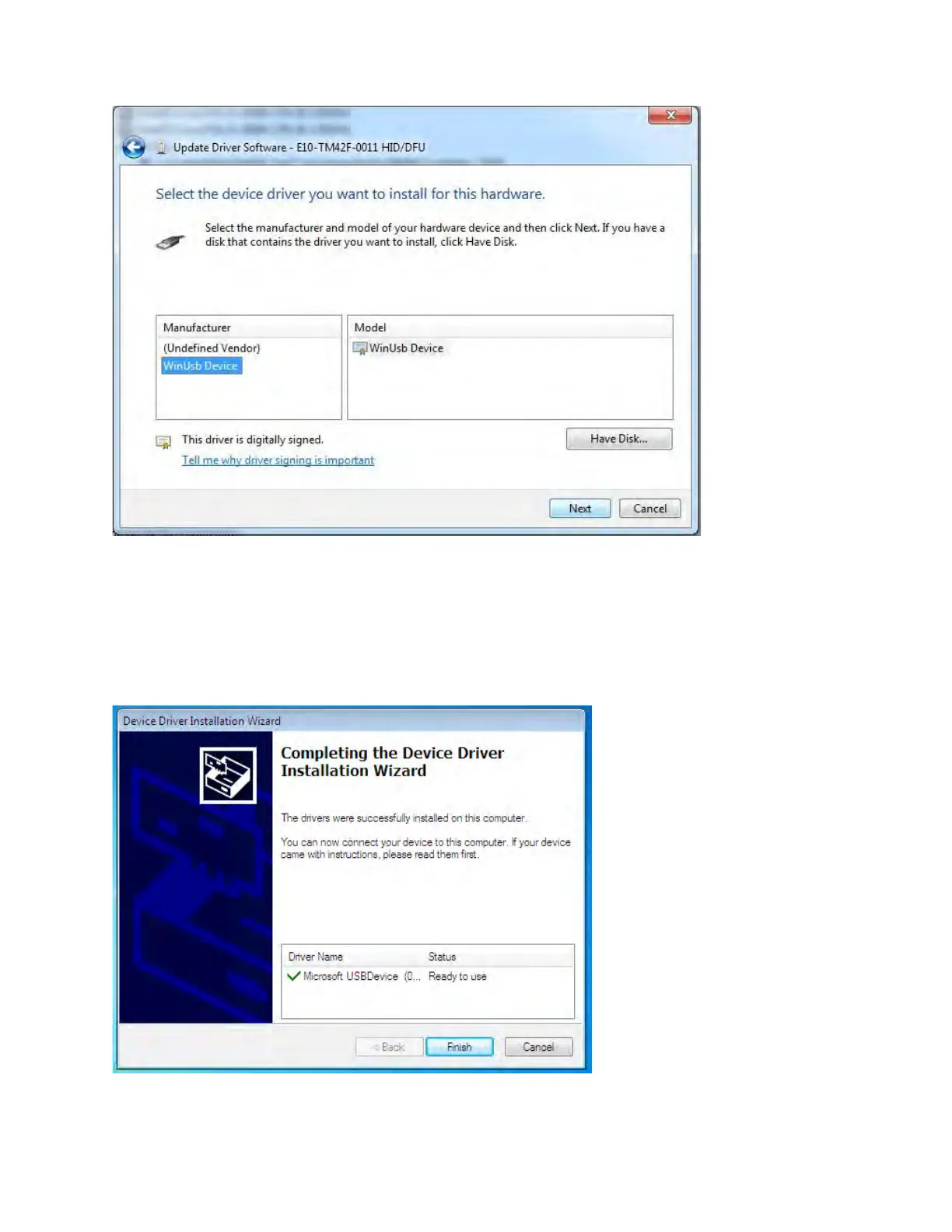Revision Date: 1/17/2020
7.
Select the WinUsb device driver, and click Next. (If the WinUsb device driver is not in the list, please follow
the steps under "Manual Driver Installation - Device Not Connected" first).
Manual Driver Installation - Device Not Connected
1.
Extract the firmware upgrade .zip file (right-click --> Extract all...) to the Desktop.
2.
Navigate to the "support" folder.
3.
Right-click on the install_driver.bat file and select "Run as administrator" and follow the instructions.
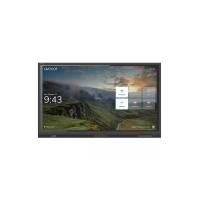