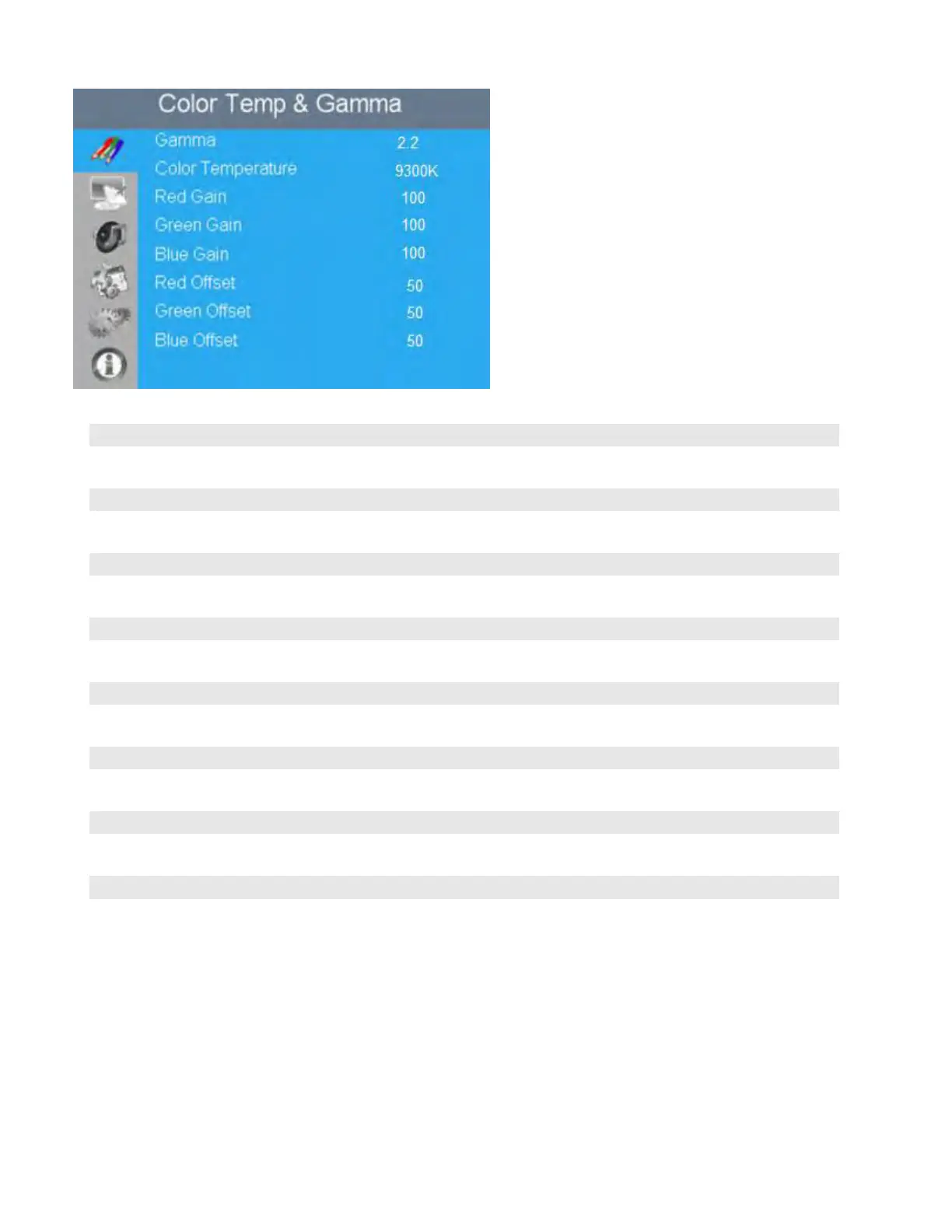Revision Date: 1/17/2020
Colour Temperature Settings
Select gamma curve
Options: Off, 2.2; Default: 2.2
Select a color temperature or select User to make RGB adjustments.
Options: User, 5000K, 6500K, 7500K and 9300K; Default: 9300K
Set Color Temperature to “User Mode” to adjust this setting.
Range: 0~100; Default: 100
Set Color Temperature to “User Mode” to adjust this setting.
Range: 0~100; Default: 100
Set Color Temperature to “User Mode” to adjust this setting.
Range: 0~100; Default: 100
Set Color Temperature to “User Mode” to adjust this setting.
Range: 0~100; Default: 50
Set Color Temperature to “User Mode” to adjust this setting.
Range: 0~100; Default: 50
Set Color Temperature to “User Mode” to adjust this setting.
Range: 0~100; Default: 50
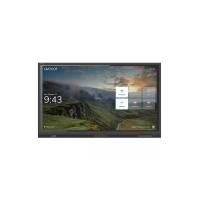