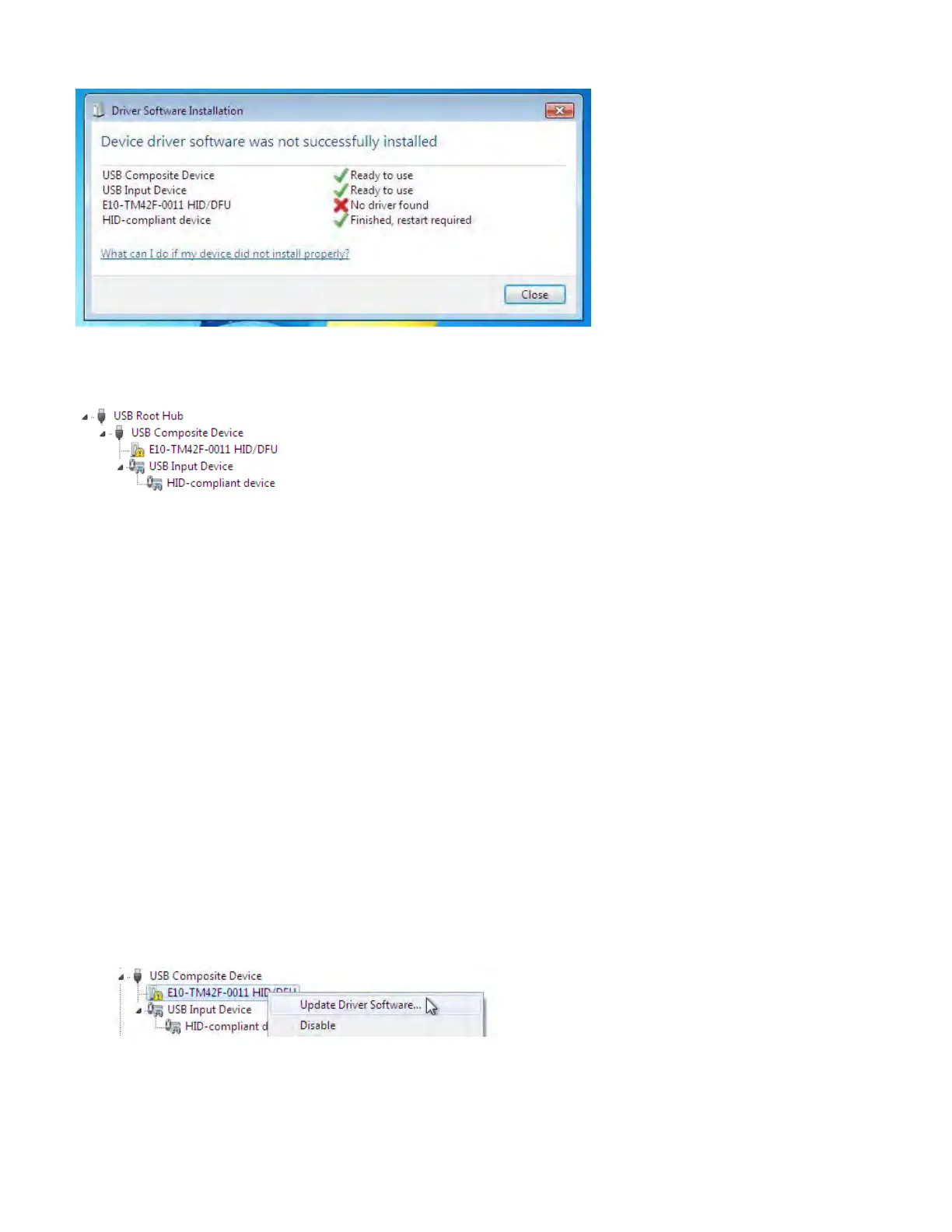Revision Date: 1/17/2020
Clicking on the pop-up ballo would show
In the Device Manager, the view would be (again, use View --> Devices by connection):
In this case, please proceed with Manual Driver Insatllation.
Manual Driver Installation
If the automatic driver installation failed for any of the reasons listed above, or if you would like to install the
driver without having a FlatFrog touch device connected to the computer, the driver can be installed
manually.
The driver provided with this upgrade package was downloaded from http://catalog.update.microsoft.com
(requires Internet Explorer) and is called “Microsoft – Other hardware – WinUsb Device” (version 1.1.0.0 from
2012-08-30).
Manual Driver Installation - Device Connected
1.
Extract the firmware upgrade .zip file (right-click --> Extract all...) to the Desktop.
2.
Open the Device Manager and locate the "HID/DFU"device with the yellow exclamation mark.
3.
Right-click and select "Update Driver Software..."
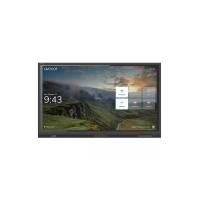