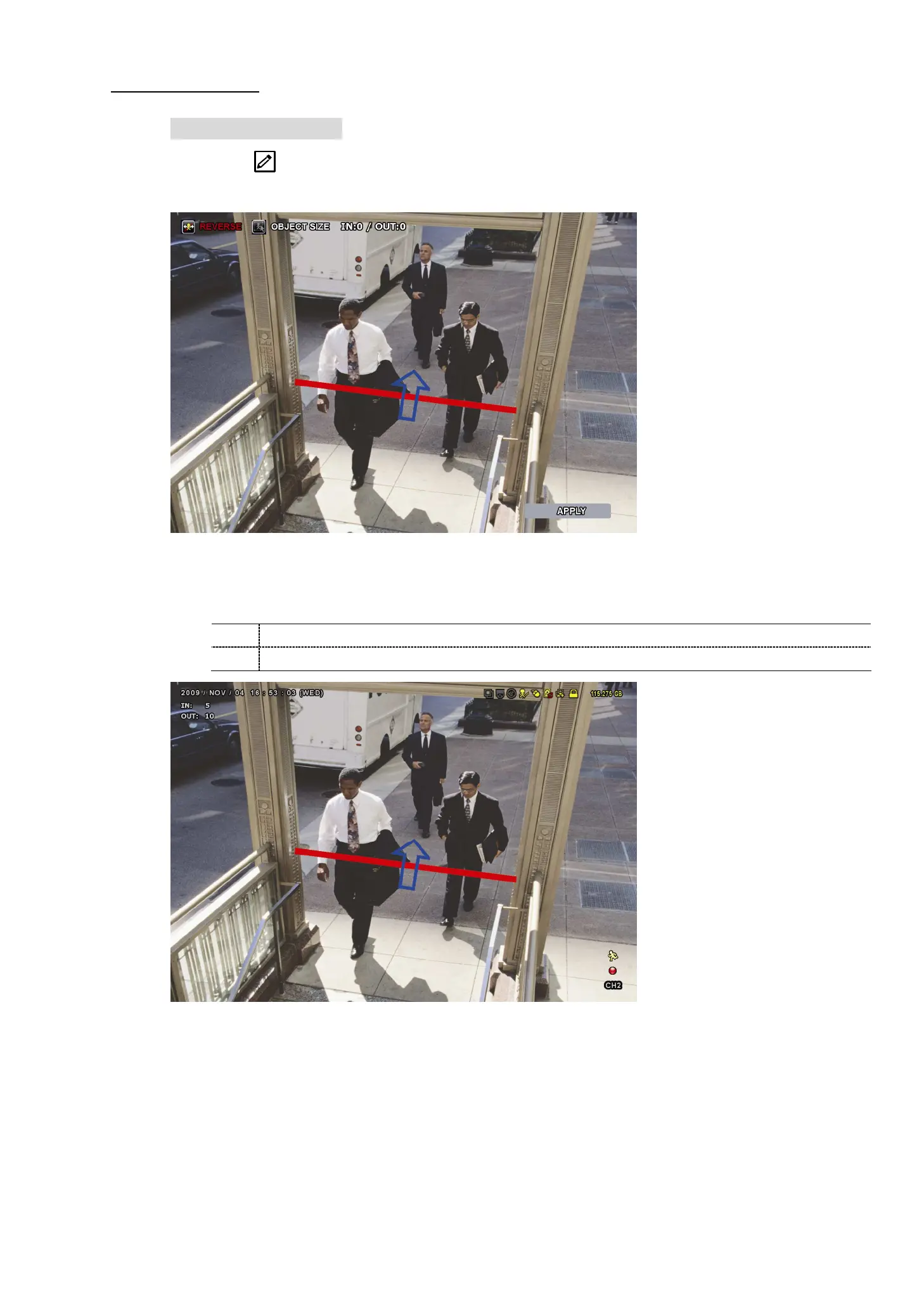MAIN MENU
39
397
IVS APPLICATION
F
F
L
L
O
O
W
W
C
C
O
O
U
U
N
N
T
T
I
I
N
N
G
G
Step1: Click to enter the setting page and draw a detection line with your mouse, and decide the
detection direction by selecting REVERSE.
Step2: Click APPLY to finish the IVS setting and return to the live view.
When anyone walks across the detection line, the system will determine his movement is in or out,
and add one count to the corresponding channel on the flow counting panel.
IN People coming from the opposite direction to the arrow mark.
OUT People coming from the same direction as the arrow mark.