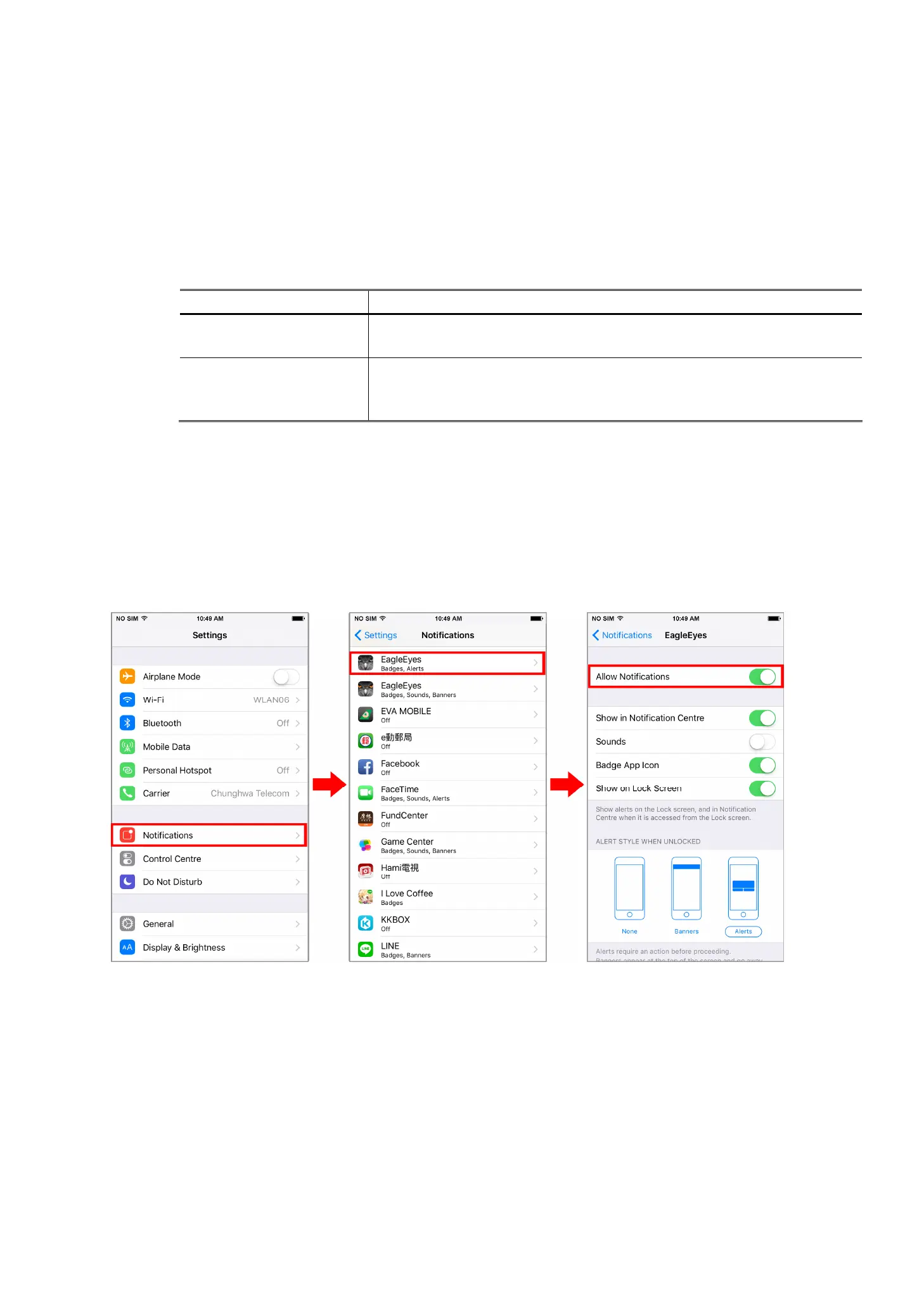APPENDIX 2 PUSH VIDEO CONFIGURATION
73
737
A2.2 Configuration
Before configuring Push Video, make sure:
1. The system is set up as described in “2. CONNECTION” at page 3.
2. This recorder is connected to Internet.
3. You’ve installed the app, EagleEyes, on your iOS or Android mobile devices.
For details, please refer to “6.3 Mobile Devices” at page 61.
Step1: Go to MENU SCENARIO, and enable the necessary rules:
If your alarm sensor is… Please enable …
External alarm sensor 1. PUSH VIDEO TRIGGERED BY EXTERNAL ALARM
2. MOTION DETECTION ON WHEN GUARD ON
PIR sensor built-in 1. PUSH VIDEO TRIGGERED BY BUILT-IN PIR SENSOR
2. MOTION DETECTION ON WHEN GUARD ON
3. INTERNAL ALARM (PIR) DETECTION ON WHEN GUARD ON
Step2: Open EagleEyes, and add this recorder to the EagleEyes address book.
A2.3 Enable Push Video
A2.3.1 From iOS Mobile Device (iPhone / iPad)
Step1: In the iPhone / iPad main menu, select Settings Notifications. Select EagleEyes, and make sure
the notification is set to on.
