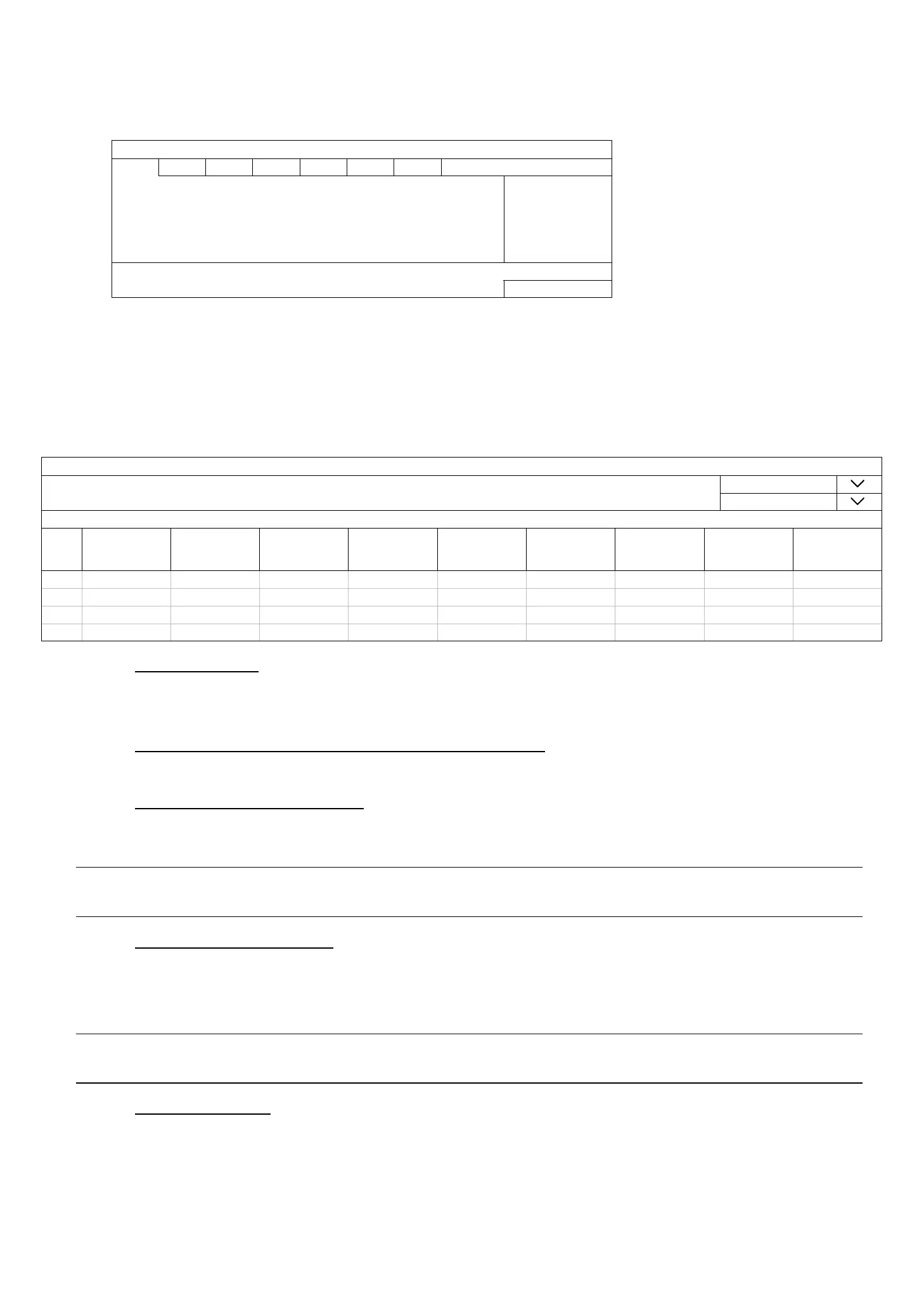MAIN MENU
48
487
6.8.2 FTP
Configure up to 7 FTP sites here to upload event notifications or reports.
FTP
FTP 1 FTP 2 FTP 3 FTP 4 FTP 5 FTP 6 FTP 7
NAME Profile1
SERVER 211.75.33.2144
PORT 25
USER NAME office
PASSWORD
APPLY
6.8.3 MULTICASTING
In this menu, users could configure the multicast address and port used for each channel for data streaming.
Three streams for different usage could be configured per channel. These are used for different video data
requests from different clients.
MULTICASTING
TIMEOUT (SECS) 50
LIMIT THE TRANSFERING OF THE RECORDING STREAM 2
MULTICAST
STREAM 1
ADDRESS
MULTICAST
SREAM 1 PORT
STREAM 1 TIME
TO LIVE(TTL)
MULTICAST
STREAM 2
ADDRESS
MULTICAST
SREAM 2 PORT
STREAM 2 TIME
TO LIVE(TTL)
MULTICAST
STREAM 3
ADDRESS
MULTICAST
SREAM 3 PORT
STREAM 3 TIME
TO LIVE(TTL)
CH1 239.0.0.1 9000 15 239.0.0.2 9002 15 239.0.0.3 9004 15
CH2 239.0.0.1 9006 15 239.0.0.2 9008 15 239.0.0.3 9010 15
CH3 239.0.0.1 9012 15 239.0.0.2 9014 15 239.0.0.3 9016 15
CH4 239.0.0.1 9018 15 239.0.0.2 9020 15 239.0.0.3 9022 15
1) TIMEOUT (SECS)
Set the timeout in second for transmission attempt in second for this channel, after which the attempt will be
down. The options are: 10 / 20 / 30 / 50 / 120 / 240 / 300.
2) LIMIT THE TRANSFERING OF THE RECORDING STREAM
Set the number of how many record streaming could be transferred at the same time.
3) MULTICAST STREAM ADDRESS
Configure the addresses used for the three streams per channel.
The address range for multicasting is from 224.0.0.0 to 239.255.255.255.
Note: The address for each stream per channel should be unique and can’t be the same as other
stream in the same channel or other channel.
4) MULTICAST STREAM PORT
Set the event recording function on / off.
Configure the ports used for the three streams per channel.
The port range is from 1 to 65535.
Note: The port for each stream per channel should be unique and can’t be the same as other stream in
the same channel or other channel.
5) TIME TO LIVE(TTL)
Set the connection time in second for each stream from 1 ~ 999.