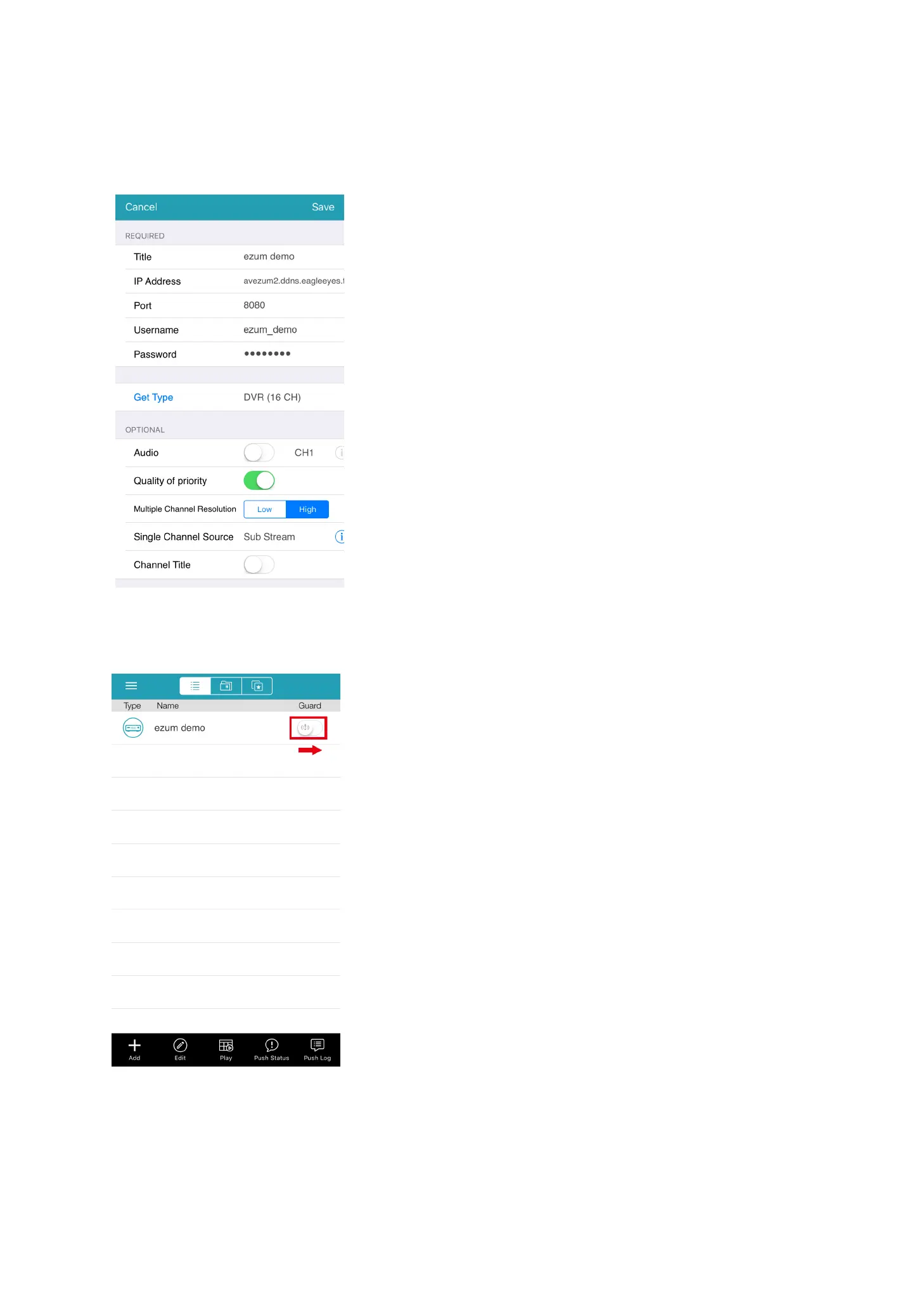REMOTE OPERATION
62
627
Step3: In the setting page, enter all the information needed to access this device in the REQUIRED column,
and click Get Type to examine if the information you entered is correct. The device type will be
detected properly.
Step4: (Optional) Configure the settings in the OPTIONAL column as needed.
Step5: Click Save to return to the address book. Enable Guard to receive Push Video if your recorder
supports this function.
Step6: Click on the item you just added in the address book to access and check the live view.