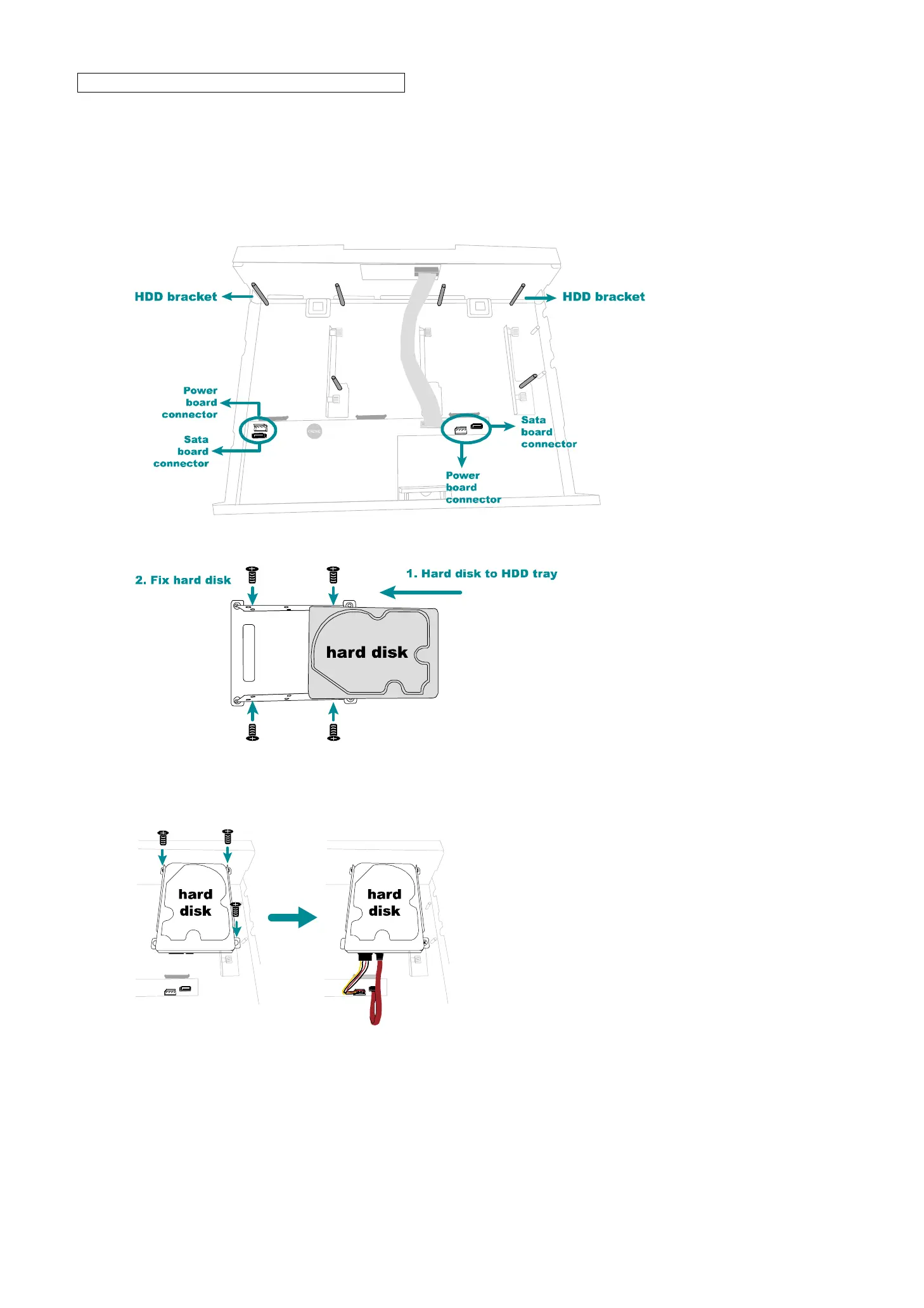CONNECTION
4
47
Additional Brackets for Two More Hard Disks
Step1: For the 16CH model which supports five hard disks, find two pairs of HDD trays, SATA cables and power
cables in the sales package.
Step2: Find HDD brackets, power board connectors (white) and Sata board connectors (black) on the main board.
To install a hard disk, three brackets, one power board connector (while) and one Sata board connector (black)
are needed.
Step3: Place the hard disk to the HDD tray and fix it on the tray with the supplied screws.
Step4: Fix the HDD tray to the HDD brackets with the supplied screws.
Step5: Connect the Sata cable and power cable to main board and the hard disk.