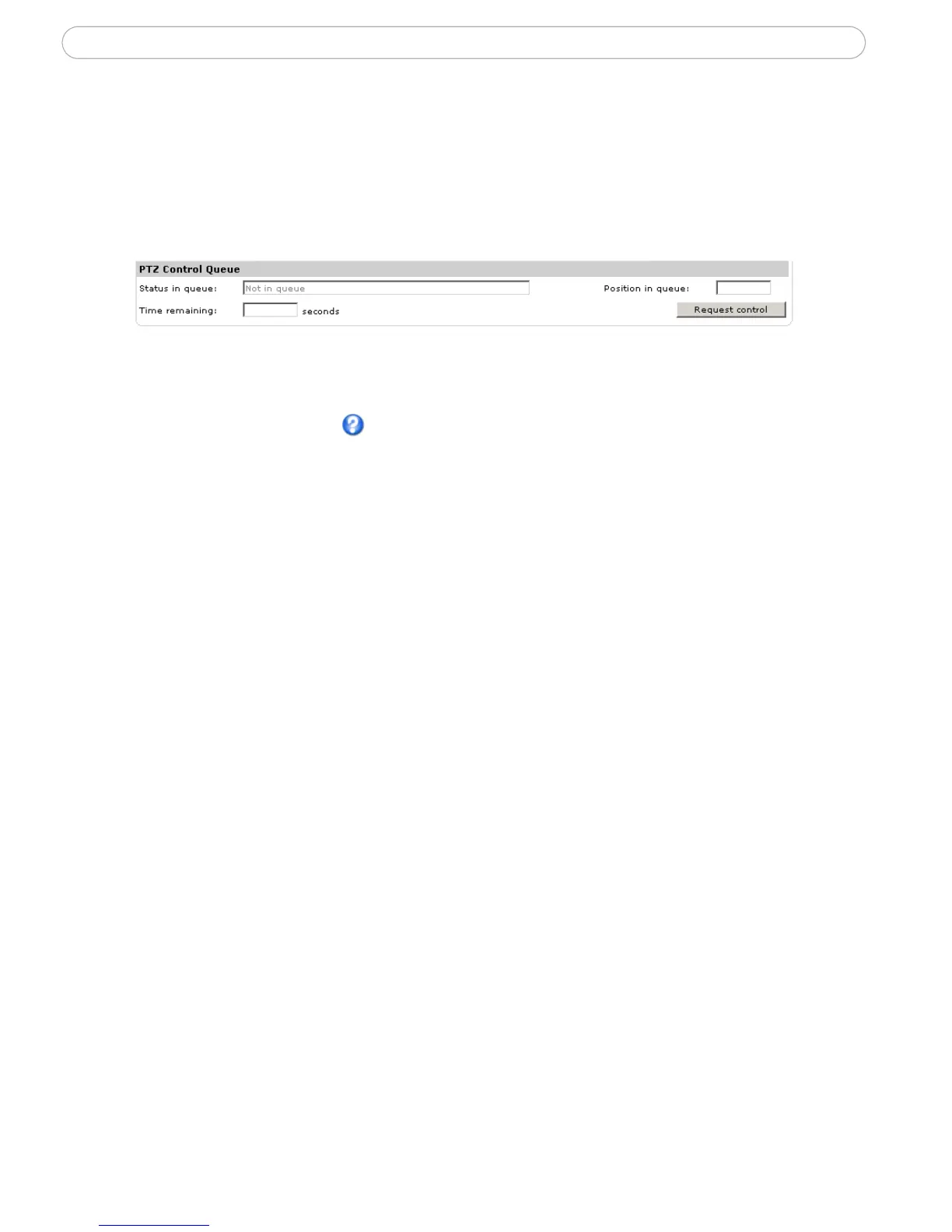29
AXIS 231D - Configuring the Network Dome Camera
Advanced
PTZ Control Queue - The administrator can set up a queue for the PTZ controllers. Once set
up, the PTZ Control Queue buttons will appear on the Live View page offering one viewer
exclusive control for a limited amount of time. Other users will be placed in the queue.
PTZ Control Queue on Live View page
Please use the online help files for more information.