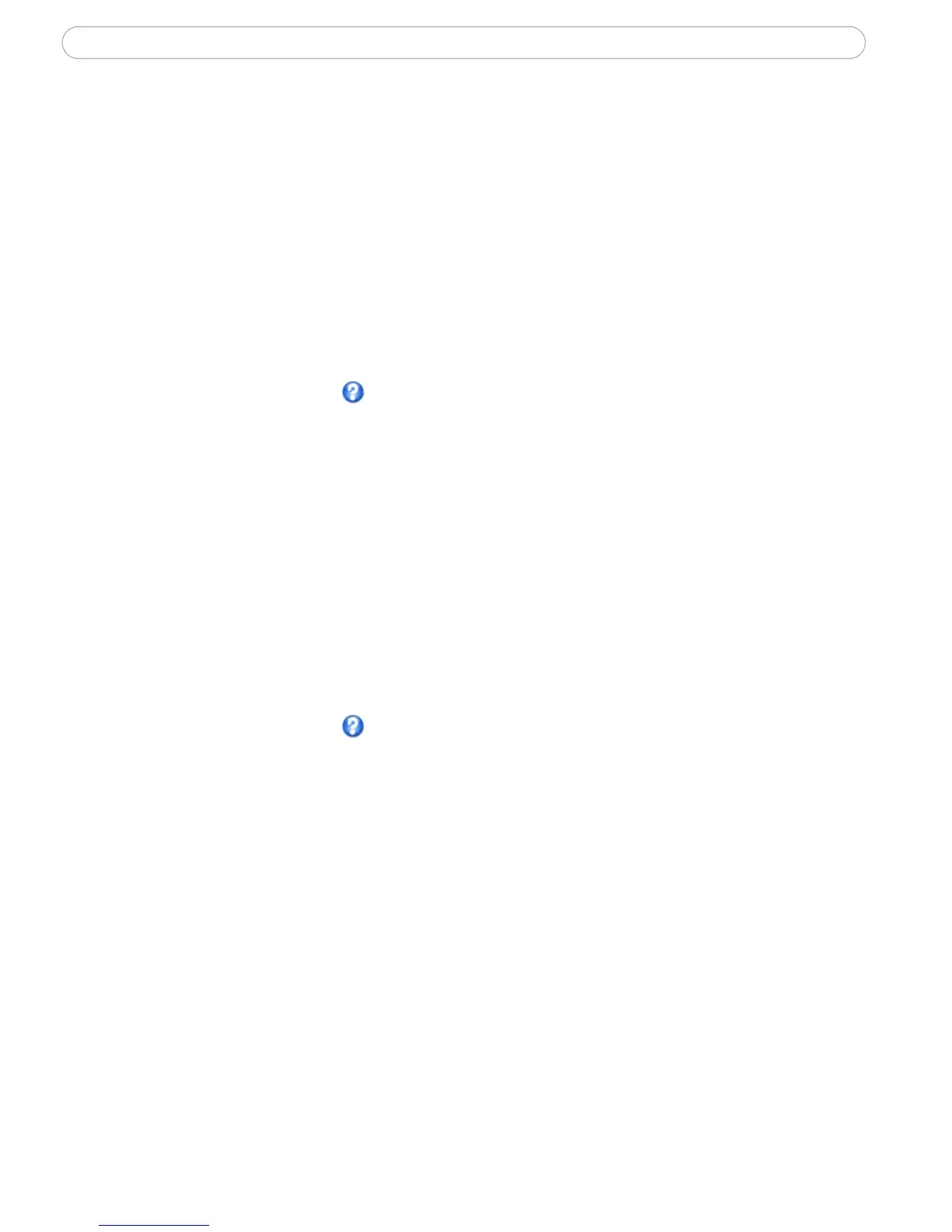27
AXIS 231D - Configuring the Network Dome Camera
Output Buttons - These buttons can then be used to manually start and stop an event from
the Live View page, e.g. switch a light on/off:
• The Pulse button activates the port for a defined period
• Active/Inactive displays 2 buttons, one for each action (on/off)
AMC Settings - Uncheck this box to remove the AMC (Axis Media Control) viewer toolbar
under the image on the live view page.
Default Viewer for your Browser - select the appropriate radio button to define your
method for viewing moving images depending on your Web browser and settings.
Please use the online help files for more information.
HTML Examples
You can add live video from your AXIS 231D to your own web site. The AXIS 231D can
send Motion-JPEG to up to 20 simultaneous connections, although an administrator can
restrict this to fewer.
Enter the Image Type, Image size and Optional settings to suit your Web page and click
Update.
Copy the source code as displayed on the HTML examples page and paste it into your own
Web page code.
Please use the online help files for more information.