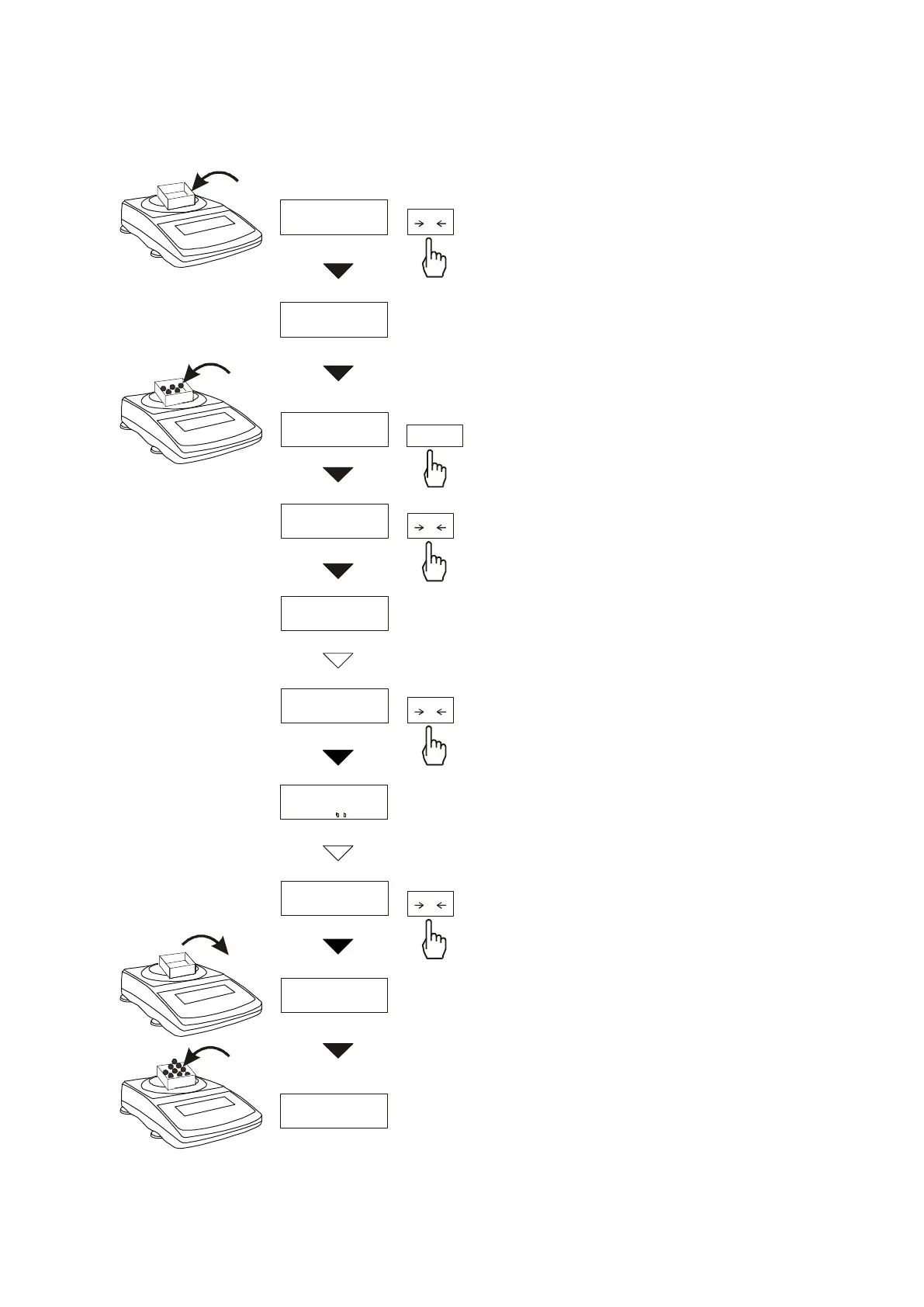USER MANUAL 19
___________________________________________________________________________________________________________________
14.3 Pieces counting (PCS)
This function enables to count
identical pieces, e.g. turnbuckles or
buttons.
A measurement is performed in two
phases:
- first phase - single piece weight
calculation on the basis of defined
pieces amount (5, 10, 20, 50, 100,
200 or 500 pieces),
- second phase – pieces counting.
It is advised that single piece weight
is not less than one reading unit and
sample weight used in first phase is
bigger than 100 reading units.
To leave function press F key and
then with
T
, key chose PCS
and PCS oFF .
Note:
Err-3 communicate signalises that a
sample was not put on a pan. The
same communicate appears if single
piece weight is less than one
reading unit (it is possible to count
pieces but measuring error is
bigger).
To chose previously used pieces
amount select “..” in first phase.
During pieces counting
T
key
function does not change
0 pcs
0.00 g
12.05 g
23.04 g
PCS
PCS oFF
PCS on
PCS 5
5
12
12 pcs
MENU
T
T
T
T
PCS