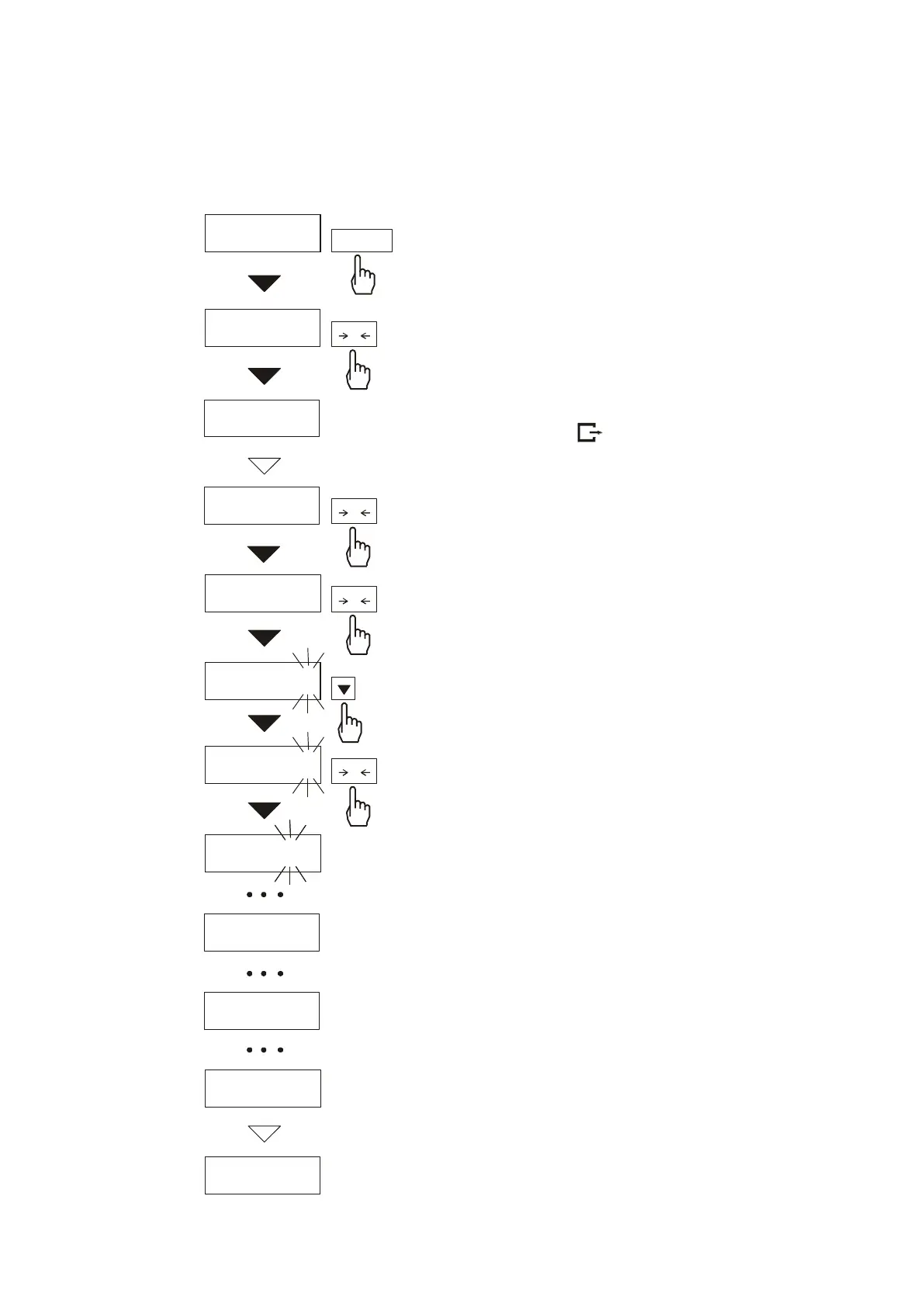32 USER MANUAL
__________________________________________________________________________________________________________________
14.15 Date and time setting (dAtE)
This function enables to set current
date and time of internal balance
clock and enable/disable date and
time on weighing result printouts.
Options:
- dAt oFF – deactivate date printout,
- dAt on – activate date printout
(using key),
-dAt SEt – change date and time.
The example at the left presents
how to set current date and time.
Time format: h gg – mm
(g - hour, m - minute)
Date format: d mm – dd
(m - month, d - day).
Year format: r - rr
(r - two last digits of a year).
0.00g
dAtE
dAt SEt
dAt oFF
h13 - 18
h13 - 1
8
h13 - 1
9
h13 -
1
9
0.00g
d04 - 05
r - 06
- -
MENU
T
T
T
T