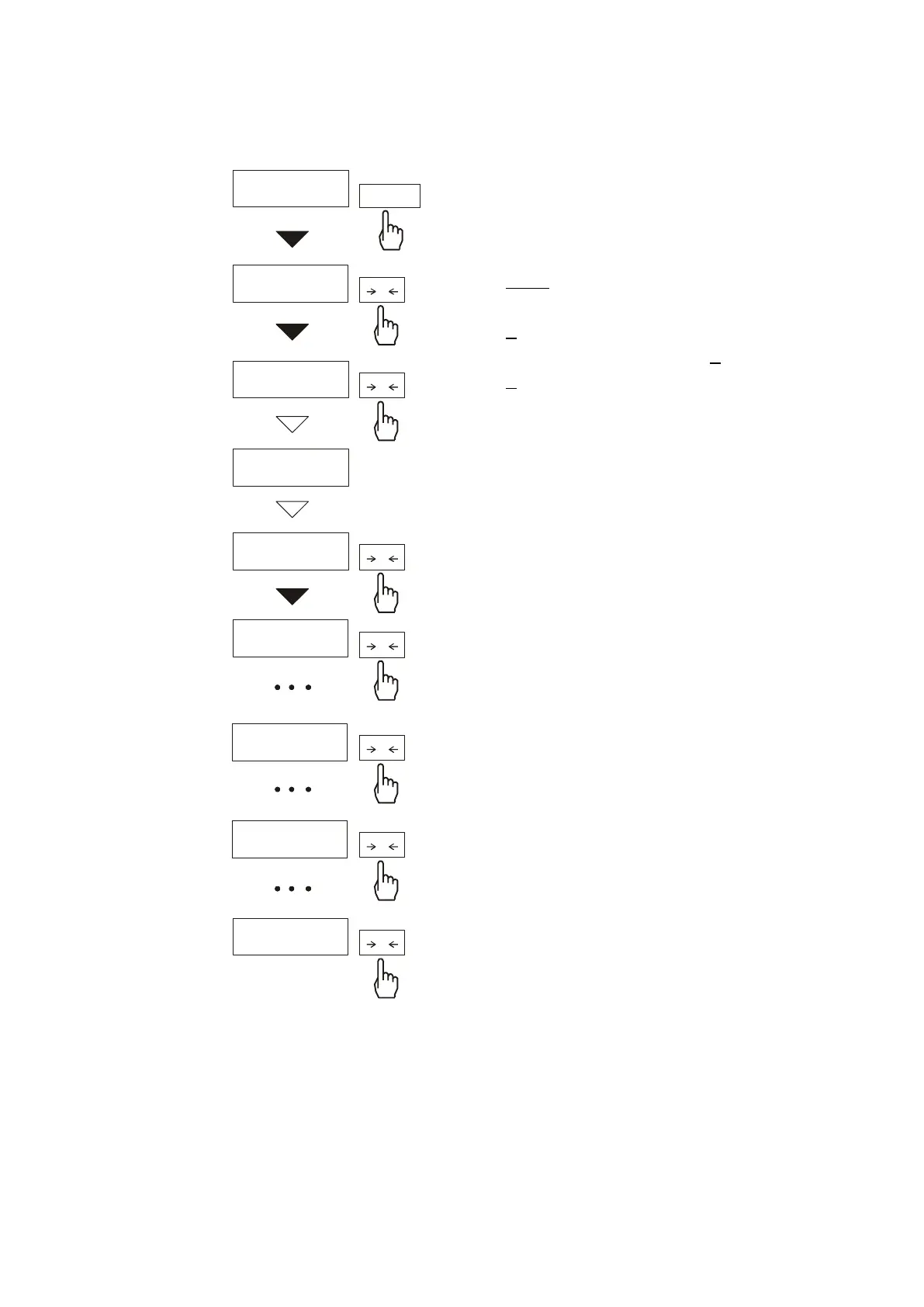USER MANUAL 21
___________________________________________________________________________________________________________________
14.5 Serial port parameters setting (rS232)
The function enables to set the
following transmission parameters
(standard parameters underlined:
- transmission speed (bAud: 1200,
4800, 9600, ...),
- the number of bits in a byte (bit: 7,
8),
- parity control (PArItY: 0, 1; Odd: 0,
1),
To set desired transmission
parameters activate RS232 function,
choose appropriate parameter and
press
T
key to accept needed
parameter value. The example at the
left presents how to set transmission
speed value to 9600bps.
To leave the function choose out
option
0.00g
rS232
baud
-9600
-4800
bIt
out
Odd
PArItY
MENU
T
T
T
T
T
T
T