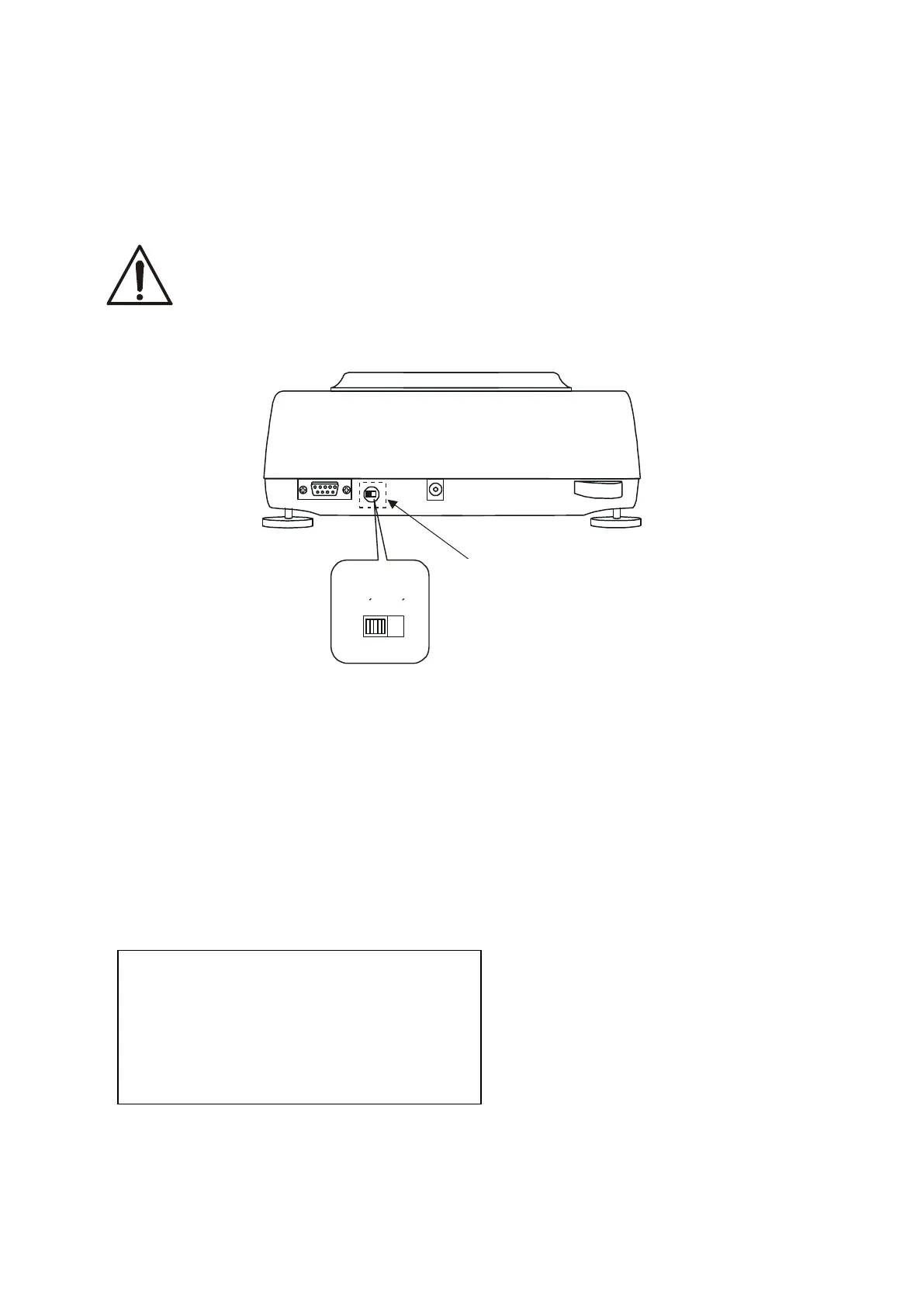22 USER MANUAL
__________________________________________________________________________________________________________________
14.6 Adjusting a balance (Calibr)
If balance indications exceed permissible error it is necessary to adjust
the balance. To calibrate the balance use calibration weight as stated in Technical
Data table (or of better accuracy) with valid calibration certificate.
To adjust a balance it is necessary to break protective marks – please
contact the nearest service for legal verification in a place
of installation or the nearest Measurements Office.
In legalized scales to perform calibration it is needed to change adjuster position.
Adjuster is situated under adjuster securing element.
Calibration report (CAL Prn):
Data:
CALIBRATION REPORT
---------------------------------------------------------------------------
FACTORY NUMBER: ...
PROGRAM NUMBER: (version, date)
ON
OFF
Przełącznik
adjustacji
Cecha
zabezpieczająca
dostęp do
przełącznika
adjustacji
Adjuster securing
element