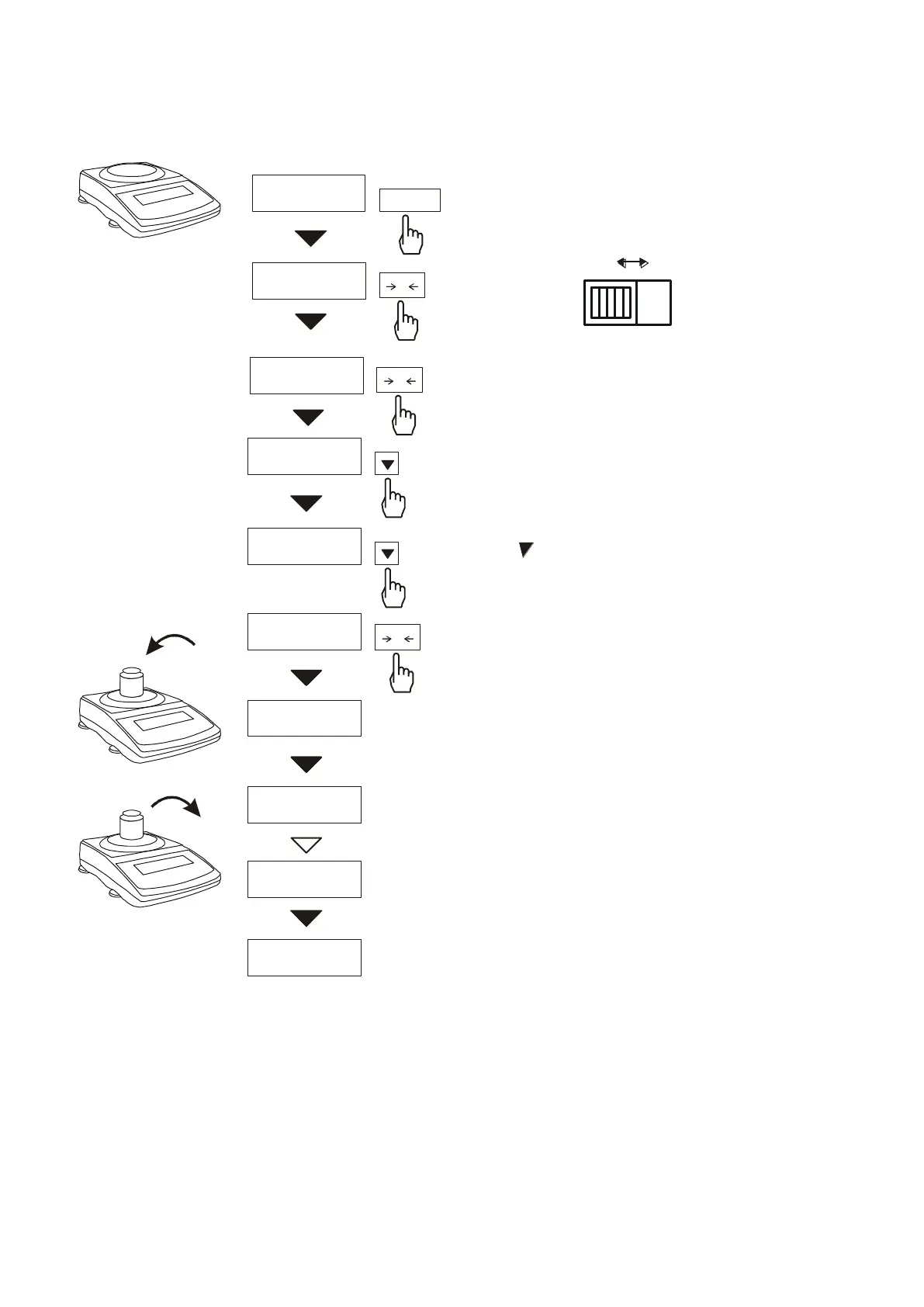USER MANUAL 23
___________________________________________________________________________________________________________________
Operation sequence:
Remove a protective mark from
a calibration switch at the back of a
balance.
Switch to Pr ON position using small
screwdriver (signalised on a display).
Press MENU to call special functions.
Press
T
to choose CALIbr and
CAL on.
Press several times to select desired
weight value. It is advised to use as great
weight value as possible.
Press
T
to accept.
When LOAD appears put the weight on
a pan.
Wait.
When unLOAD appears take off the
weight.
Switch to Pr OFF position using small
screwdriver ( Pr ON disappears).
T
m
m
unLOAD
m
m
LOAD
CC
1
2
...
MENU
T
T
0.00g
0.00g
CALIbr
CAL on