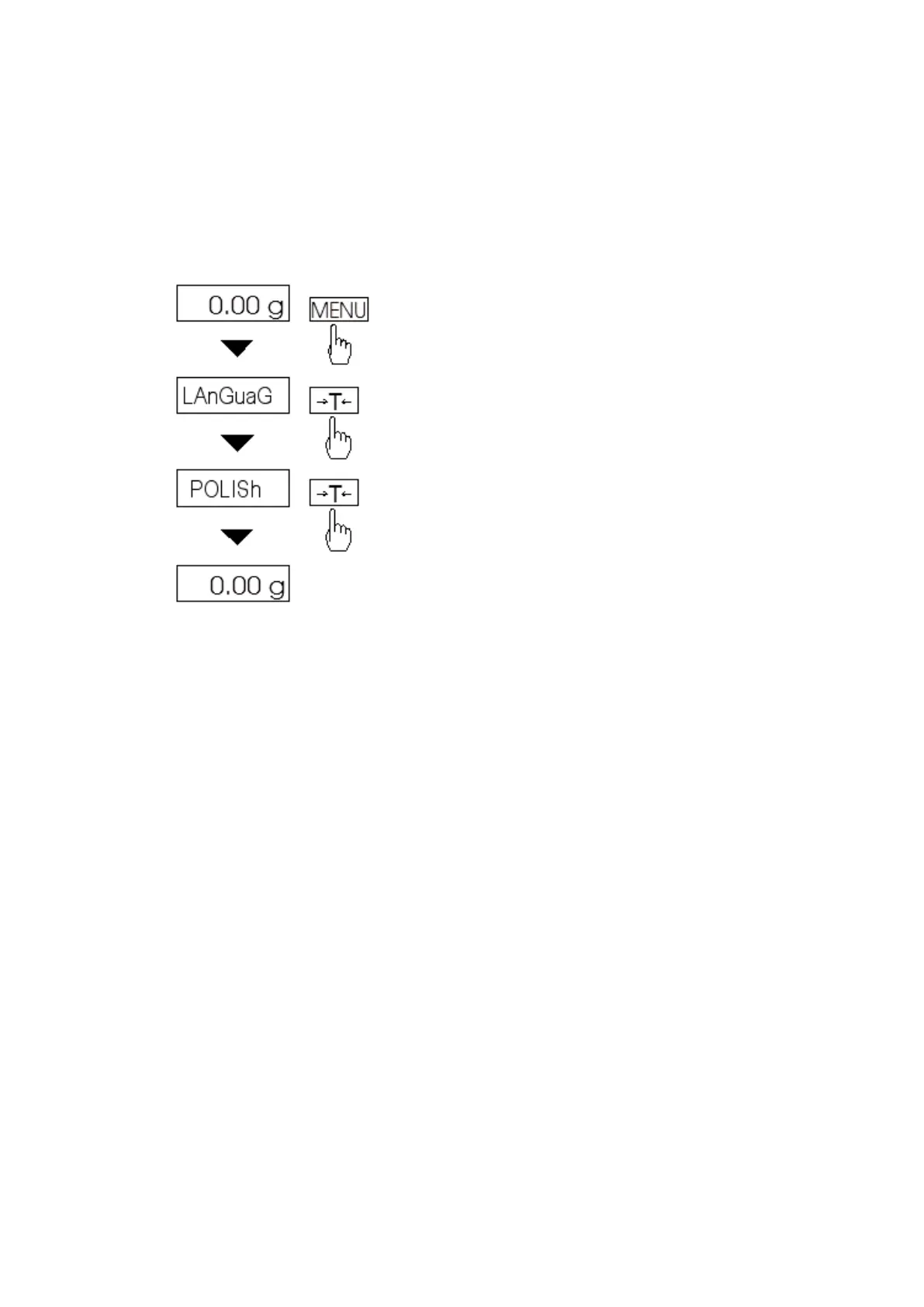USER MANUAL 43
___________________________________________________________________________________________________________________
15.20 Printout language selection (LAnGUAG)
LAnGUAG function enables to select printouts language (calibration reports,
total printouts and hYdro).
Press MENU key.
When LAnGUAG function appears press
T
key.
On the screen will succesively appear:
- POLISh ,
- ENGLISh,
- GErMAn,
- rUSSIAn,
- UkrAIn ,
- CZECH,
- SPAnISH,
- out.
Choose the proper language and press
T
while it’s displaying.
Example of printouts in polish and English language:
- calibration report
RAPORT Z KALIBRACJI
NUMER FABRYCZNY
NUMER PROGRAMU
MASA KALIBRACYJNA PIERWOTNA
MASA KALIBRACYJNA
RÓŻNICA MAS
CALIBRATION REPORT
FACTORY NUMBER
PROGRAM NUMBER
CALIBRATION PRIMARY MASS
CALIBRATION MASS
DIFFERENCE MASS
- total function report
UWAGA ! WYZEROWANIE REJESTRÓW
stan przed wyzerowaniem
TOTAL
WARTOŚĆ ŚREDNIA
LICZBA NAWAŻEK
PRZEKROCZENIE ZAKRESU
WARNING! ZEROING REGISTER
results before zeroing
TOTAL
AVERAGE VALUE
NUMBER OF MEAS
RANGE EXCESS