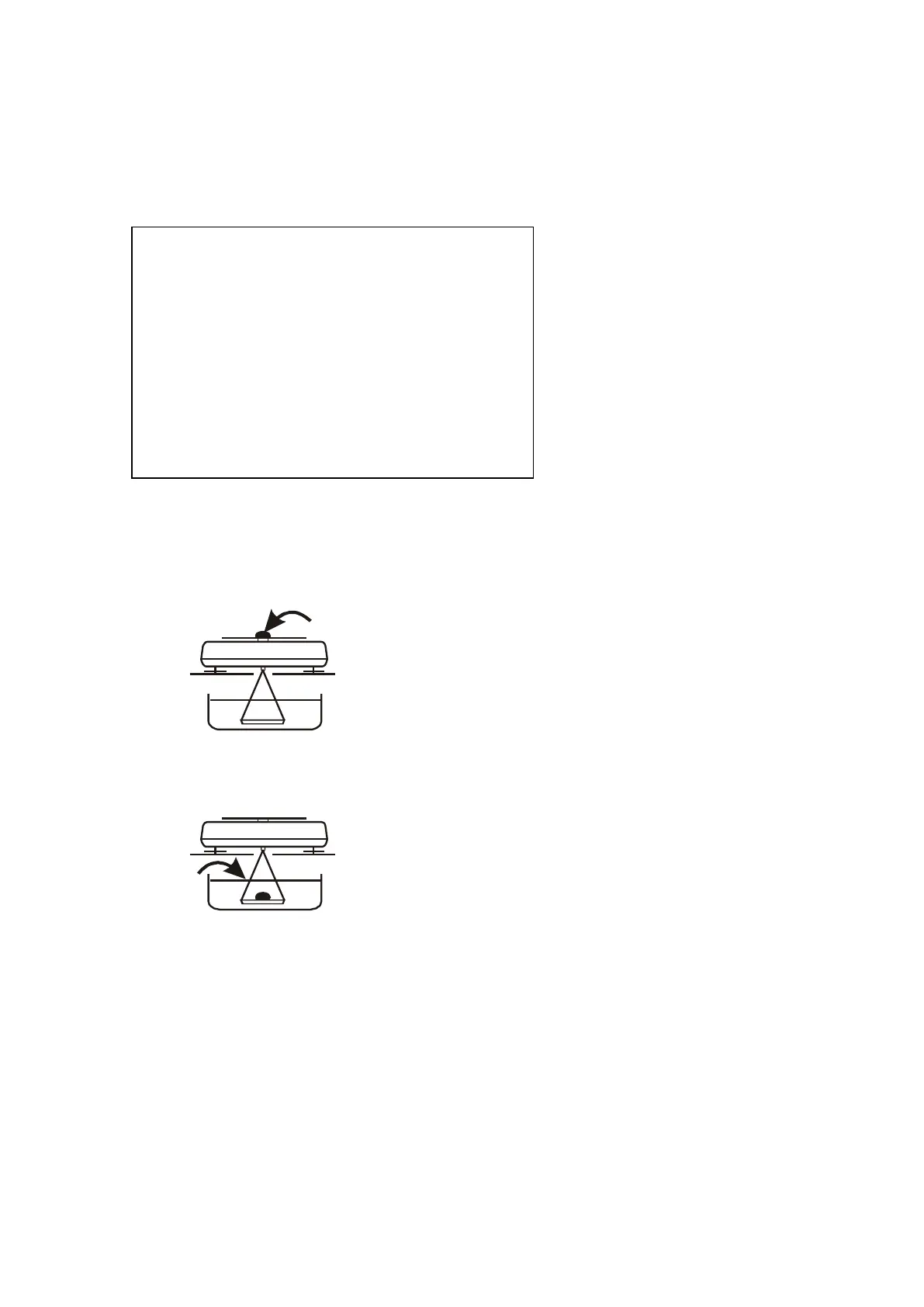40 USER MANUAL
__________________________________________________________________________________________________________________
To print a density determination report after all necessary measurements, connect
a printer to the balance and press P key. A sample for solid mass density
determination is shown below:
DENSITY
Liquid density
Liquid temperature
= ... g/cm
3
= ... g/cm
3
= ...
o
C
Operation sequence (weighing in air and in liquid) for below-balance weighing:
Phase I: measurement in air.
Phase II: measurement in liquid.