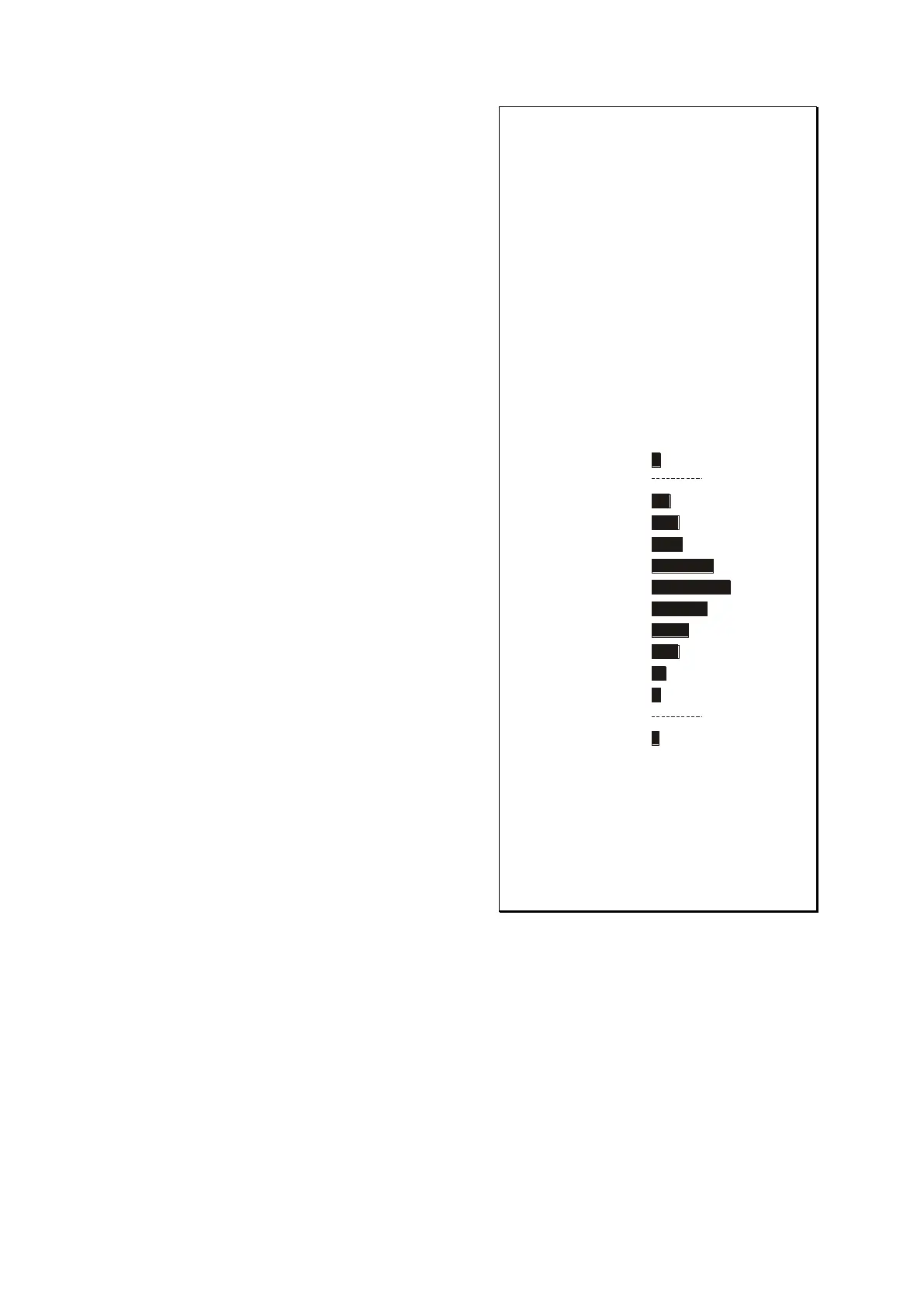USER MANUAL 47
___________________________________________________________________________________________________________________
This will cause printout of calculated
statistics and histogram :
LSL - allowable lower value,
USL - allowable upper value,
A, B, C, .. – measurement intervals,
n
A
... – amount of measurements in A
interval;
measurement is in A interval if it is
bigger or equal to A interval
threshold and smaller
than B interval threshold.
n
B
... - amount of measurements in B
interval;
measurement is in B interval if it is
bigger or equal to B interval threshold
and smaller
than C interval threshold.
Thresholds are printed under histogram.
-NG - amount of measurements under
allowable lower value
+NG - amount of measurements above
allowable upper value
To finish work with this function and
zeroing result register press F key, then
during "StAt" and "F." is displayed, press
T
key. This will cause printing
message about register zeroing.
Data: ... Hour. ...
SAMPLES = ...
TOTAL MASS = ...
AVER MASS = ...
MIN MASS = ...
MAX MASS = ...
MAX – MIN = ...
S = ...
SREL = ...
*HISTOGRAM*
LSL ...
USL ...
DIV ...
-NG ...
LSL
A n
A
B n
B
C n
C
D n
D
E n
E
F n
F
G n
G
H n
H
I n
I
J n
J
USL
+NG ...
A ~ ...
B ~ ...
C ~ ...
D ~ ...
E ~ ...
F ~ ...
G ~ ...
H ~ ...
I ~ ...
J ~ ...
...
Measurement made by : ____________