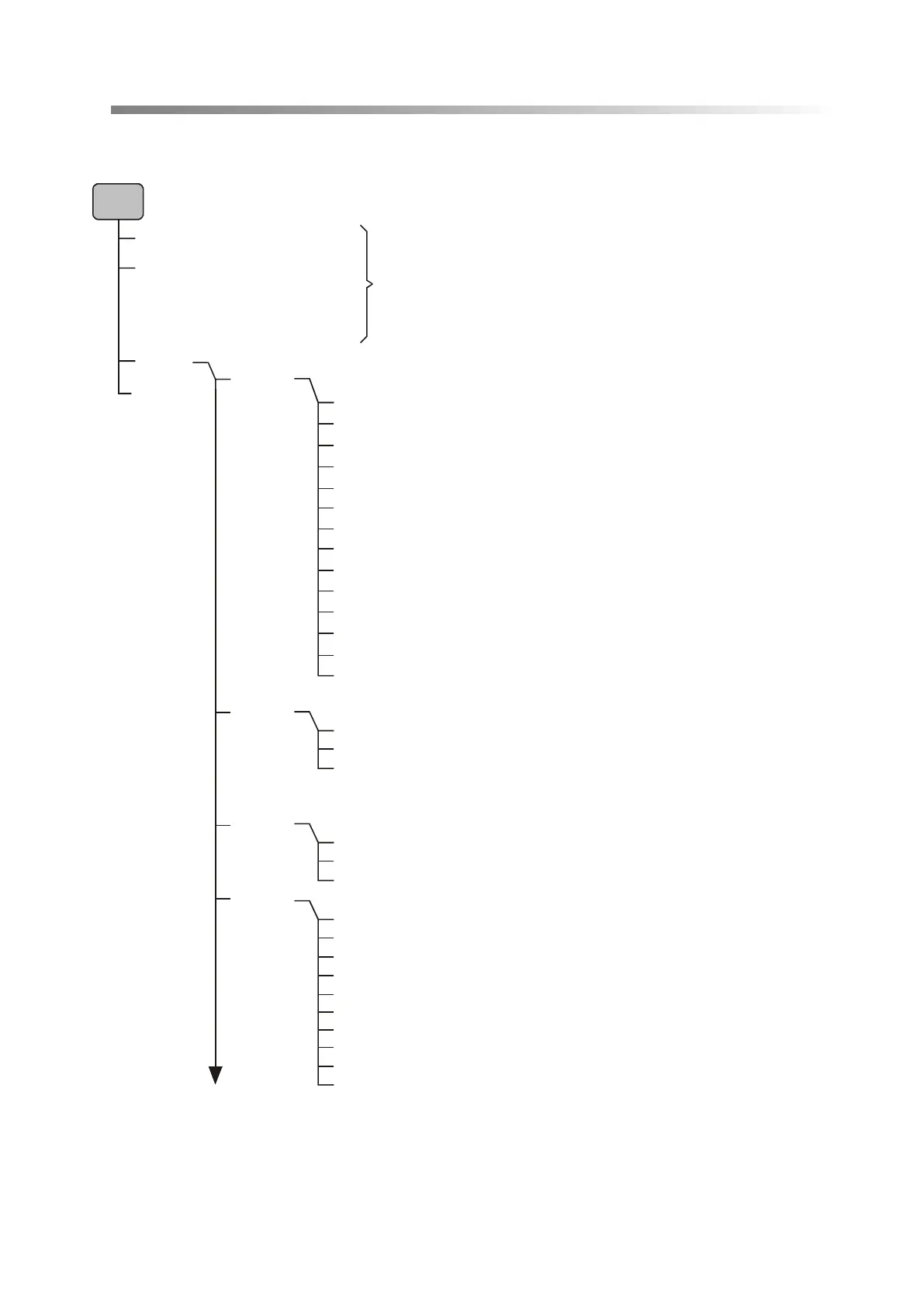key
(PCS)
(totAL)
...
...
out
SEtUP
Prod
USEr
PCS
Unit
PErc
LOC
tArE
UP
NEWton
totAL
thr
StAt
PAPEr
out
()o()o
MEnu
CALIB
AutoZEr
UnIt
MENU
- personalized function menu created using SEtUP / MEnu
- sensitivity calibraton (only not verificated scales)
- fast calibration (without confirmation of putting weight)
- calibration with confirmation
- exit
- autozeroing
- autozeroing on
- autozeroing off (lasts 10min)
- exit
- settings
- creating menu (” “- added to menu)
- choosing product
- choosing user
- pieces counting function
- actual unit selection
- percentage conversion function
- animals weighing function
- tare memory bank
- maximum value function
- force and torque value function
- summation series of measurements function
- threshold values comparing function
- statistics function
- paper grammage function
- exit
o
CAL on
CAL StP
out
Aut on
AUt OFF
out
CArAt (ct)
MGrAM (mg)
HGrAm (kg)
Pound (Ib)
ounCE (oz)
ounCE (ozt)
GrAin
PEnnYW
GrAM (g)
out
- unit choice
- carat
- miligram
- kilogram
- pound
- ounce
- aphotecary ounce
- grain
- jednostka jubilerska
- gram
- exit