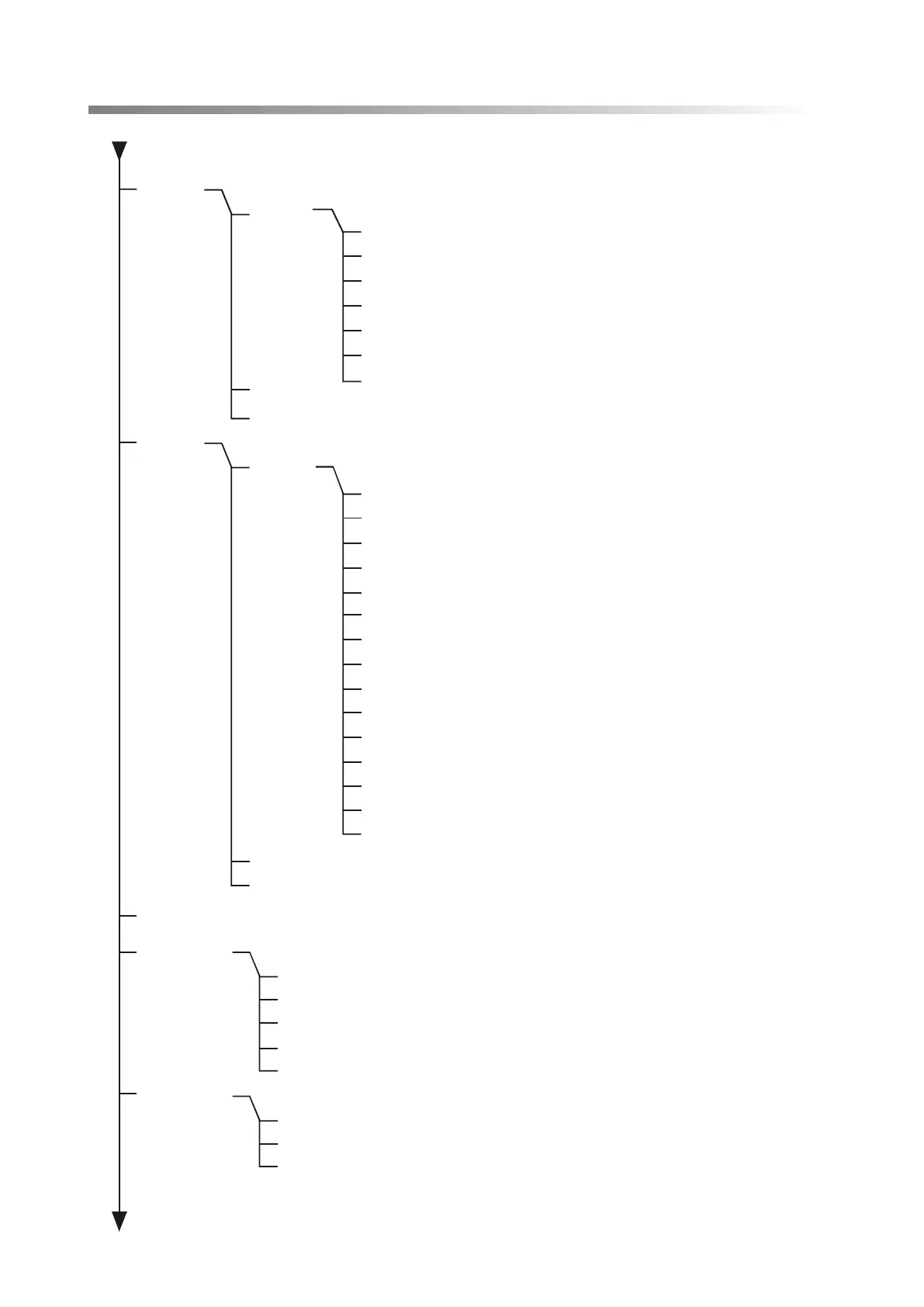SErIAL
PrInt
(dAtE)
(b_LIGHt)
AnALoG
- ustawianie daty godziny (if the scale is equipped with clock)
- setting backlight (if display is backlighted)
- backlight off
- backlight on
- turn off after 30 s without activity
- as above but only when supplied from accumulators
- exit
- analog out setting
- range value inscribing
- configuration (plus, minus, both)
- exit
- serial ports settings settings
- port - 1
- transmission speed (1200, ... ,115 200 bps)
- bits quantity (7 or 8)
- parity control
- transmission type (Stab, no StAb, Auto,Cont.,rEMoVE)
- protocol (LonG, EPL, EPL_A, EPL-d, PEn-01)
- cooperation with barcode readers MJ-4209
- port-2 (as above)
- printout data configuration / transmission
- port - 1
- header (scale type, Max, d, e, serial nr)
- scale operator id number
- user name
- succesive printout/measurement number
- product identification number
- product barcode number
- product name
- pieces quantity (PCS function)
- product unit weight
- net weight
- package weight (tare)
- gross weight
- total weight (totAL function)
- measurement number and value in one line printout
- exit
- port-2 (as above)
- exit
bAUd
bItS
PArItY
SEndInG
Prot
SCAnn
out
HEAdEr
User Id
User nA
Prn no
Prod Id
Prod bA
Prod nA
Cont
APW
nEtto
tArE
Gross
totAL
nr LCD
out
Port-1
Port-2
out
b_L oFF
b_L on
b_L ECO
b_L bAt
out
AnG rnG
AnG CFG
out
Port-1
Port-2
out