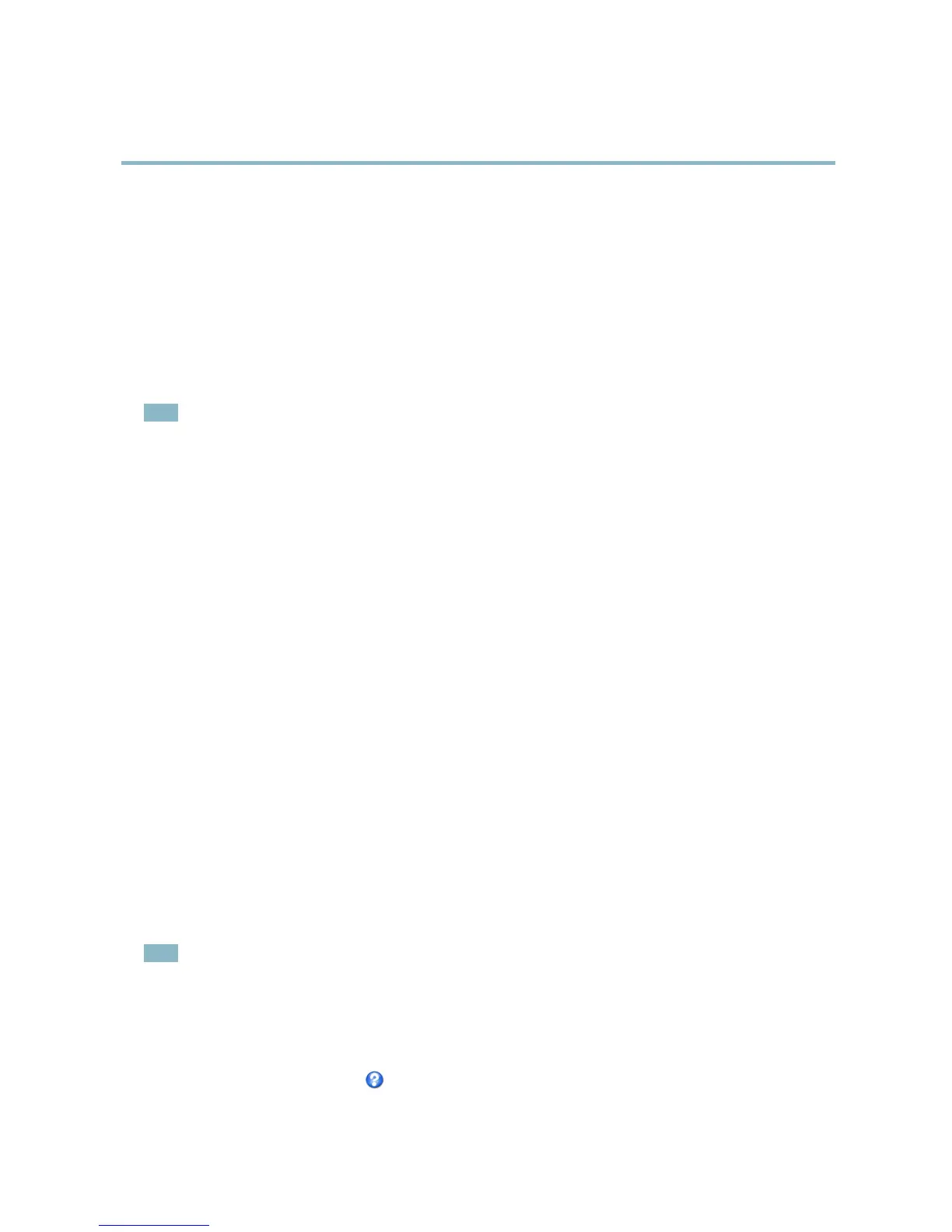AXIS Q6032 PTZ Dome Network Camera
System Options
The following traps are available:
•Coldstart
•Warmstart
•Linkup
• Authentication failed
SNMP v3 provides encryption and secure passwords. To use traps with SNMP v3, an SNMP v3 management application is required.
To use SNMP v3, HTTPS must be e nabled, see HTTPS, on page 38. To enable SNMP v3, check the box and provide the initial user
password.
Note
The initial password can only be set once. If the p assword is lost, the Axis product must be reset to factory default, see
Reset to factory default settings, on page 47.
UPnP
TM
The Axis product includes support for UPnP
TM
.UPnP
TM
is enabled by default and the product is automatically detected by operating
systems and clients that support this protocol.
UPnP
TM
can be disabled under System Options > Network > UPnP
TM
.
RTP/H.264
The RTP port range and multicast settings are configured under System Options > Network > RTP.
The RTP port range defines the range of ports from which the video/audio ports are auto
matically selected. For multicast streams,
only certain IP addresses and port numbers should be used.
Bonjour
The Axis product includes support for Bonjour. Bonjour is enabled by default and the product is automatically detected by operating
systems and clients that support this protocol.
Bonjour can be disabled under System Options
>Network>Bonjour.
Storage
SD Card
The SD/SDHC memory card (not included) is managed on the System Options > Storage > SD Card page.
The settings under Storage Device are used to identify and monitor the status of the SD card, and to unmount the SD card
before re moval. Mounting is done automatically when a card is inserted. SD cards are normally preformatted when purchased,
but if needed, click Format to format the card.
Note
To pre
vent corruption of recordings, the SD c ard should always be unmounted before removal.
If the card’s status shows as failed, click Check disk to see if the problem can be found and then try Repair.
The settings under Storage Device Settings are used to configure removal of recorded video. Automatic disk cleanup can be enabled
and set according to a schedule. The disk can be locked to prevent removal of recordings.
For more i nformation, see the online help
.
44