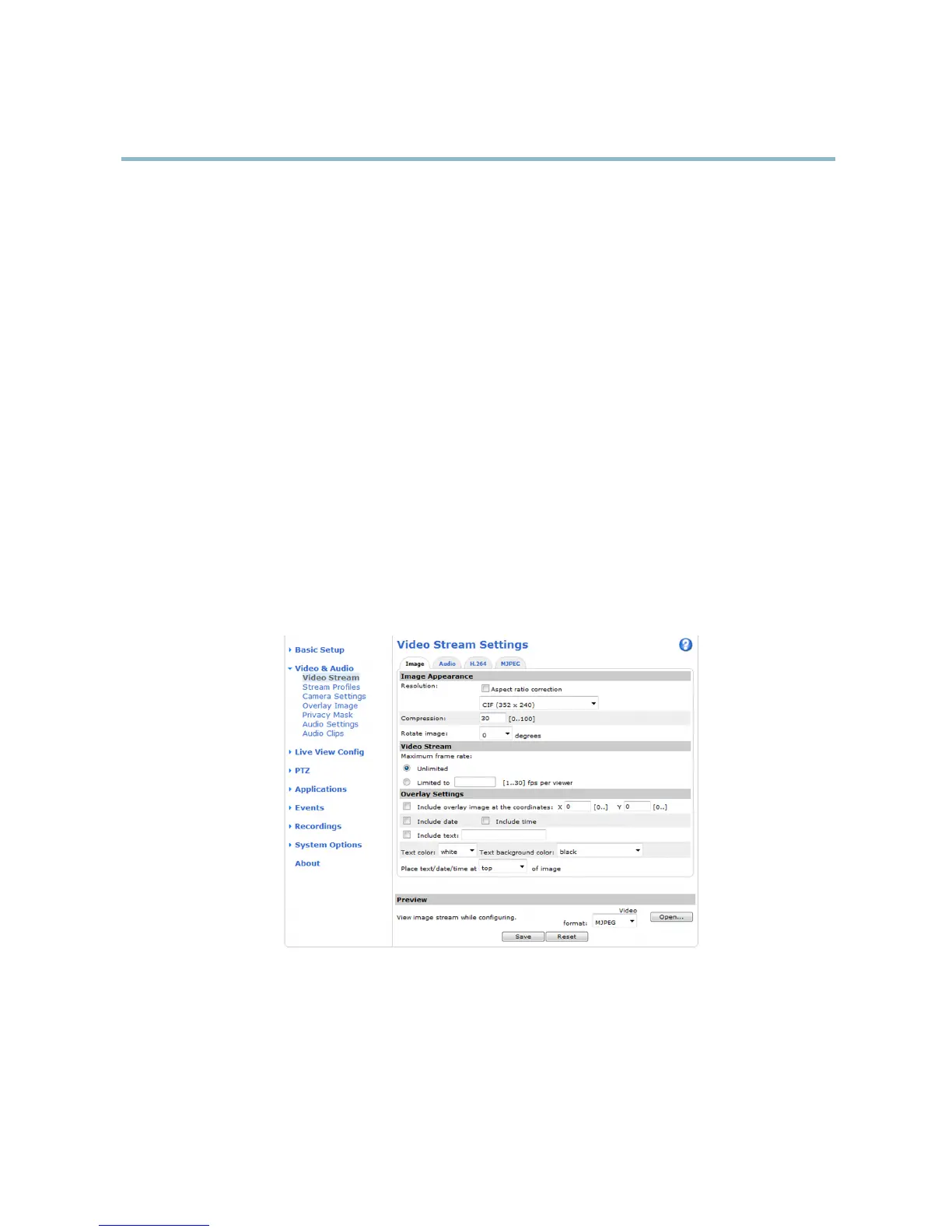AXIS Q6032 PTZ Dome Network Camera
Video and Audio
Video and Audio
The video and audio settings can be used to optimize video and audio quality. You can configure the following settings:
• Video stream. See page 15.
•Streamprofiles . See page 16.
• Camera settings. See page 16.
• Overlay image. See pa ge 17.
•Privacymask.Seepage 18.
• Audio settings. See page 18.
• Audio clips. See p age 20.
Video Stream
You can define the following video stream settings from Video & Audio > Video Stream:
•Image.Seepage 15.
• H.264. See page 16.
•MJPEG.Seepage 16.
Image
You can modify the image resolution and compression, and rotate the image from the Image tab (Video & Audio > Video Stream).
Setting the com pression level affects the image quality and bandwidth; the lower the compression, the higher the image quality
with higher bandwidth requirements.
To avoid bandwidth pr oblems on the network, you can limit the frame rate allowed to each viewer. The maximum frame rate can be
set to Unlimited, or you can limit the frame rate to a value.
15
