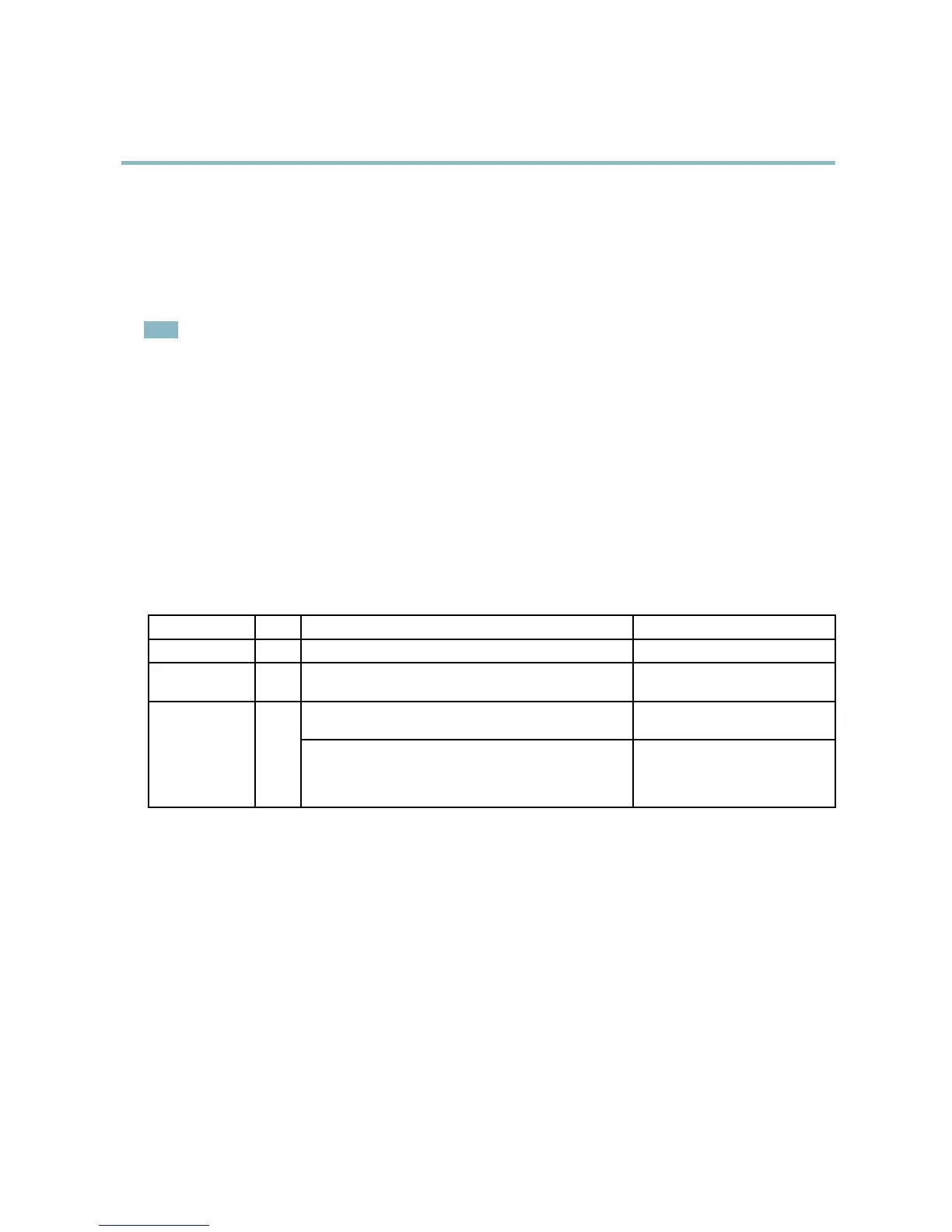AXIS Q6032 PTZ Dome Network Camera
Multi-Connector Cable (sold separately)
Multi-Connector Cable (sold separately)
When connecting e xte rna l equipment to the Axis product, a multi-conne ctor cable (available from Axis) is required in order to
maintain the product’s IP rating. The multi-connector cable can be purchased from your Axis reseller.
Connect the multi-connector cable to the product’s multi-connector (see page 4 ). The cable pro v ides the following connectors:
Note
See page 54 for technical specifications.
Power connector - 3-pin terminal block used for power input. See image below.
Audio in (pink) - 3.5 mm input for a mono microphone, or a line-in mono signal (left channel is used from a stereo signal).
Audio out (green) - 3.5 mm output for audio (line level) that can be connected to a public address (PA) system or an active speaker
with a built-in amplifier. A pair of headphones can also be attached. A stereo connector must be used for the audio out.
I/O terminal connector - Use in applications for e.g. m otion detection, event triggering, time lapse recording and alarm notifications.
In addition to an auxiliary power and a GND pin, the I/O terminal connector provides the interface to:
• Digital output — For connecting external devices such as relays and LEDs. Connected devices can be activated by the
VAPIX® Application Programming Interface, output buttons on the Live View page or by an Event Type. The output will
show as active (shown under Events > Port Status) if the alarm device is activated.
• Digital input — An alarm input for connecting devices that can toggle between an open and closed circuit, for example:
PIRs, door/window contacts, glass break detectors, etc. When a signal is received the state changes and the input
becomes active (shown under Events > Port Status).
Function Pin Notes
Specifications
GND
1
Ground
3.3 V DC Power
2
Can be used to power auxiliary equipment.
Note: This pin can only be used as power out.
Max load = 250 mA
Digital input — Connect to GND to activate, or leave floating
(unconnected) to deactivate.
0to+40VDCConfigurable
(Input or Output)
3–6
Digital output — Internal connection to g round when
activated, floating (unconnected) when deactivated. If used
with an external relay, a diode m us
t be connected in parallel
with the load, for protection against voltage t ransients.
Max load =100 mA
Max voltage = +40 V DC
48