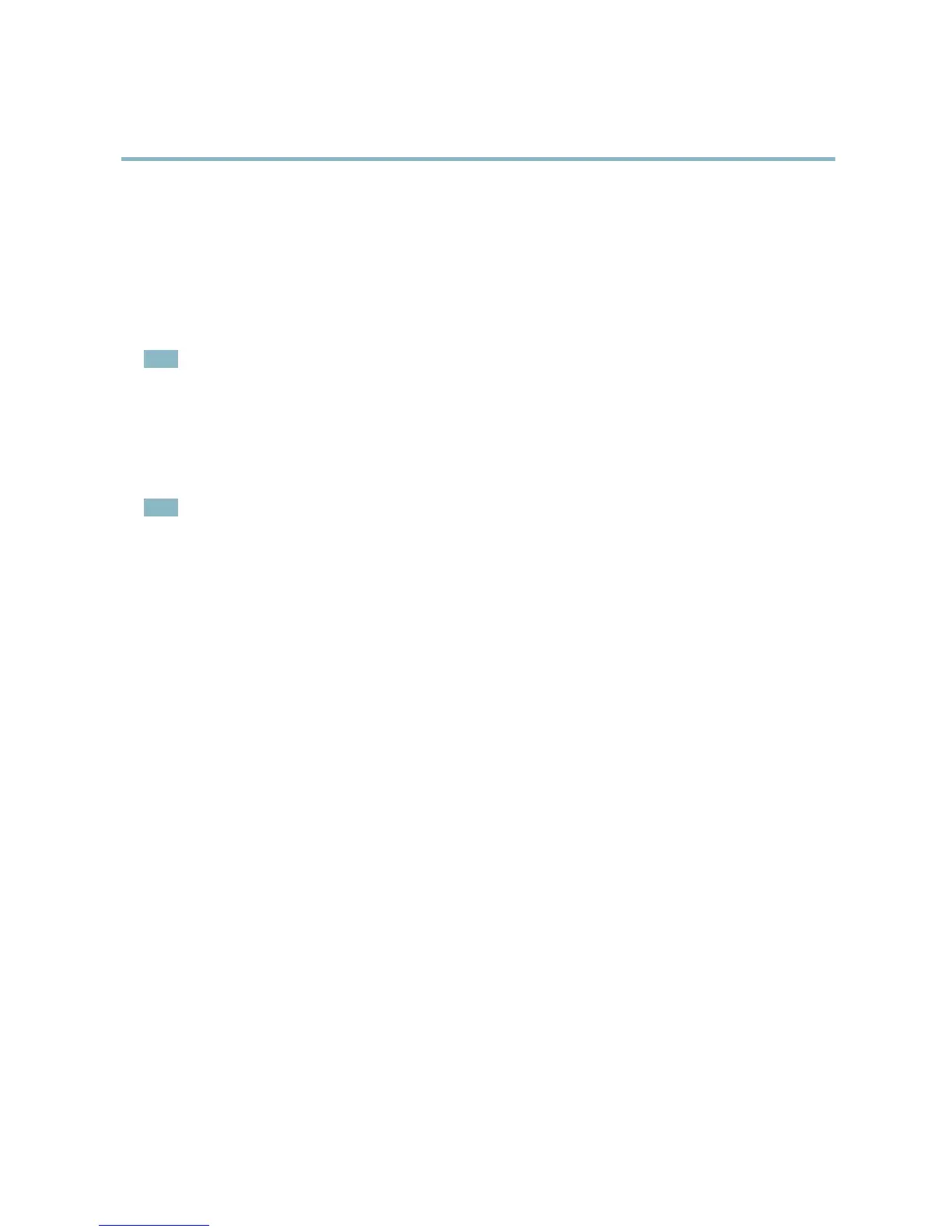AXIS Q6032 PTZ Dome Network Camera
Events
Audio detection
The Axis product can be configured to g enerate an alarm when audio rises above, falls below or passes the audio alarm level.The
alarm level can be set in the range 0–100 where 0 is the most sensitive and 100 the least sensitive.
1. Go to Events > Audio Detection.
2. Set the audio alarm level and click Save.
3. Go to Events > Event Types andsetupatriggeredevent,seeSet up a trig gered event, on page 31.
Note
A multi-connector cable (available from Axis) is required when connecting external audio equip ment to the Axis product.
See Multi-Connector Cable (sold separately), on page 48.
Port Status
The list on the Events > Port Status page shows the status of the product’s input and output ports. Inputs and outputs are configured
from the System Options > Ports & Devices page which requires a dministrator rights.
Note
A multi-connector cable (available f rom Axis) is required when connecting I/O devices to the Axis product. See
Multi-Connector Cable (sold sep arately), on page 48.
35