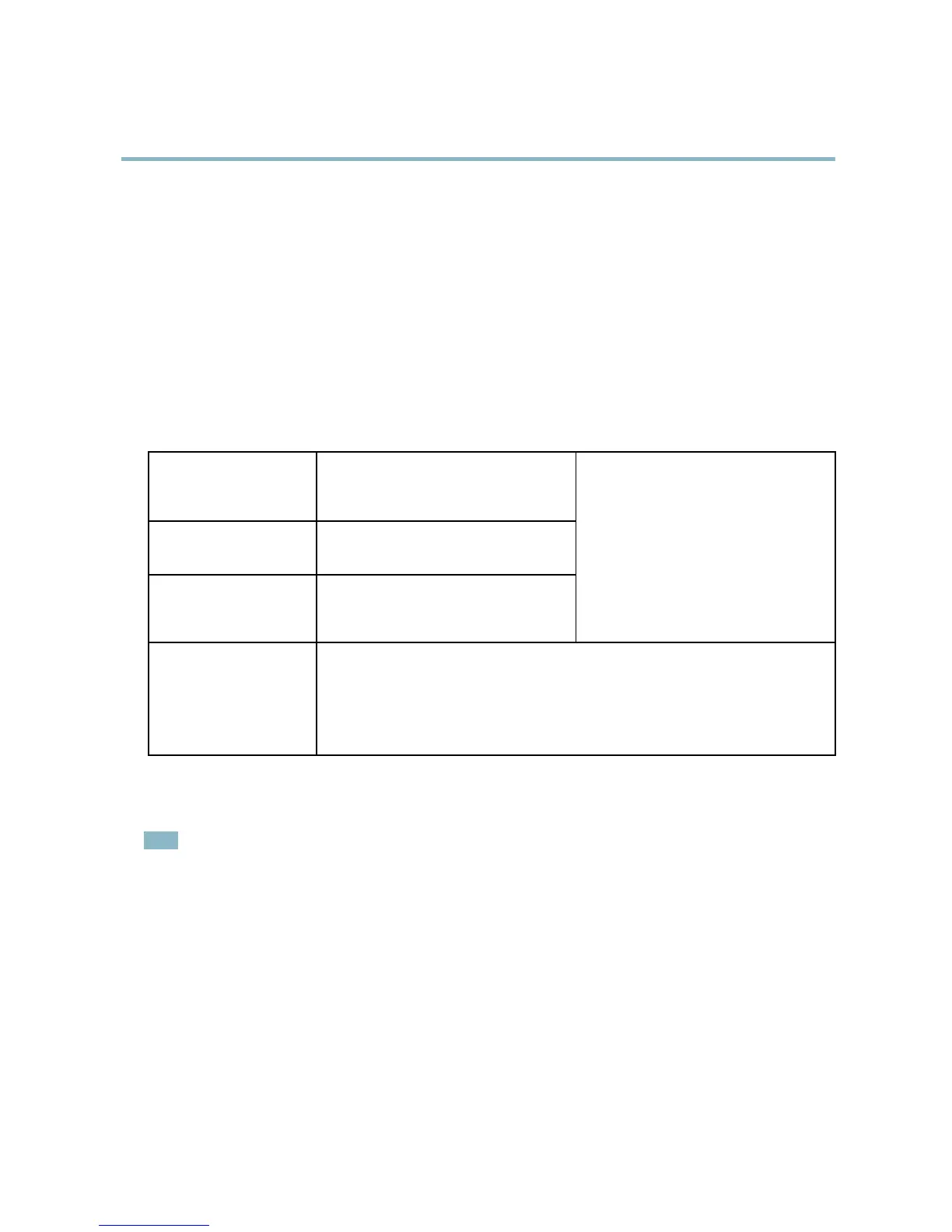AXIS Q6032 PTZ Dome Network Camera
Media streams
Media streams
The Axis product provides several image and video stream formats. Your requirements and the properties of your network will
determine the type you use.
The Live View page in the product provides access to H.264 and Motion JPEG video streams, audio streams and to the list of available
stream profiles. Other applications and clients can access video and audio streams directly, without going via the Live View page.
How to stream H.264
The video compression standard H.264 makes good use of bandwidth, and can provide high quality video streams at less than 1 Mbit/s.
Deciding which combination of protocols and methods to use depends on your viewing requirements, and on the properties of
your network. The available options in AXIS Media Control are:
Unicast RTP
This unicast method (RTP over UDP) is used
for live unicast video, especially when it is
important to always have an up-to-date video
stream, even if some images are dropped.
RTP over RTSP
This unicast method (RTP tunneled over RTSP)
is usef ul as it is rela tively simple to configure
firewallstoallowRTSPtraffic.
RTP over RTSP over HTTP
This unicast method can be used to traverse
firewalls. Firewalls are commonly configured to
allow the HTTP protocol, thus allowing RTP to
be tunneled.
Unicasting is used for video-on-demand
transmission so that there is no video traffic
on the network until a client connects and
requests the stream.
Note that there are a maximum of 20
simultaneous unicast connections.
Multicast RTP
This method (RTP over UDP) should be used for live multicast video. The video stream is al
ways
up-to-date, even if some images are dropped.
Multicasting provides the most efficient usage of bandwidth when there are large numbers of
clients viewing simultaneously. A multicast cannot however, pass a network ro
uter unless the
router is configured to allow this. It is not p ossible to multicast over the Internet, for example.
Note also that all multicast viewers count as one unicast viewer in the maximum total of 20
simultaneous connections.
AXIS Media Control negotiates with the Axis product to determine the transport protocol to use. The order of priority, listed in the
AMC Con trol Panel, can be changed and the op
tions disabled, to suit specific requirements.
Note
H.264 is licensed technology. The Axis product includes one H.264 viewing client license. Installing additional unlicen sed
copies of the clients is prohibited. To purchase additional licenses, contact your Axis reseller.
MJPEG
This format uses
standard JPEG still images f o r the video stream. These images are then displayedandupdatedataratesufficient
to create a stream that shows constantly updated motion.
The Motion JPEG stream uses considerable amounts of bandwidth, but provides excellent image qualityandaccesstoeveryimage
contained in the stream. The recommended method of accessing Motion JPEG live video from the Axis product is to use the AXIS
Media
Control in Internet Explorer in Windows.
AXIS Media Control (AMC)
AXIS Media Control (A MC) in Internet Explorer in Windows is the recommended method of accessing live video from the Axis product.
11