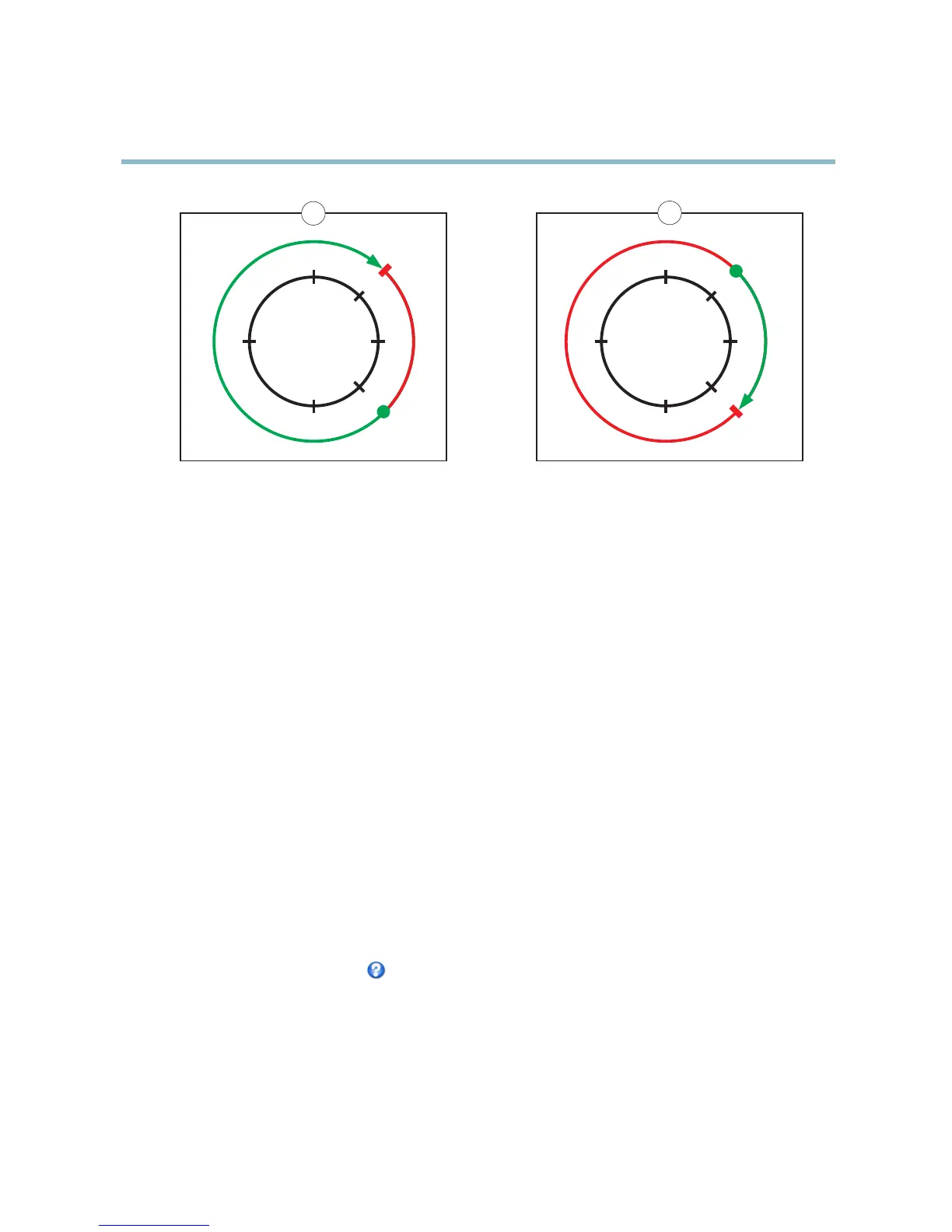AXIS Q6032 PTZ Dome Network Camera
PTZ (Pan Tilt Zoom)
90°-90°
-180°/180°
0°
90°-90°
-180°/180°
0°
A
B
B
A
1
2
Top view
A Pan limit star t
B Pan limit end
Guard Tour
A guard tour displays the video stream from different preset po sitions, one-by-one, in a predetermined order or at random and for
configurable time periods. The enabled guard tour will keep running after the user has logged off or closed the browser.
The guard tour function in this Axis product also includes tour record ing, see Tour recording, on page 26.
Toaddaguardtour:
1. Go to PTZ>GuardTourand click Add.
2. Select Create a preset tour and click OK.
3. Enter a descriptive name.
4. Specify the pause length between runs.
5. Select an available preset position and click Apply.
6. Specify the Move speed.
7. Specify the View Time in seconds or minutes.
8. Specify the View order or select the Random view order check box option.
9. Click Save.
To modify or remove guard tours, go to PTZ>GuardTour, select the guard tour in the Guard Tour List and click Modify/Remove.
For more i nformation see the online help
.
Tour recording
The guard tour function in this product includes tour recording, which allows recording of a custom tour using an input device such
as a joystick, mouse, keyboard or through the VAPIX® Application Programming Interface (API). A recorded tour displays the video
stream of the recorded sequence of Pan/Tilt/Zoom movements, including their variable speeds and lengths.
To add a recorded tour:
26