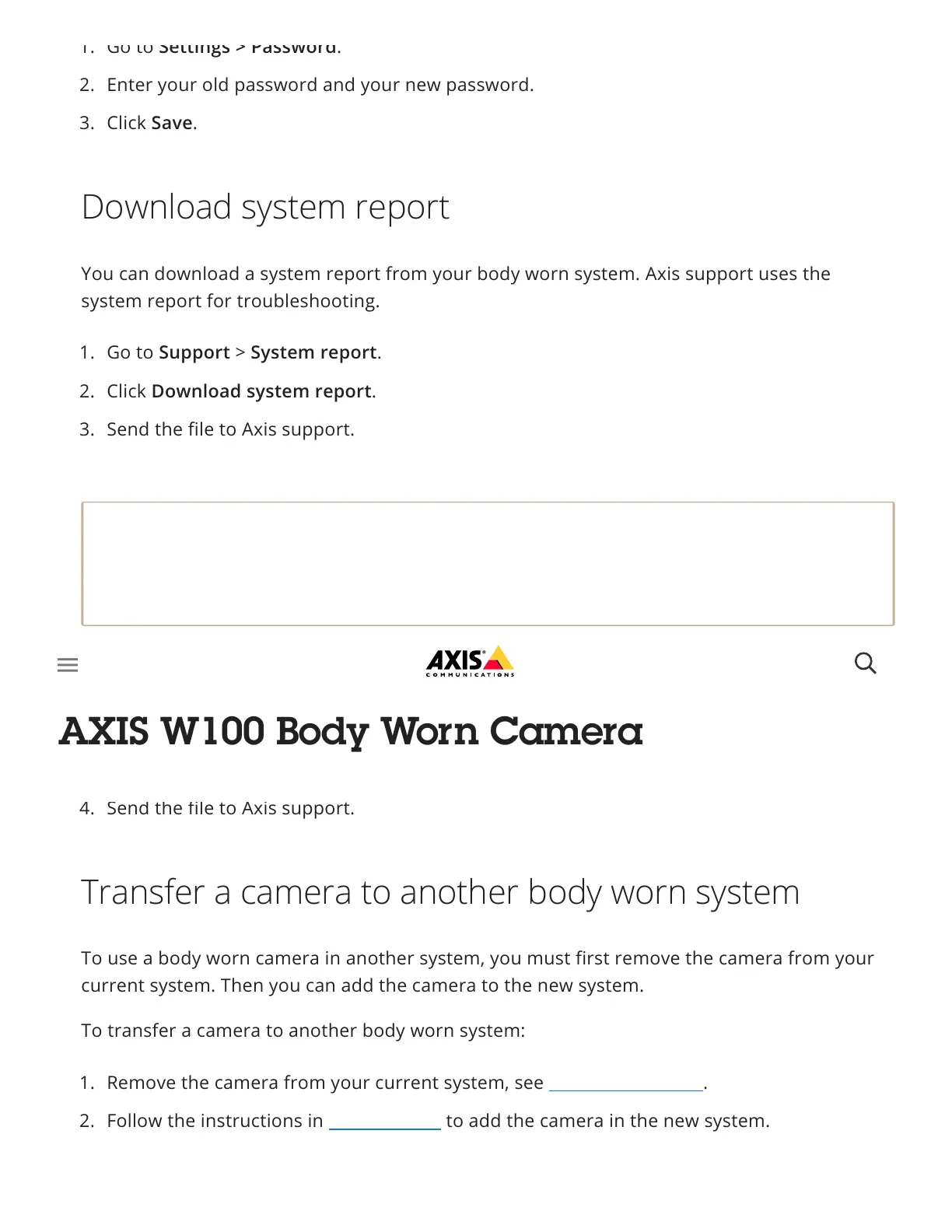You can download a system report from your body worn system. Axis support uses the
system report for troubleshooting.
Note
A system report includes the system controller that you are signed-in to, and the cameras
that are, or have been docked to it. The latest logs from a camera are included after it's
docked.
To download a system report from a system controller, that is part of the extended system:
To use a body worn camera in another system, you must first remove the camera from your
current system. Then you can add the camera to the new system.
To transfer a camera to another body worn system:
1. Go to Settings > Password.
2. Enter your old password and your new password.
3. Click Save.
Download system report
1. Go to Support > System report.
2. Click Download system report.
3. Send the file to Axis support.
1. Access the system controller.
2. Open the context menu .
3. Click Download system report.
4. Send the file to Axis support.
Transfer a camera to another body worn system
1. Remove the camera from your current system, see Remove a camera.
2. Follow the instructions in Add cameras to add the camera in the new system.
